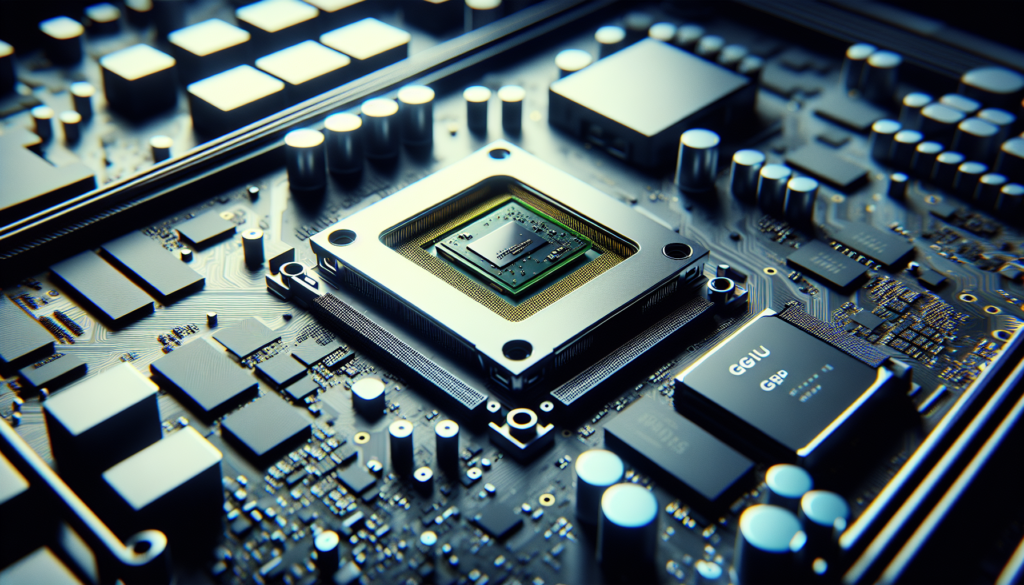Imagine a party where everyone brings their own unique talent. Some guests dazzle with their stunning dance moves, while others mesmerize the crowd with enchanting melodies. In the world of computers, the Central Processing Unit (CPU) is the life of the party, making sure everything runs smoothly. But there is another unsung hero silently contributing to the festivities – the Integrated Graphics Processing Unit (iGPU). This behind-the-scenes star takes on the responsibility of handling graphical tasks, allowing your CPU to focus on the more demanding computational tasks. Together, they create a harmonious blend, providing you with a seamless and impressive computing experience.
Understanding Integrated Graphics Processing Unit (iGPU)
Definition of iGPU
An Integrated Graphics Processing Unit (iGPU) refers to a graphics processing unit that is integrated into the Central Processing Unit (CPU) of a computer system. Unlike dedicated graphics cards, which are separate components, an iGPU is a built-in graphics solution that shares memory with the CPU.
Evolution of iGPU
iGPUs have come a long way since their inception. Initially, they were relatively basic and provided only basic graphics capabilities. However, with advancements in technology, modern iGPUs have become much more powerful and can handle complex graphical tasks with ease. The evolution of iGPUs can be attributed to the increasing demand for graphics processing power in various applications.
Differences between iGPU and Dedicated GPU
While both iGPUs and dedicated GPUs serve the purpose of graphics processing, there are some significant differences between the two. Firstly, iGPUs are integrated into the CPU, while dedicated GPUs are separate components. This integration means that iGPUs share system memory with the CPU, whereas dedicated GPUs have their own dedicated video memory.
Secondly, dedicated GPUs are generally more powerful and specialized for graphics-intensive tasks compared to iGPUs. They typically have higher clock speeds, more processing cores, and larger memory bandwidth. On the other hand, iGPUs are designed for more general-purpose computing and are best suited for less demanding graphical tasks.
Integration of iGPU and CPU
iGPU on the Same Die as CPU
In modern computer systems, iGPUs are often integrated directly onto the same silicon die as the CPU. This integration allows for more efficient communication between the CPU and GPU, as they share the same memory and interconnects. By placing the iGPU on the same die as the CPU, manufacturers can also optimize power consumption and reduce overall system complexity.
Advantages of Integration
The integration of iGPU and CPU offers several advantages. Firstly, it reduces the need for a separate dedicated graphics card, which can result in cost savings for users. Additionally, it saves space inside the computer case, making it ideal for compact systems such as laptops and small form-factor PCs.
Integration also enables seamless compatibility between the CPU and iGPU, ensuring smooth operation and reduced compatibility issues. It also simplifies driver management, as users only need to install a single set of drivers for both the CPU and iGPU.
Disadvantages of Integration
While integration brings numerous benefits, there are also some drawbacks to consider. The most significant disadvantage is that iGPUs are generally less powerful than dedicated GPUs. This limitation can restrict the graphics capabilities of a system, especially for demanding tasks such as gaming or 3D rendering.
Additionally, because iGPUs utilize system memory, the available memory bandwidth for graphical tasks may be limited compared to dedicated GPUs with their own dedicated memory. This could potentially result in reduced performance for memory-intensive graphical applications.
Functionality and Capabilities of an iGPU
Display Output
One of the primary functions of an iGPU is to provide display output to one or more monitors. It can drive the display resolution and refresh rate, allowing users to interact with the graphical user interface (GUI) of the operating system and applications.
Video Decoding and Encoding
iGPUs are capable of accelerating video decoding and encoding processes. This means that they can assist in playing high-definition videos smoothly and effortlessly. Additionally, they can handle tasks such as video transcoding, which is especially useful for content creators or users who frequently work with multimedia files.
Graphical User Interface (GUI)
iGPUs play a crucial role in rendering the graphical user interface of the operating system and applications. They handle tasks such as rendering windows, icons, menus, and other visual elements that users interact with on their screens.
Parallel Processing
Modern iGPUs also support parallel processing, allowing them to simultaneously execute multiple tasks or threads. This capability is particularly useful in applications that require parallel computing, such as AI and machine learning algorithms, scientific simulations, and image processing.
Support for Multiple Displays
Many iGPUs have the ability to support multiple displays simultaneously. This enables users to connect multiple monitors to their computer system and expand their workspace. Whether for multitasking or gaming, the support for multiple displays can greatly enhance productivity and user experience.
Power Efficiency of an iGPU
Lower Power Consumption
iGPUs generally have lower power consumption compared to dedicated GPUs. This is because they are integrated into the CPU and share the same power management features. By leveraging power-saving technologies, iGPUs can operate efficiently while minimizing energy consumption.
Dynamic Power Management
Another power-saving feature of iGPUs is dynamic power management. This technology allows the iGPU to dynamically adjust its clock speed and voltage based on the workload. During lighter tasks, the iGPU can operate at lower frequency and voltage, reducing power consumption. However, when more graphics processing power is required, the clock speed and voltage can be increased to ensure optimal performance.
Performance of an iGPU
Benchmarking iGPU Performance
iGPUs can be benchmarked to assess their performance in various tasks. Synthetic benchmarks, such as 3DMark, can test the graphics capabilities of the iGPU by simulating real-world workloads. These benchmarks provide users with an understanding of the iGPU’s performance relative to other iGPUs or dedicated GPUs.
Gaming with an iGPU
While iGPUs may not be as powerful as dedicated GPUs, they can still deliver a decent gaming experience for casual gamers and those on a budget. Many modern iGPUs can handle popular games at lower settings and resolutions, allowing users to enjoy gaming without the need for a dedicated graphics card.
Limitations and Constraints
Despite their advancements, iGPUs have limitations and constraints. High-end gaming, VR (Virtual Reality), and other graphically demanding applications may not run optimally on an iGPU. The limited memory bandwidth and processing power can result in lower frame rates and reduced graphical fidelity compared to dedicated GPUs.
Uses and Applications of iGPU
Home and Office Computing
For most home and office computing tasks, iGPUs are more than capable. They can handle web browsing, word processing, spreadsheets, email, and even multimedia playback without any issues. In these scenarios, having an integrated graphics solution is sufficient for a smooth and responsive computing experience.
Media Consumption and Streaming
iGPUs excel at media consumption and streaming tasks. They can effortlessly play high-definition videos and handle streaming services such as Netflix, Amazon Prime Video, or YouTube. Thanks to their video decoding capabilities, iGPUs provide a seamless experience with smooth playback and minimal buffer time.
Entry-Level Gaming
Another significant application of iGPUs is entry-level gaming. While they may not be able to handle the latest AAA titles at maximum settings, iGPUs can still provide an enjoyable gaming experience for casual gamers or those on a tight budget. Many popular eSports titles and older games can run smoothly on modern iGPUs, allowing users to play without the need for a dedicated graphics card.
Overclocking and Optimizing an iGPU
Increase Clock Speed and Voltage
Overclocking an iGPU involves increasing its clock speed and potentially voltage to achieve higher performance. This can be done through the computer’s BIOS or specialized overclocking software. However, it should be noted that overclocking introduces additional heat generation and power consumption, which can impact the overall stability and lifespan of the system.
Performance Tweaking
Tweaking the settings of an iGPU can also optimize its performance. Users can adjust parameters such as the power limit, memory frequency, and fan curve to find the right balance between performance and power consumption. Additionally, updating the iGPU drivers to the latest version can provide performance improvements and bug fixes.
Optimization Techniques
To optimize the performance of an iGPU, users can employ various techniques, such as reducing unnecessary graphical effects and settings in games or applications. Lowering the resolution and disabling features like anti-aliasing or ambient occlusion can significantly improve frame rates. Additionally, ensuring proper system cooling can prevent thermal throttling and maintain stable performance.
iGPU vs Dedicated GPU
Performance Comparison
When it comes to performance, dedicated GPUs are generally superior to iGPUs. Dedicated GPUs offer higher clock speeds, more processing cores, and dedicated video memory, enabling them to handle demanding tasks more effectively. They are specifically designed for graphics-intensive applications such as gaming, 3D rendering, and video editing.
iGPUs, on the other hand, are more suited for everyday computing tasks and casual gaming. They provide sufficient graphical performance for most users’ needs and offer a cost-effective solution for those who don’t require high-end graphics capabilities.
Cost and Affordability
One significant advantage of iGPUs over dedicated GPUs is their affordability. Since iGPUs are integrated into the CPU, users don’t need to purchase a separate dedicated graphics card, saving them money. This makes iGPUs an attractive option for budget-conscious users or those who prioritize cost-effectiveness.
On the other hand, dedicated GPUs can be quite expensive, especially the higher-end models designed for gaming or professional workloads. The price difference between iGPUs and dedicated GPUs can be significant, making iGPUs a more accessible option for many users.
Upgradeability
Unlike dedicated GPUs, which can be easily swapped out and upgraded, iGPUs are not upgradeable. As they are integrated into the CPU, users would need to replace the entire CPU to upgrade the graphics performance. This lack of upgradeability can be a significant drawback for users who require more advanced graphics capabilities in the future.
Future Trends and Developments in iGPU Technology
Improvements in Performance
As technology continues to advance, iGPUs are expected to become more powerful. With each new generation of CPUs, the integrated graphics solutions are enhanced, offering better performance and more advanced features. This trend will likely continue as manufacturers strive to deliver increasingly capable iGPUs.
Advancements in Power Efficiency
Power efficiency is another area where future developments in iGPU technology can be expected. Manufacturers will continue to optimize power consumption and implement more advanced power-saving features. This will allow iGPUs to deliver high performance while minimizing energy usage, making them more environmentally friendly and cost-effective.
Integration with AI and Machine Learning
As Artificial Intelligence (AI) and Machine Learning (ML) technologies continue to evolve, iGPUs are likely to play a more significant role in these fields. The parallel processing capabilities of iGPUs make them well-suited for handling the computational demands of AI and ML algorithms. As a result, future iGPUs may include dedicated AI and ML acceleration hardware, further enhancing their capabilities in these areas.
Conclusion
Integrated Graphics Processing Units (iGPUs) have become an integral part of modern computer systems, offering a cost-effective and power-efficient graphics solution. While not as powerful as dedicated GPUs, iGPUs provide sufficient graphical performance for everyday computing tasks, media consumption, and entry-level gaming. They offer advantages such as lower power consumption, space savings, and seamless integration with the CPU. However, their limitations in terms of performance and upgradeability should be considered for users with more demanding graphics requirements. As technology progresses, iGPUs are expected to continue evolving, providing improvements in performance, power efficiency, and integration with emerging technologies like AI and ML. Whether for home and office use or casual gaming, iGPUs remain a viable and accessible option for many users.