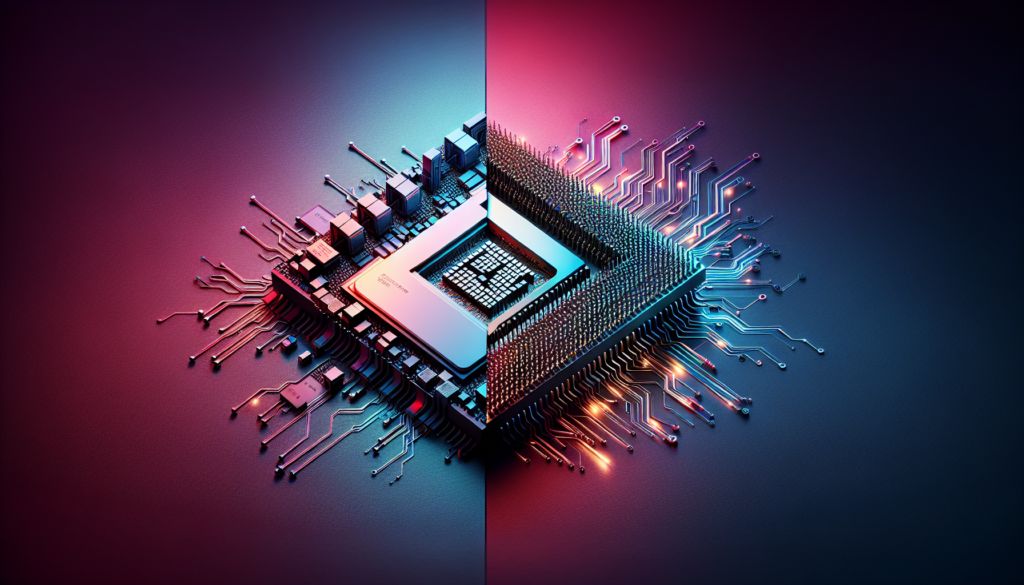Have you ever wondered what sets apart the CPUs designed for servers from those designed for personal computers? The answer lies in their distinctive features and functionalities. While personal computer CPUs tend to prioritize single-threaded performance and energy efficiency, server CPUs are optimized for multi-threaded workloads and robust reliability. This article explores the key differences between these two types of CPUs, shedding light on the factors that make server CPUs indispensable for handling large-scale data processing and web hosting tasks. So, whether you’re a tech enthusiast or simply curious about how these powerful processors differ, read on to uncover the fascinating distinctions between server CPUs and their personal computer counterparts.
This image is property of images.unsplash.com.
Architecture
Instruction Set
The instruction set of a CPU refers to the set of commands that it can execute. CPUs designed for servers often have a more extensive and complex instruction set compared to those designed for personal computers. This is because servers often need to support a wide range of applications and workloads, including high-performance computing, database management, and virtualization. The larger instruction set allows for more efficient execution of complex tasks and improves overall performance.
Memory Hierarchy
The memory hierarchy of a CPU determines how data is accessed and stored. Servers typically have a larger memory capacity and a more sophisticated memory hierarchy compared to personal computer CPUs. This is because servers frequently handle massive amounts of data and require fast and efficient access to memory. Servers often use technologies such as multi-level cache, high-speed RAM, and advanced memory management techniques to minimize latency and maximize throughput.
Cache Size
Cache is a small, fast memory that stores frequently accessed data for quick retrieval. Servers generally have larger cache sizes compared to personal computer CPUs. This is because servers typically run multiple applications simultaneously and handle larger datasets, requiring more caching capability. A larger cache size helps reduce the latency of memory access and improves overall performance.
Core Count
The core count of a CPU refers to the number of individual processing units it has. Servers often have a higher core count compared to personal computer CPUs. This is because servers need to handle multiple tasks concurrently and support a large number of users or virtual machines. More cores allow for parallel processing, enabling more tasks to be executed simultaneously and increasing overall efficiency and throughput.
Performance
Processing Power
The processing power of a CPU is a key factor in determining its overall performance. CPUs designed for servers generally have higher processing power compared to those designed for personal computers. This is because servers often need to handle more demanding workloads, such as data processing, financial modeling, or scientific simulations. Higher processing power allows servers to execute complex tasks faster and handle heavier workloads more efficiently.
Multithreading
Multithreading is the ability of a CPU to execute multiple threads of instructions simultaneously. Servers often require efficient multitasking capabilities to handle multiple users or virtual machines concurrently. Therefore, CPUs designed for servers usually have better multithreading performance compared to personal computer CPUs. This allows servers to maximize their processing power by executing multiple threads in parallel, improving overall performance and responsiveness.
Parallel Computing
Parallel computing is the use of multiple processing units or cores to perform calculations simultaneously. Servers often benefit from parallel computing to handle large-scale data processing or computational tasks. CPUs designed for servers are typically optimized for parallel computing, with features such as wider execution pipelines and advanced thread scheduling algorithms. This enables servers to divide workloads across multiple cores or processors, improving efficiency and accelerating time-sensitive operations.
Clock Speed
Clock speed refers to the frequency at which a CPU can execute instructions. While clock speed alone does not determine a CPU’s performance, it still plays a significant role. Servers typically have lower clock speeds compared to personal computer CPUs. This is because servers prioritize reliability and stability over raw speed. Lower clock speeds help reduce heat generation and power consumption, allowing servers to operate continuously without overheating. Server CPUs are optimized for sustained performance, ensuring reliable operation even under heavy workloads.
Workload
Type of Workload
Servers handle a wide range of workloads, from light web browsing to heavy database management or scientific computations. CPUs designed for servers are specifically optimized to handle these diverse workloads efficiently. They are designed to support high-performance computing, virtualization, and data-intensive applications. Personal computer CPUs, on the other hand, are more focused on general-purpose computing and are usually sufficient for typical desktop applications.
Demanding Applications
Servers often run demanding applications that require significant computational power and memory resources. These applications include large-scale databases, web servers, content delivery networks, financial transaction processing, and scientific simulations. CPUs designed for servers are equipped with features like larger cache sizes, higher core counts, and advanced memory management to meet the demands of these applications. Personal computer CPUs may struggle to handle such demanding workloads efficiently.
Virtualization Support
Virtualization is the process of creating and managing virtual machines on a server. It allows multiple operating systems or applications to run simultaneously on a single physical server. CPUs designed for servers often have built-in virtualization support, such as hardware-assisted virtualization and extended memory addressing. This enables efficient and secure virtual machine management, providing better performance and scalability for virtualized workloads.
Reliability and Redundancy
Servers require high levels of reliability and redundancy to ensure continuous operation. CPUs designed for servers are built with features that enhance reliability, such as error-correcting code (ECC) memory support. ECC memory detects and corrects bit errors, improving data integrity and reducing the risk of system crashes or data corruption. Server CPUs may also have redundancy features like dual or multi-processor configurations, allowing for seamless failover and high availability.
Specialized Features
Enterprise-level Security
Due to their critical role in handling sensitive data and serving multiple users, servers require robust security features. CPUs designed for servers often incorporate enterprise-level security measures such as hardware-based encryption/decryption, secure boot, and secure virtualization. These features help protect against unauthorized access, data breaches, and malware, providing peace of mind for organizations that rely on their server infrastructure.
Error Correcting Code (ECC) Memory
Servers are expected to provide reliable and error-free operation. Error correcting code (ECC) memory is a feature commonly found in CPUs designed for servers. ECC memory detects and corrects errors in memory, ensuring data integrity and minimizing the risk of system crashes or data corruption caused by memory errors. This is especially important for critical applications where data accuracy is paramount.
Hardware Acceleration
Certain workloads, such as encryption/decryption, compression/decompression, or video encoding/decoding, can benefit from hardware acceleration. CPUs designed for servers often include specialized instructions or dedicated hardware accelerators to facilitate these tasks. Hardware acceleration offloads the processing burden from the CPU’s general-purpose cores, improving performance and energy efficiency for these specific workloads.
Remote Management
Servers are often deployed in data centers or remote locations, making physical access difficult or impractical. CPUs designed for servers often include features for remote management, such as out-of-band management interfaces (e.g., IPMI) or remote console access. These features enable administrators to monitor and manage servers remotely, perform diagnostics, troubleshooting, and firmware updates, ensuring smooth operations without the need for physical presence.
This image is property of images.unsplash.com.
Cost and Pricing
Enterprise-grade Components
CPUs designed for servers typically utilize enterprise-grade components such as higher-quality materials and stricter manufacturing tolerances. These components are more reliable and durable, ensuring long-term stability and performance. However, the use of enterprise-grade components usually increases the cost of server CPUs compared to personal computer CPUs.
Customization Options
Servers often require customization to meet specific requirements or accommodate specialized applications. CPUs designed for servers usually offer more customization options compared to personal computer CPUs. This includes features like different cache sizes, core counts, or optimizations for specific workloads. The ability to tailor the CPU to the specific needs of the server environment increases flexibility and can improve overall performance, albeit at an added cost.
Volume Discounts
Due to the purchasing power and scale of enterprise customers, CPUs designed for servers are often sold at a discounted price when bought in larger quantities. Volume discounts can significantly reduce the overall cost of server CPUs, making them more affordable for organizations deploying multiple servers or building data center infrastructures. Personal computer CPUs, on the other hand, are usually sold individually at their standard retail price.
Service and Support
Servers are critical components of an organization’s IT infrastructure, and downtime can have severe consequences. CPUs designed for servers often come with enhanced service and support offerings from the manufacturer or vendor. This includes extended warranties, on-site support, 24/7 technical assistance, and access to firmware updates. These additional services help ensure prompt problem resolution and minimize disruptions, albeit at an additional cost.
Power Consumption
Energy Efficiency
Energy efficiency is a vital consideration for servers due to their continuous operation and large-scale deployment. CPUs designed for servers often prioritize energy efficiency, aiming to provide maximum performance per watt. They are optimized for power-saving modes, dynamically adjusting clock speeds and voltages based on workload demand. This helps reduce energy consumption and lower operational costs for organizations running large server infrastructures.
Thermal Design Power (TDP)
Thermal Design Power (TDP) is a measurement of the maximum amount of heat that a CPU generates under typical workload conditions. Servers often have lower TDP ratings compared to personal computer CPUs. This is because servers are designed to operate in a confined space with limited cooling capacity. CPUs with lower TDP help minimize heat generation, reducing the need for aggressive cooling mechanisms and enabling more efficient heat dissipation in server environments.
Power Management Features
CPUs designed for servers often come with advanced power management features. These features allow administrators to fine-tune power profiles, dynamically adjust clock speeds and voltages, and balance power consumption with performance requirements. Power management features help optimize energy usage based on workload demand, ensuring efficient operation while minimizing power wastage.
Environmental Impact
Servers can have a significant environmental impact due to their power consumption and heat generation. CPUs designed for servers often incorporate technologies to mitigate their environmental footprint. This includes compliance with energy efficiency standards (e.g., Energy Star), support for renewable power sources, and features to reduce heat dissipation and noise pollution. By reducing energy consumption and minimizing environmental impact, server CPUs contribute to sustainable and eco-friendly computing solutions.
This image is property of images.unsplash.com.
Scalability
Scaling Options
Scalability refers to the ability of a system to handle increasing workloads or accommodate future growth. CPUs designed for servers often have scalable architectures that support adding more processors or expanding the number of cores. This allows organizations to scale their server infrastructure as needed, providing additional processing power and capacity without requiring a complete hardware replacement.
Scalable Interconnects
Interconnect technology plays a crucial role in scaling servers and enabling efficient data transfer between processors and memory. CPUs designed for servers often support high-speed and scalable interconnects, such as PCIe (Peripheral Component Interconnect Express) or QPI (QuickPath Interconnect). These interconnects ensure fast and reliable communication between components, improving overall system performance and enabling seamless scaling of server resources.
Expansion Capabilities
Servers often need to accommodate additional storage, network adapters, or specialized hardware. CPUs designed for servers usually support a wide range of expansion capabilities, allowing for the addition of peripheral devices or custom hardware. This flexibility ensures that servers can be tailored to specific use cases or industry requirements, providing the necessary resources to handle demanding workloads or specialized applications.
Cluster Computing
Cluster computing involves connecting multiple servers together to work collaboratively on a common task. CPUs designed for servers often include features specifically optimized for cluster computing, such as support for high-speed interconnects (e.g., InfiniBand) or technologies like NUMA (Non-Uniform Memory Access) for efficient memory sharing across servers. These features enable organizations to build powerful and scalable computing clusters for applications like scientific simulations, data analytics, or rendering.
Reliability
Error Rate
CPUs designed for servers often have lower error rates compared to personal computer CPUs. This is because servers require higher levels of reliability and uptime. CPUs designed for servers undergo stricter quality control processes during manufacturing and are subject to more extensive testing to ensure their reliability. A lower error rate mitigates the risk of system failures or data corruption, providing organizations with a more stable and reliable server infrastructure.
Error Detection and Correction
Servers need robust error detection and correction mechanisms to maintain data integrity and ensure reliable operation. CPUs designed for servers often support error detection and correction features, such as parity checking or ECC (Error Correcting Code) memory. These features detect and correct errors in data or memory, minimizing the risk of system crashes or data corruption caused by transient or permanent errors.
Redundancy and Fault Tolerance
Servers often incorporate redundancy and fault-tolerant features to ensure continuous operation and minimize the impact of hardware failures. CPUs designed for servers may support features like hot-swappable components (e.g., CPUs, memory modules) or redundant power supplies and fans. Redundancy and fault tolerance help mitigate the risk of unplanned downtime and provide higher levels of availability and reliability for critical server applications.
MTBF (Mean Time Between Failures)
MTBF is a measure of a system’s average time between failures. CPUs designed for servers often have higher MTBF ratings compared to personal computer CPUs. This is because servers require long-term reliability and continuous operation. Higher MTBF ratings indicate better overall reliability and lower risk of system failures, ensuring stable operation and reducing maintenance and downtime costs for organizations.
Operating System Support
Compatibility
CPUs designed for servers aim to provide broad compatibility with various operating systems. Whether it is Windows Server, Linux, UNIX, or specialized server operating systems, server CPUs undergo rigorous testing to ensure compatibility and optimal performance. This ensures that organizations have the flexibility to choose the most suitable operating system for their specific server requirements and can take advantage of specific features or optimizations offered by the operating system.
Optimization
Some operating systems offer optimizations specifically tailored for server environments. CPUs designed for servers often work closely with operating system vendors to take advantage of these optimizations. This collaboration may result in improved performance, reduced power consumption, or enhanced security for server deployments. By leveraging optimized code paths and functionality, server CPUs can deliver better overall performance and efficiency.
Driver Support
Server hardware requires robust driver support to ensure compatibility and reliable operation. CPUs designed for servers often come with comprehensive driver support from hardware vendors or operating system providers. This ensures that the server hardware, including the CPU, can be effectively managed and controlled by the operating system, providing stability and enabling the efficient utilization of server resources.
Server-specific Operating Systems
While personal computers typically run general-purpose operating systems, servers often utilize specialized server operating systems. These operating systems are specifically designed to meet the unique needs of server environments, such as managing multiple users or virtual machines, providing high availability, or optimizing resource allocation. CPUs designed for servers are optimized to work seamlessly with these server-specific operating systems, ensuring optimal performance, reliability, and security.
Cooling and Heat Dissipation
Heat Sink Requirements
Heat sinks play a vital role in dissipating the heat generated by the CPU. CPUs designed for servers often have specific heat sink requirements due to their higher power consumption and thermal output. These CPUs may require larger or more advanced heat sinks to ensure efficient cooling and prevent overheating. Proper heat sink selection and installation are crucial for maintaining the stability and performance of server CPUs.
Cooling Mechanisms
Servers require efficient cooling mechanisms to ensure reliable operation and prevent thermal throttling. CPUs designed for servers often incorporate features to facilitate cooling, such as lower thermal design power (TDP), dynamic power management, or advanced cooling control. Additionally, server chassis and cooling systems are designed to provide adequate airflow and ensure efficient heat dissipation, keeping the CPU and other components within safe operating temperatures.
Server Room Infrastructure
Server rooms are equipped with infrastructure to support the cooling and power requirements of servers. CPUs designed for servers are engineered to work within the constraints of server room infrastructure, such as rack-mounted enclosures or cooling systems. They often have lower power consumption and heat output, allowing for more efficient use of power and cooling resources in server room environments.
Liquid Cooling Solutions
Liquid cooling provides an alternative to traditional air cooling methods and can offer higher cooling efficiency for server CPUs. While not exclusive to CPUs designed for servers, liquid cooling solutions are often used in server environments to manage the heat generated by high-performance CPUs. Liquid cooling systems can be more effective at dissipating heat, enabling more sustained performance and allowing for higher power CPUs in dense server configurations.
In conclusion, CPUs designed for servers differ from those designed for personal computers in various ways. They have larger and more complex instruction sets, sophisticated memory hierarchies, and larger cache sizes. They often have a higher core count, enabling parallel processing for better performance. Server CPUs are optimized for demanding workloads, support virtualization, and prioritize reliability and redundancy. Security features such as enterprise-level security and ECC memory help protect sensitive data. Costs may be higher due to enterprise-grade components, customization options, and additional service and support. Power consumption, scalability, and reliability considerations are also key factors. Server CPUs are compatible with a variety of operating systems and often optimized for server-specific operating systems. Cooling and heat dissipation are crucial in server environments, with advanced cooling mechanisms and liquid cooling solutions available. Overall, CPUs designed for servers offer the performance, features, and reliability required for critical server applications.