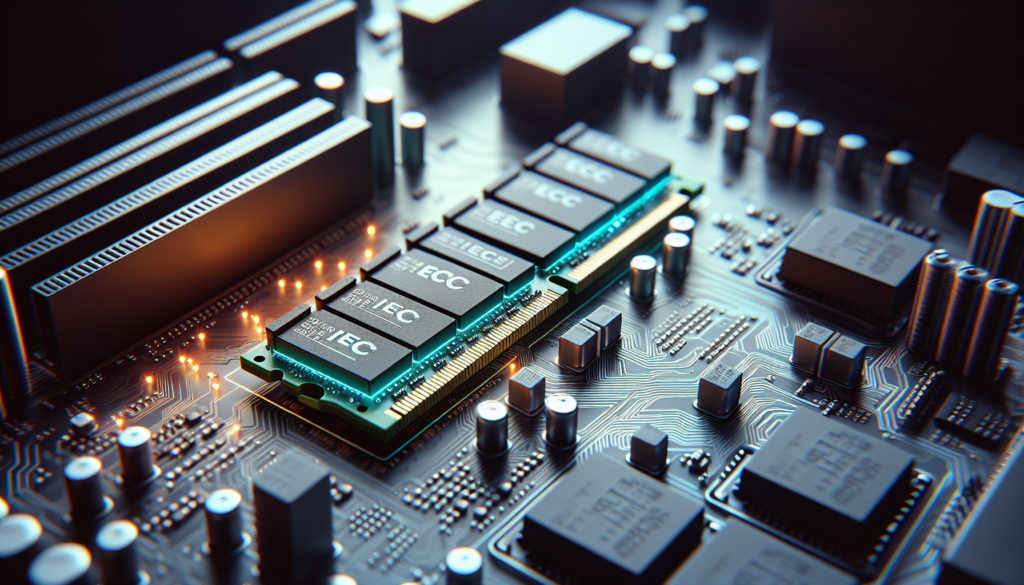In the world of computer hardware, you may have come across terms like ECC and non-ECC RAM, and wondered what they actually mean and when to use each. ECC RAM, or Error Correcting Code RAM, is a type of memory module that is designed to detect and correct errors that occur during data storage and retrieval. On the other hand, non-ECC RAM, or non-Error Correcting Code RAM, is a more common type of memory that does not have error correction capabilities. So, when should you choose ECC over non-ECC RAM, and vice versa? Let’s delve into the world of RAM to find out!
This image is property of images.pexels.com.
ECC RAM
ECC RAM, or Error-Correcting Code RAM, is a type of memory module that is used in computers and servers for error detection and correction. It offers a higher level of reliability and data integrity compared to non-ECC RAM.
Definition and Functionality
ECC RAM uses additional data bits to store parity information alongside the actual user data. These parity bits are used to detect and correct errors that may occur during data transmission or storage. When a bit error is detected, ECC RAM can correct it automatically, ensuring the accuracy of the stored data.
Error Detection and Correction
One of the key features of ECC RAM is its ability to detect and correct errors in real-time. This is especially crucial in mission-critical systems where even a single bit error could lead to catastrophic consequences. By employing advanced error-checking algorithms, ECC RAM can identify and fix errors before they cause any damage or system failures.
Advantages of ECC RAM
The use of ECC RAM offers several advantages over non-ECC RAM. One of the primary advantages is the enhanced reliability and stability it provides. ECC RAM can actively correct errors, ensuring that the data stored in memory is accurate and consistent. This is particularly important in environments where data integrity is critical, such as financial institutions and scientific research facilities.
Another advantage of ECC RAM is its ability to minimize system crashes and unexpected errors. By continuously monitoring and correcting errors, ECC RAM helps maintain system stability, reducing the likelihood of crashes and downtime. This is of particular importance in mission-critical systems that require uninterrupted operation.
Disadvantages of ECC RAM
While ECC RAM offers significant benefits, it does come with a few downsides. One such disadvantage is the increased cost compared to non-ECC RAM. The additional circuitry and complexity required for error detection and correction result in higher manufacturing costs, making ECC RAM more expensive.
Another potential drawback is the slight performance impact associated with ECC RAM. The additional error-correction processes require extra computational power, which can result in a slight reduction in memory bandwidth and speed. While the impact is usually minimal and not noticeable in most scenarios, it can become more apparent in high-performance computing environments.
When to Use ECC RAM
While ECC RAM provides valuable features, it is not necessary for every computing scenario. There are specific use cases where the benefits of ECC RAM outweigh the additional cost and performance impact.
Mission-Critical Systems
ECC RAM is an absolute necessity in mission-critical systems, where data integrity and system reliability are paramount. Industries such as healthcare, aerospace, and telecommunications require absolute accuracy in data processing, and any errors could have severe consequences. ECC RAM plays a vital role in safeguarding critical systems against data corruption and ensuring uninterrupted operation.
Financial Institutions
Financial institutions handle vast amounts of sensitive data, including customer information and financial transactions. Any errors in data processing could lead to financial losses or compromise the security and privacy of individuals. ECC RAM provides an extra layer of protection, reducing the risk of data corruption and ensuring the accuracy of financial calculations.
Scientific Research
In scientific research, where accuracy and reproducibility are crucial, the use of ECC RAM can significantly enhance data integrity. Scientists rely on precise calculations and analysis, and any errors in the data could undermine the validity of their findings. ECC RAM helps maintain the integrity of research data and minimizes the risk of data corruption.
Virtualization and Enterprise Servers
Virtualization and enterprise server environments are under constant heavy workloads, with multiple virtual machines running simultaneously. ECC RAM helps mitigate the risk of memory errors, which can lead to system crashes and downtime. By ensuring the reliability and stability of memory operations, ECC RAM offers peace of mind in these demanding computing environments.
Non-ECC RAM
Non-ECC RAM, also known as unbuffered RAM, is the standard type of memory module used in most consumer-oriented computer systems. It lacks the error detection and correction capabilities of ECC RAM but offers a more affordable option for those with less demanding computing needs.
Definition and Functionality
Non-ECC RAM does not include additional parity bits for error detection and correction. It is a simpler and less expensive type of memory module that is widely used in consumer desktops, laptops, and gaming systems. Non-ECC RAM functions by storing and retrieving data without any automatic error correction mechanisms.
Lack of Error Detection and Correction
Unlike ECC RAM, non-ECC RAM cannot detect or correct errors that may occur during data transmission or storage. This means that any bit errors will go unnoticed, potentially leading to data corruption or system crashes. However, it is worth noting that the occurrence of bit errors in non-ECC RAM is relatively rare, and the majority of computer users may not experience any issues.
Advantages of Non-ECC RAM
Non-ECC RAM has a few advantages over ECC RAM, primarily in terms of cost and performance. Non-ECC RAM is generally less expensive than ECC RAM since it does not require the additional circuitry and complexity for error detection and correction. This makes non-ECC RAM an attractive option for budget-conscious consumers or those with less critical computing needs.
Another advantage of non-ECC RAM is its slightly higher performance compared to ECC RAM. By omitting the error-detection and correction processes, non-ECC RAM can provide slightly faster access times and higher memory bandwidth. This can be particularly beneficial for gaming systems or applications that require quick data access and processing.
Disadvantages of Non-ECC RAM
Despite its cost and performance advantages, non-ECC RAM does have some drawbacks. The most significant downside is the increased risk of data corruption and system instability. Without error detection and correction capabilities, any bit errors that occur during data transmission or storage will remain undetected, potentially leading to system crashes or data loss.
Additionally, non-ECC RAM offers little to no protection against transient errors caused by radiation or electrical interference. While such errors are relatively rare, they can still occur and potentially disrupt normal system operations. The lack of error correction mechanisms in non-ECC RAM leaves the system vulnerable to these types of errors.
When to Use Non-ECC RAM
While ECC RAM is often recommended for critical systems, there are scenarios where non-ECC RAM is sufficient and can offer cost savings.
Consumer Desktops and Laptops
For most typical consumers, non-ECC RAM is perfectly suitable for their desktop and laptop computers. The risk of memory errors in these systems is relatively low, and the added cost of ECC RAM may not be justified for everyday computing tasks. Non-ECC RAM provides an affordable option without compromising system stability or performance.
Gaming Systems
Gaming systems often demand high-performance memory to handle the intense graphics and processing requirements of modern games. Non-ECC RAM, with its slightly higher performance compared to ECC RAM, can be a suitable choice for gaming enthusiasts. The reduced cost can also allow for allocating more resources towards other gaming components, such as a faster processor or a better graphics card.
Non-Critical Applications
In some applications where data integrity is not critical, non-ECC RAM may be sufficient. For example, in home media servers or personal file storage systems, the occasional non-critical bit error may not have significant consequences. In such cases, the cost savings provided by non-ECC RAM can make it a practical choice.
Budget Constraints
Budget constraints can often dictate the choice of RAM. Non-ECC RAM tends to be more affordable, making it an attractive option for those with limited budgets. If the computing workload and requirements are not mission-critical, non-ECC RAM can provide a reasonable balance between cost and performance.
This image is property of images.pexels.com.
ECC vs Non-ECC RAM
The choice between ECC and non-ECC RAM depends on various factors, including reliability, performance, cost, compatibility, and upgradability.
Reliability and Stability
ECC RAM offers a higher level of reliability and stability compared to non-ECC RAM. With error detection and correction capabilities, ECC RAM can actively correct errors, ensuring data integrity and minimizing the risk of system crashes. Non-ECC RAM, on the other hand, lacks these error correction mechanisms and is more susceptible to data corruption or instability.
Performance Impact
While ECC RAM provides advanced error correction capabilities, it comes with a slight performance impact. The additional computational processes required for error detection and correction can result in a minor reduction in memory bandwidth and speed. Non-ECC RAM, being simpler and without error correction, generally offers slightly better performance. However, the impact on everyday computing tasks is typically minimal and not noticeable for most users.
Cost Factor
ECC RAM is more expensive than non-ECC RAM due to its additional complexity and error correction capabilities. The cost difference can be significant, especially when considering larger memory capacities. Non-ECC RAM provides a cost-effective option, making it suitable for those with tighter budgets or less critical computing needs.
Compatibility and Upgradability
Compatibility is an important factor when choosing RAM. ECC RAM, with its error correction mechanisms, may have compatibility issues with certain motherboards or processors. It is crucial to consult the manufacturer’s specifications and ensure that the hardware supports ECC RAM. Non-ECC RAM, being the standard type, generally has better compatibility across a wider range of systems.
In terms of upgradability, ECC RAM can be more restrictive. Mixing ECC and non-ECC RAM modules or upgrading from non-ECC to ECC RAM may not always be possible due to compatibility limitations. Non-ECC RAM provides more flexibility in terms of upgrading or adding additional memory modules.
Important Considerations
Before making a decision, it is essential to consider several factors that can help guide your choice of RAM.
System Requirements
Understanding your system requirements is crucial. Analyze the workload and applications you regularly use. Determine if data integrity and stability are critical or if the performance impact of error correction is acceptable. Consider the memory capacity needed for your tasks and if any industry or application-specific requirements exist.
Budget
Consider your budget and how much you are willing to spend on RAM. ECC RAM comes at a premium cost compared to non-ECC RAM. It is important to assess the cost-benefit trade-off and determine if the additional reliability and error correction capabilities justify the increased price.
Application Workload
The types of applications and workloads you regularly use can influence your choice of RAM. Evaluate if your applications require high-performance memory or if they have specific memory requirements. Applications such as content creation software, scientific simulations, or virtualization environments often benefit from the added reliability and stability provided by ECC RAM.
Risk Tolerance
Assess your tolerance for potential risks. If you are working with critical data or applications where even a single bit error could have significant consequences, ECC RAM is the safer choice. However, if the risk of memory errors is low or the impact is minimal, non-ECC RAM can be a suitable and cost-effective option.
This image is property of images.pexels.com.
Selecting the Right RAM
To select the right RAM for your system, consider the following steps:
Assessing System Needs
Evaluate your system’s specific requirements, including the workload, applications, and desired level of reliability. Determine if ECC RAM is necessary for your use case or if non-ECC RAM can provide sufficient performance and stability.
Consulting Manufacturer Specifications
Consult the manufacturer specifications of your motherboard, processor, and other hardware components. Ensure that your system is compatible with your chosen type of RAM – ECC or non-ECC. Check for any limitations or specific requirements mentioned by the manufacturer.
Weighing Benefits and Costs
Consider the benefits and costs associated with ECC and non-ECC RAM. Evaluate if the additional price of ECC RAM is justified by the enhanced reliability and error correction capabilities. Assess if the performance impact of ECC RAM is acceptable for your computing needs.
Future-Proofing Your System
Consider the future upgradability and expansion possibilities of your system. If you anticipate the need for higher memory capacities or possible upgrades to ECC RAM in the future, it may be wise to choose a compatible motherboard that supports both ECC and non-ECC RAM.
Compatibility and Upgradability
Compatibility and upgradability play a crucial role in selecting RAM.
Mixing ECC and Non-ECC RAM
Mixing ECC and non-ECC RAM modules is generally not recommended and may cause compatibility issues. ECC RAM requires a specific memory controller and may not function properly with non-ECC RAM. It is best to choose one type of RAM and ensure that all memory modules are of the same type.
Compatibility with Motherboards
Before purchasing RAM, check the compatibility with your motherboard. Consult the motherboard’s manual or manufacturer’s specifications to determine if it supports ECC or non-ECC RAM. Some motherboards may have specific slots designated for ECC RAM, while others may only support non-ECC RAM.
Potential Upgrade Paths
Consider the possibility of future upgrades or the addition of more memory modules. Choose a motherboard and RAM configuration that allows for expansion and supports your desired upgrade path. This can help future-proof your system and ensure compatibility with your chosen type of RAM.
Conclusion
In conclusion, ECC RAM and non-ECC RAM serve different purposes and are suitable for different types of systems and applications. ECC RAM offers advanced error detection and correction capabilities, providing enhanced reliability and stability. It is particularly essential for mission-critical systems, financial institutions, scientific research, and virtualization environments.
Non-ECC RAM, on the other hand, is more affordable and provides slightly better performance. It is suitable for consumer desktops, gaming systems, non-critical applications, and when budget constraints prevent the use of ECC RAM.
When selecting the right RAM for your system, consider factors such as system requirements, budget, application workload, and risk tolerance. Consult manufacturer specifications, weigh the benefits and costs, and assess the compatibility and upgradability options. By carefully considering these factors, you can make an informed decision and choose the RAM that best meets your needs and requirements.