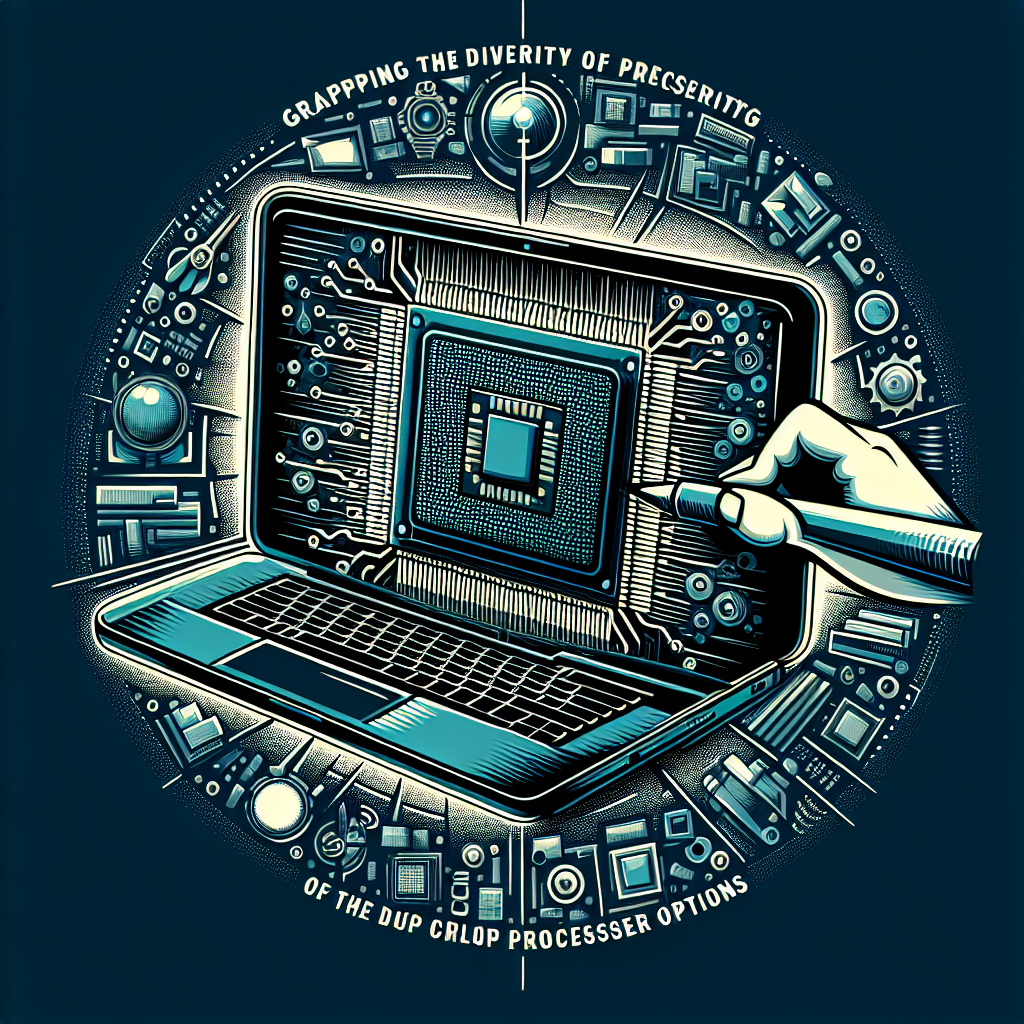Are you in the market for a new laptop but feeling overwhelmed by the various processor options available? Look no further! In this article, we will guide you through the different types of laptop processors, helping you understand their features and choose the best one for your needs. From Intel Core to AMD Ryzen, we will break down the jargon and provide you with simple explanations that will empower you to make an informed decision. So, sit back, relax, and let us demystify the world of laptop processors for you.
Intel Processors
i3
The Intel Core i3 processor is an entry-level processor that offers sufficient performance for everyday tasks such as web browsing, word processing, and media consumption. It typically features dual cores and supports hyper-threading, allowing it to handle multiple threads simultaneously. While it may not excel in demanding applications or gaming, the i3 processor is a cost-effective option for casual computer users.
i5
The Intel Core i5 processor is a step up from the i3 and offers a balance between performance and affordability. With quad cores and support for hyper-threading, the i5 processor can handle more intensive tasks such as photo editing, video streaming, and light gaming. It provides better multitasking abilities and faster performance compared to the i3, making it suitable for most users who require a reliable and versatile processor.
i7
The Intel Core i7 processor is a high-performance option designed for power users, content creators, and gamers. Featuring quad or hexa cores and hyper-threading, the i7 processor delivers exceptional processing power for demanding applications, intensive multitasking, and resource-intensive games. It offers faster clock speeds, larger cache sizes, and advanced features such as Turbo Boost technology, allowing for improved performance and responsiveness.
i9
The Intel Core i9 processor represents the pinnacle of Intel’s consumer-grade processors. It is built for extreme performance and is geared towards professional content creators, gamers, and enthusiasts. With octa or deca cores, hyper-threading, and large cache sizes, the i9 processor delivers unmatched processing power and can handle even the most demanding tasks with ease. It offers excellent overclocking potential and supports advanced features like Intel Turbo Boost Max Technology 3.0, making it the ultimate choice for those seeking top-tier performance.
AMD Processors
Ryzen 3
The AMD Ryzen 3 processor is a budget-friendly option that provides solid performance for daily computing tasks. With quad cores and support for simultaneous multithreading (SMT), Ryzen 3 processors offer good multitasking capabilities and decent performance in applications like web browsing, document editing, and light content creation. While it may not offer the same gaming performance as its higher-end counterparts, the Ryzen 3 processor is an excellent choice for cost-conscious users.
Ryzen 5
The AMD Ryzen 5 processor is a mid-range option that strikes a balance between performance and affordability. With quad to hexa cores and SMT support, the Ryzen 5 processor offers improved multitasking abilities and solid performance in both everyday tasks and more demanding applications. It also boasts excellent gaming performance, making it a popular choice among gamers who seek a cost-effective solution without compromising on performance.
Ryzen 7
The AMD Ryzen 7 processor is a high-performance option targeted at professionals, content creators, and gamers. With octa cores and SMT support, the Ryzen 7 processor delivers exceptional performance in demanding applications, intensive multitasking, and resource-heavy games. It offers competitive performance compared to its Intel counterparts, often at a lower price point, making it an attractive choice for those who require a powerful processor without breaking the bank.
Ryzen 9
The AMD Ryzen 9 processor is AMD’s flagship consumer-grade processor, designed for enthusiasts and professionals who demand uncompromising performance. With up to 16 cores and 32 threads, the Ryzen 9 processor offers unparalleled processing power and multitasking capabilities. It delivers exceptional performance in heavily-threaded applications, content creation, and gaming. The Ryzen 9 processor is an ideal choice for professionals who require top-of-the-line performance or gamers who want to experience the ultimate gaming experience.
Clock Speed
Introduction to Clock Speed
Clock speed refers to the number of cycles per second that a processor can execute. It is measured in gigahertz (GHz) and determines how fast a processor can process instructions. A higher clock speed generally indicates faster processing and improved performance.
Importance of Clock Speed
Clock speed plays a crucial role in determining a processor’s overall performance. A higher clock speed allows for faster calculations, quicker data retrieval, and smoother multitasking. It is particularly important in tasks that are heavily reliant on single-threaded performance, such as gaming, single-threaded applications, and certain productivity tasks. However, clock speed is not the sole determinant of a processor’s performance, and other factors like the number of cores and cache size also contribute significantly.
Impact on Performance
A higher clock speed generally results in improved performance, as tasks can be completed more quickly. However, it is essential to note that the impact of clock speed on overall performance may vary depending on the specific task and the application’s ability to utilize multiple cores effectively. Some tasks may benefit more from additional cores rather than a higher clock speed. In such cases, it is crucial to strike a balance between clock speed, the number of cores, and other factors to achieve optimal performance.
Cache Size
What is Cache
Cache refers to a small amount of high-speed memory located on the processor itself. Its purpose is to store frequently accessed data and instructions for quicker retrieval, reducing the time it takes for the processor to access information from the main memory or storage devices.
Types of Cache
Processors typically have multiple levels of cache, including Level 1 (L1), Level 2 (L2), and sometimes Level 3 (L3) cache. L1 cache is the fastest but has the smallest capacity, while L2 cache is larger but slower, and L3 cache, if present, is even larger but slower than L2. The multiple levels of cache work together to provide an efficient and balanced caching system.
Importance of Cache Size
Cache size plays a significant role in a processor’s performance. A larger cache size allows for more data to be stored, reducing the frequency of fetching data from the main memory or storage devices. This can lead to faster execution of instructions and improved overall performance, particularly in applications that heavily rely on cache, such as database processing, gaming, and multimedia editing. However, it is essential to consider that the cost of cache comes with a tradeoff of increased complexity and power consumption, so the cache size needs to be carefully balanced for optimal performance.
Number of Cores
What are Cores
Cores refer to the individual processing units within a processor. Each core operates independently and can handle its own set of instructions simultaneously. Having multiple cores allows for better multitasking and improved performance in tasks that can be parallelized.
Single-core vs. Multi-core Processors
Single-core processors have only one processing unit, while multi-core processors have two or more cores. Single-core processors are typically found in older systems and are limited in their multitasking capabilities. Multi-core processors, on the other hand, excel in tasks that can be divided into multiple threads and run concurrently. They provide improved performance in applications that can take advantage of parallel processing, such as video editing, rendering, scientific simulations, and gaming.
Benefits of Multi-core Processors
Multi-core processors offer several benefits over single-core processors. They allow for efficient multitasking, enabling users to run multiple applications simultaneously without significant performance degradation. They also enhance the performance of multi-threaded applications by distributing the workload across multiple cores, resulting in improved responsiveness and faster execution times. Additionally, multi-core processors often have better power efficiency, allowing for higher performance while conserving energy.
Hyper-threading
Understanding Hyper-threading
Hyper-threading is a technology developed by Intel that allows a single physical core to handle multiple software threads simultaneously. It effectively provides virtual cores, each capable of executing independent instructions. Hyper-threading allows for better utilization of a processor’s resources and can improve performance in certain tasks.
Advantages of Hyper-threading
Hyper-threading offers several advantages in terms of performance and multitasking capabilities. By allowing each core to handle multiple threads, it improves resource utilization and enables more efficient task scheduling. This can result in faster execution times and improved responsiveness in applications that can take advantage of hyper-threading. Hyper-threading also allows for better multitasking, as each virtual core can handle a separate set of instructions, effectively doubling the number of logical cores available to the operating system.
Limitations of Hyper-threading
While hyper-threading can provide performance benefits, it is not without limitations. The extent to which hyper-threading improves performance depends on the specific application and workload. Some applications, particularly those that heavily rely on single-threaded performance, may not see significant performance gains from hyper-threading. Additionally, enabling hyper-threading can increase power consumption and may lead to higher temperatures, requiring adequate cooling solutions to prevent thermal throttling.
Thermal Design Power (TDP)
What is TDP
Thermal Design Power (TDP) refers to the maximum amount of heat a processor is designed to dissipate under typical usage conditions. It is measured in watts and is an indicator of a processor’s power consumption and heat generation.
Importance of TDP
TDP plays a crucial role in determining the cooling requirements and overall system design. It helps in selecting an appropriate cooling solution to prevent thermal throttling and ensure the processor operates within its safe temperature range. TDP also allows users to estimate the power consumption of a processor, which is particularly important for laptops and portable devices where battery life is a concern. Higher TDP processors usually offer better performance but may require more robust cooling solutions and have a higher impact on battery life.
Effect on Battery Life
A higher TDP generally results in increased power consumption and can have a significant impact on battery life, especially in laptops and portable devices. Processors with lower TDP are designed to operate more efficiently, consuming less power and generating less heat. Therefore, for users prioritizing extended battery life, opting for a processor with lower TDP can be beneficial.
Integrated Graphics
Integrated vs. Dedicated Graphics
Integrated graphics refer to graphics processing units (GPUs) built into the processor itself, while dedicated graphics refer to separate GPUs that are not integrated into the processor. Integrated graphics share system memory and are typically less powerful than dedicated graphics, which have their dedicated memory.
Benefits of Integrated Graphics
Integrated graphics have several advantages, particularly in laptops and budget-oriented systems. They eliminate the need for a separate graphics card, reducing costs and power consumption. Integrated graphics also offer improved power efficiency, as they consume less energy compared to dedicated graphics. They are suitable for everyday tasks, web browsing, media playback, and running less demanding applications. Integrated graphics can also support casual gaming and multimedia tasks, although they may not provide the same level of performance as dedicated graphics.
Limitations of Integrated Graphics
While integrated graphics have their benefits, they also have limitations. They are generally less powerful than dedicated graphics and may struggle to run graphically demanding games or applications. They share system memory, which can impact overall system performance, particularly in systems with limited memory. Additionally, integrated graphics may not support advanced features like hardware acceleration for certain software applications. Users who require high-performance graphics, such as gamers, content creators, or professionals working with graphic-intensive software, are better served by dedicated graphics solutions.
Overclocking
What is Overclocking
Overclocking refers to the process of increasing a processor’s clock speed or multiplier beyond its original specifications. It is done to achieve higher performance levels and extract additional processing power from the processor. However, overclocking requires careful adjustments and may void warranties or cause instability if not done correctly.
Advantages of Overclocking
Overclocking can yield several advantages for users seeking more computational power. It can provide a noticeable performance boost, particularly in tasks that are heavily dependent on clock speed, such as gaming and certain applications. Overclocking can also extend the lifespan of an older processor by allowing it to keep up with modern software demands. Furthermore, it offers enthusiasts and gamers the opportunity to maximize their system’s potential and push it to its limits.
Risks of Overclocking
While overclocking can deliver impressive performance gains, it is not without risks. The most significant risk is the potential for instability and system crashes if the overclock is not stable or if the processor lacks sufficient cooling. Overclocking can also lead to increased power consumption, higher temperatures, and reduced component lifespan. It is crucial to have appropriate cooling solutions and to gradually increase clock speeds while monitoring system stability to mitigate these risks. Additionally, overclocking may void warranties, so users should proceed with caution and ensure they understand the risks involved.
Compatibility
Understanding Compatibility
Compatibility refers to the ability of different components to work together without issues. When considering a processor upgrade, it is essential to ensure compatibility with the motherboard, socket type, memory, and other components of the system.
Considerations for Upgrading Processors
When upgrading processors, several factors need to be considered for compatibility. First, the motherboard must support the socket type and chipset of the new processor. The power delivery system of the motherboard should also be capable of handling the power requirements of the upgraded processor. Memory compatibility is another consideration, as some processors may require specific memory types or speeds. Users should also check for any BIOS or firmware updates that may be necessary to support the new processor.
Compatibility with Operating Systems
Most modern processors are compatible with major operating systems such as Windows, macOS, and Linux. However, users should verify compatibility with their specific operating system versions to ensure seamless performance. Additionally, certain features, optimizations, or driver support may vary depending on the operating system and its compatibility with specific processors. It is advisable to review the compatibility documentation provided by the processor manufacturer and the operating system vendor to ensure compatibility and optimal performance.