In this Tech Review 2023 article, we explore the topic of laptop durability and longevity. We all want a laptop that can stand the test of time and provide reliable performance for years to come. From sleek ultrabooks to powerful gaming laptops, we’ll examine the top contenders in the market and reveal which ones have the potential to last the longest. So, if you’re in the market for a new laptop and value longevity, this article is a must-read!
Processor
Intel Core i9
The Intel Core i9 processor is one of the most powerful processors available in the market. It offers exceptional performance and speed, making it a great choice for heavy multitasking and demanding tasks such as video editing, 3D rendering, and gaming. With its high number of cores and threads, the Core i9 can handle multiple processes simultaneously without any lag or slowdown.
AMD Ryzen 9
The AMD Ryzen 9 processor is another top-tier option when it comes to processing power. It is known for its excellent performance and efficiency, making it suitable for a wide range of tasks. With its advanced architecture and high clock speeds, the Ryzen 9 processor delivers exceptional performance in both single-threaded and multi-threaded applications.
Intel Core i7
The Intel Core i7 processor is a reliable and efficient option for most users. It strikes a good balance between performance and price, making it a popular choice among laptop buyers. The Core i7 processor offers smooth multitasking capabilities and handles everyday tasks with ease. While it may not be as powerful as the Core i9 or Ryzen 9, it still delivers impressive performance for most applications.
AMD Ryzen 7
The AMD Ryzen 7 processor is a mid-range option that offers excellent value for money. It provides sufficient processing power for most tasks, including web browsing, document editing, and light gaming. With its decent number of cores and threads, the Ryzen 7 processor ensures smooth performance and responsiveness for everyday use.
Battery Life
Lenovo ThinkPad X1 Carbon
The Lenovo ThinkPad X1 Carbon is renowned for its exceptional battery life. With its energy-efficient components and optimized power management, this laptop can easily last a full workday without needing to be charged. Whether you’re working on the go or attending long meetings, the ThinkPad X1 Carbon ensures that you’ll never have to worry about running out of battery.
Dell XPS 13
The Dell XPS 13 is another laptop known for its impressive battery life. With its efficient hardware and intelligent power management features, it delivers exceptional endurance, allowing you to use it for extended periods without needing to plug in. Whether you’re traveling or working from a café, the XPS 13 won’t let you down in terms of battery performance.
MacBook Air
The MacBook Air has long been celebrated for its outstanding battery life. Apple has optimized both its hardware and software to ensure maximum energy efficiency, resulting in a laptop that can last for hours on end. Whether you’re working on projects, streaming videos, or browsing the web, the MacBook Air offers excellent battery longevity to keep you going throughout the day.
HP Spectre x360
The HP Spectre x360 is a laptop that excels in terms of battery life. With its power-efficient components and intelligent power management, it allows you to use it for an extended period without the need for frequent charging. Whether you’re a student attending classes or a professional attending meetings, the Spectre x360 ensures that you have enough battery to get through your day without interruptions.

Storage
SSD (Solid State Drive)
SSD, or Solid State Drive, is a type of storage technology that uses flash memory instead of traditional mechanical components like spinning disks. SSDs offer several advantages over HDDs, including faster boot times, quicker file access, and improved overall system performance. The absence of moving parts also makes SSDs more durable and resistant to shock, ensuring that your data remains safe even in case of accidental drops.
HDD (Hard Disk Drive)
HDD, or Hard Disk Drive, is a traditional storage technology that uses spinning disks to store and retrieve data. While HDDs are slower than SSDs in terms of data transfer speed and file access time, they generally offer higher storage capacities at a lower cost per gigabyte. HDDs are a popular choice for users who require large amounts of storage for multimedia files or extensive data libraries.
NVMe (Non-Volatile Memory Express)
NVMe, or Non-Volatile Memory Express, is a storage protocol that allows SSDs to operate at their full potential. NVMe SSDs offer significantly faster data transfer speeds compared to traditional SATA-based SSDs, resulting in improved system responsiveness and faster file access. With NVMe technology, you can experience smoother multitasking, quicker boot times, and reduced load times in demanding applications.
Operating System
Windows 10
Windows 10 is Microsoft’s latest and most widely-used operating system. It offers a user-friendly interface, extensive software compatibility, and a wide range of features and functionalities. Whether you’re a student, professional, or gamer, Windows 10 provides a familiar environment that caters to various needs and preferences. From the Microsoft Store to productivity tools, Windows 10 offers a vast ecosystem of applications and services.
MacOS
MacOS is Apple’s proprietary operating system designed specifically for their Mac lineup of computers. Known for its sleek and intuitive design, MacOS offers a seamless user experience with seamless integration with other Apple devices. MacOS is renowned for its stability, security, and optimization for creative tasks such as video editing, graphic design, and music production. With a rich selection of productivity apps and multimedia tools, MacOS provides a comprehensive platform for both work and leisure.
ChromeOS
ChromeOS is Google’s lightweight operating system primarily designed for Chromebooks. It emphasizes simplicity, speed, and cloud-centric functionality. ChromeOS revolves around the Chrome browser and relies heavily on web-based applications and services. It offers seamless integration with Google services such as Gmail, Google Drive, and Google Docs. Chromebooks running ChromeOS are particularly popular in educational settings due to their affordability, ease of use, and low maintenance requirements.
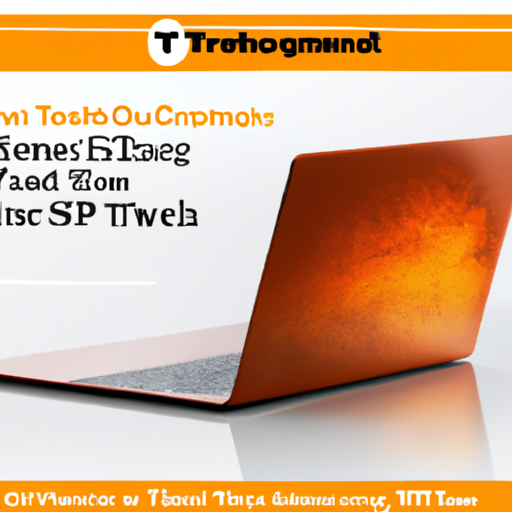
Durability
Rugged laptops
Rugged laptops are specifically designed to withstand harsh conditions and demanding environments. They are built to be durable, resistant to dust, water, and shock, and can withstand extreme temperatures. Rugged laptops are commonly used in industries such as military, construction, and field services, where reliability and durability are paramount. These laptops often feature reinforced casings, shock-absorbing bumpers, and extra protection for ports and connectors.
Military-grade certifications
Certain laptops undergo rigorous testing and meet specific standards to receive military-grade certifications. These certifications ensure that the laptops can withstand extreme conditions and remain reliable even in the harshest environments. Military-grade certifications often include resistance to dust, water, humidity, high temperatures, low temperatures, and mechanical shock. Laptops with military-grade certifications provide peace of mind to users who require robust and durable devices.
Screen Size
14 inches
Laptops with 14-inch screens strike a good balance between portability and productivity. They offer a compact form factor that is easy to carry around while still providing sufficient screen real estate for comfortable multitasking and content consumption. 14-inch laptops are ideal for students, professionals, and travelers who value mobility without compromising usability.
15.6 inches
Laptops with 15.6-inch screens are popular among users who prioritize a larger display for immersive multimedia experiences and productivity. The larger screen size allows for better visibility and makes it easier to work on complex tasks, such as video editing or data analysis. While 15.6-inch laptops may be slightly bulkier and less portable than smaller options, they offer a more comfortable viewing experience for extended periods.
13 inches
13-inch laptops are known for their excellent portability and compactness. They are lightweight and easy to carry, making them a preferred choice for students, frequent travelers, and individuals who need to work on the go. Despite their smaller size, 13-inch laptops often offer decent performance and functionality, making them versatile options for everyday use and light productivity tasks.
17 inches
Laptops with 17-inch screens are designed for users who prioritize a large display for immersive content consumption and gaming. The spacious screen allows for better visual clarity and an enhanced viewing experience. However, 17-inch laptops tend to be bulkier and heavier, limiting their portability. They are better suited for stationary use, such as at home, in offices, or gaming setups, where the larger display can be fully appreciated.
Display Resolution
4K Ultra HD
4K Ultra HD resolution offers stunning visual clarity and exceptional detail. With four times the number of pixels compared to Full HD displays, 4K displays provide sharper images, richer colors, and finer details. They are particularly beneficial for content creators, photographers, and professionals working with high-resolution media. 4K Ultra HD displays offer a truly immersive viewing experience, whether you’re enjoying movies, editing photos, or playing graphically intensive games.
Quad HD
Quad HD resolution, also known as 1440p, offers a significant improvement in visual quality compared to Full HD displays. With a higher pixel density, Quad HD displays provide sharper details and more accurate color reproduction, resulting in a more enjoyable visual experience. Quad HD displays strike a good balance between image quality and performance, making them suitable for a wide range of applications, including creative work, gaming, and multimedia consumption.
Full HD
Full HD, also known as 1080p, is the most common display resolution found in laptops. It offers a balanced combination of image quality and performance. Full HD displays provide crisp visuals and accurate colors, making them suitable for everyday tasks, web browsing, and multimedia consumption. With widespread support and compatibility, Full HD displays are reliable and versatile options for most users.
Graphics Card
NVIDIA GeForce RTX
NVIDIA GeForce RTX graphics cards are renowned for their powerful performance and advanced features. They deliver excellent gaming performance, allowing users to enjoy the latest titles with high frame rates and detailed graphics. RTX graphics cards also support advanced technologies such as real-time ray tracing and AI-powered DLSS (Deep Learning Super Sampling), which enhance visual realism and improve overall gaming experiences.
AMD Radeon RX
AMD Radeon RX graphics cards offer a competitive alternative to NVIDIA’s GeForce lineup. They provide excellent performance and are known for their value for money. Radeon RX cards offer great gaming capabilities for a range of budgets, making them popular among gamers and content creators alike. With features like AMD’s FidelityFX and Radeon Anti-Lag, Radeon RX graphics cards provide smooth and immersive gaming experiences.
Intel Iris Xe Graphics
Intel Iris Xe Graphics is Intel’s latest integrated graphics solution. It offers significantly improved performance compared to previous generations, making it suitable for casual gaming, multimedia consumption, and everyday computing tasks. Iris Xe Graphics delivers enhanced graphics capabilities and improved productivity features, ensuring a smooth and responsive user experience.
RAM
16GB
Laptops with 16GB of RAM offer a good balance between performance and affordability. They provide enough memory for smooth multitasking and running demanding applications without experiencing significant performance bottlenecks. 16GB of RAM is suitable for most users, including students, professionals, and gamers who require a reliable and responsive system for their everyday tasks.
32GB
Laptops with 32GB of RAM are geared towards users who demand high-performance computing and need to run resource-intensive applications simultaneously. These laptops are ideal for professionals working with large datasets, content creators working with high-resolution media, and gamers who want to maximize their gaming experience. With 32GB of RAM, users can experience seamless multitasking and improved responsiveness in demanding scenarios.
8GB
Laptops with 8GB of RAM offer an entry-level option for users with basic computing needs. They are suitable for everyday tasks such as web browsing, document editing, and multimedia consumption. While 8GB of RAM may not be sufficient for heavy multitasking or resource-intensive applications, it provides a smooth and responsive experience for general usage. 8GB of RAM is often found in budget-friendly laptops that prioritize affordability.
64GB
Laptops with 64GB of RAM are designed for professionals and power users who require extreme performance and the ability to handle massive workloads. These laptops are suitable for tasks such as 3D modeling, video editing, and virtualization, which demand significant memory resources. With 64GB of RAM, users can run resource-heavy applications simultaneously and experience minimal performance degradation.
Connectivity
USB Type-C
USB Type-C is a versatile connectivity standard that offers high data transfer speeds and the ability to support multiple devices with a single port. USB Type-C ports are reversible, making it convenient for users to connect devices without worrying about the orientation of the cable. USB Type-C supports various protocols, including Thunderbolt, HDMI, and Power Delivery, making it a widely adopted standard for modern laptops.
HDMI
HDMI, or High-Definition Multimedia Interface, is a common port found in laptops for connecting to external displays or televisions. HDMI allows for high-quality audio and video transmission, making it ideal for multimedia consumption or presentations. By connecting a laptop to an external display via HDMI, users can enjoy larger screens, higher resolutions, and better audio-visual experiences.
Thunderbolt 4
Thunderbolt 4 is the latest iteration of Intel’s high-speed data transfer and display connectivity technology. It offers lightning-fast data transfer speeds, allowing users to transfer large files quickly and efficiently. Thunderbolt 4 also supports power delivery and daisy-chaining, enabling users to connect multiple devices to a single Thunderbolt 4 port. With Thunderbolt 4, users can experience superior performance and flexibility in their laptop connectivity.
Wi-Fi 6
Wi-Fi 6, also known as 802.11ax, is the latest wireless networking standard that offers improved performance, faster speeds, and increased capacity compared to previous generations. Wi-Fi 6 enables smoother online experiences with reduced latency, making it ideal for activities such as online gaming, streaming high-definition content, and video conferencing. Laptops with Wi-Fi 6 allow users to take full advantage of the latest wireless technology and enjoy seamless connectivity.
Bluetooth 5.2
Bluetooth 5.2 is the latest version of the popular wireless communication technology. It offers faster data transfer speeds, improved range, and more stable connections compared to previous iterations. With Bluetooth 5.2, users can connect peripherals such as headphones, speakers, and keyboards wirelessly, eliminating the need for cables and providing a seamless and convenient user experience. Laptops equipped with Bluetooth 5.2 ensure reliable and efficient connectivity with a wide variety of devices.


