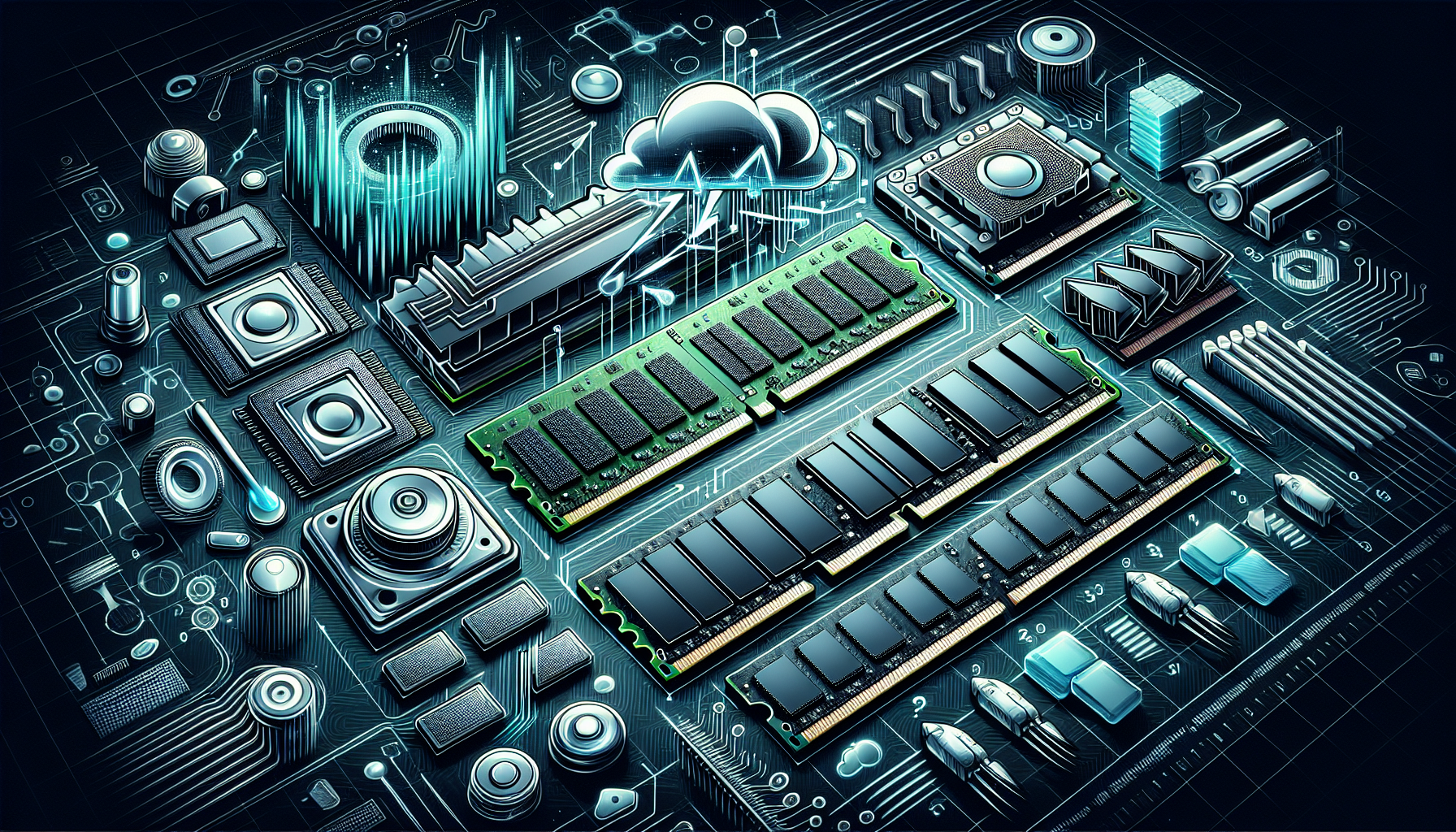When it comes to choosing the right RAM for your specific system, there are a few key factors that you should always keep in mind. From considering the memory capacity to the speed and timing, each element plays a crucial role in determining the performance and efficiency of your system. By understanding these key factors, you can ensure that you make an informed decision that will optimize your system’s capabilities and meet your needs perfectly. So, let’s dive into the world of RAM and explore the factors you should consider when choosing the perfect memory for your specific system.
Compatibility
When it comes to choosing the right RAM for your specific system, compatibility is the first factor you should consider. Not all RAM modules are compatible with every motherboard or system configuration. Therefore, it is important to check the system requirements and motherboard support before making a purchase.
System requirements
Before choosing the RAM for your system, you need to know the system requirements. These requirements often specify the type of RAM, capacity, and speed that your system needs to function optimally. By having a clear understanding of the system requirements, you can ensure that the RAM you choose will be compatible with your system.
Motherboard support
Another important consideration is the support provided by your motherboard. Different motherboards are designed to support specific types and capacities of RAM modules. It is essential to check the documentation or specifications of your motherboard to determine its compatibility with certain RAM models. You can usually find this information on the manufacturer’s website or in the user manual.
Type of RAM
Once you have determined the compatibility of your system and motherboard, it’s time to consider the different types of RAM available in the market. The type of RAM you choose can have a significant impact on your system’s performance.
DDR3
DDR3 RAM is a widely-used type of memory that offers good performance and is compatible with many older systems. It provides a good balance between price and performance for users who are not looking for the latest cutting-edge technology. However, it is important to note that DDR3 RAM is slowly being phased out as newer technologies are emerging.
DDR4
DDR4 RAM is the latest iteration in RAM technology and offers several advantages over its predecessor, DDR3. It provides faster data transfer rates, lower power consumption, and increased capacity. DDR4 RAM is designed for compatibility with modern systems and offers improved performance for tasks that require high bandwidth, such as gaming, video editing, and 3D rendering.
DDR5
While DDR4 is currently the standard, DDR5 RAM is on the horizon. It promises even faster speeds, greater capacity, and improved power efficiency. However, DDR5 RAM is not yet widely available, and it may take some time before it becomes the norm. If you are planning to build a system in the near future, it may be worth considering DDR4 RAM, as it offers a good balance of performance and affordability.
This image is property of images.pexels.com.
RAM Capacity
The capacity of your RAM modules is another crucial consideration when choosing the right RAM for your system. The capacity refers to the amount of memory that the RAM module can store and access at any given time.
Minimum requirements
The first step in determining the RAM capacity is to check the minimum requirements of the software applications and games you intend to use. Some applications have specific minimum RAM requirements, and not having enough RAM can lead to slow performance or even crashes. Therefore, it is important to ensure that your RAM capacity meets or exceeds the minimum requirements of the software you plan to use.
Future scalability
In addition to meeting the minimum requirements, it is also wise to consider the future scalability of your RAM. Technology is constantly evolving, and as software becomes more resource-intensive, the demand for RAM will increase. It is advisable to choose a RAM capacity that not only meets your current needs but also allows for future upgrades without too much hassle or cost.
RAM Speed
The speed of your RAM determines how quickly data can be accessed and transferred. A higher RAM speed can result in improved system performance, especially in tasks that involve large data transfers or multitasking.
Performance needs
The RAM speed you require will depend on your specific performance needs. If you use your system for basic tasks like web browsing and document editing, a lower RAM speed may be sufficient. However, if you engage in activities that require a lot of data processing, such as gaming or video editing, a higher RAM speed is recommended to ensure smooth and lag-free performance.
Motherboard limitations
It is important to note that the RAM speed you choose is limited by your motherboard’s capabilities. Not all motherboards support high-speed RAM modules, so it’s important to check the specifications of your motherboard before purchasing RAM with a higher speed rating. Choosing a RAM speed that exceeds the capabilities of your motherboard will not provide any performance improvement and may lead to compatibility issues.
This image is property of images.pexels.com.
Latency
RAM latency refers to the time it takes for the RAM to respond to a request for data. It is measured by the CAS latency (CL) rating and the response time. Lower latency values indicate faster response times and can result in improved system performance.
CL rating
The CAS latency (CL) rating is one of the key factors in determining RAM latency. It represents the number of clock cycles it takes for the RAM to respond to a command. A lower CL rating indicates lower latency and faster response times. When choosing RAM, it is generally recommended to opt for modules with a lower CL rating to ensure better overall performance.
Response time
In addition to the CL rating, the response time of the RAM also affects latency. The response time indicates how quickly the RAM can retrieve and send data. It is important to consider the response time along with the CL rating when choosing RAM modules, as both factors contribute to the overall latency and performance of the memory.
Number of RAM Modules
The number of RAM modules you choose for your system can impact its performance and compatibility with other components.
Single vs dual channel
When it comes to the number of RAM modules, you have the option of using a single module or multiple modules in a dual channel configuration. While using a single module is simpler and can be cost-effective, using multiple modules in a dual channel configuration can provide better performance. Dual channel memory allows for increased data transfer speeds and improved system responsiveness, making it ideal for resource-intensive tasks.
Slot availability
Before deciding on the number of RAM modules, it is important to check the number of RAM slots available on your motherboard. Some motherboards may have limited slots, which can affect your choice of using either a single module or multiple modules. It is advisable to choose a configuration that allows for future upgrades while ensuring compatibility with other components.
This image is property of images.pexels.com.
Compatibility with Other Components
RAM compatibility extends beyond just the motherboard. It is essential to consider the compatibility of RAM with other components, such as the graphics card (GPU) and the processor (CPU).
GPU compatibility
Certain GPUs have specific requirements for RAM capacity and speed. It is important to check the GPU specifications to ensure that the RAM you choose meets these requirements. The right combination of GPU and RAM can result in better graphics performance and smoother gameplay, particularly in demanding applications and games.
CPU compatibility
The CPU also plays a role in RAM compatibility. Different CPUs have different memory architectures and limitations, and it is crucial to choose RAM that is supported by your CPU. Checking the CPU specifications or consulting the manufacturer’s website can provide valuable information about the optimal RAM configuration for your specific processor.
Budget
Budget is an important consideration for many when it comes to choosing RAM. While it may be tempting to go for the highest-end RAM modules, it is important to find a balance between value for money and affordability.
Value for money
Value for money refers to getting the most performance and features for your investment. It is important to consider the performance benefits that each RAM module offers in relation to its price. Sometimes, spending a little extra on a higher-end module can provide significant performance improvements, while in other cases, a more budget-friendly option may be sufficient for your needs. It is essential to research and compare different options to find the best value for your money.
Affordability
Affordability is a crucial factor for many when choosing RAM. It is important to set a budget and stick to it. By considering your budget, you can prioritize the features and specifications that are most important to you while ensuring that you are not overspending on unnecessary features or performance that you may not fully utilize.
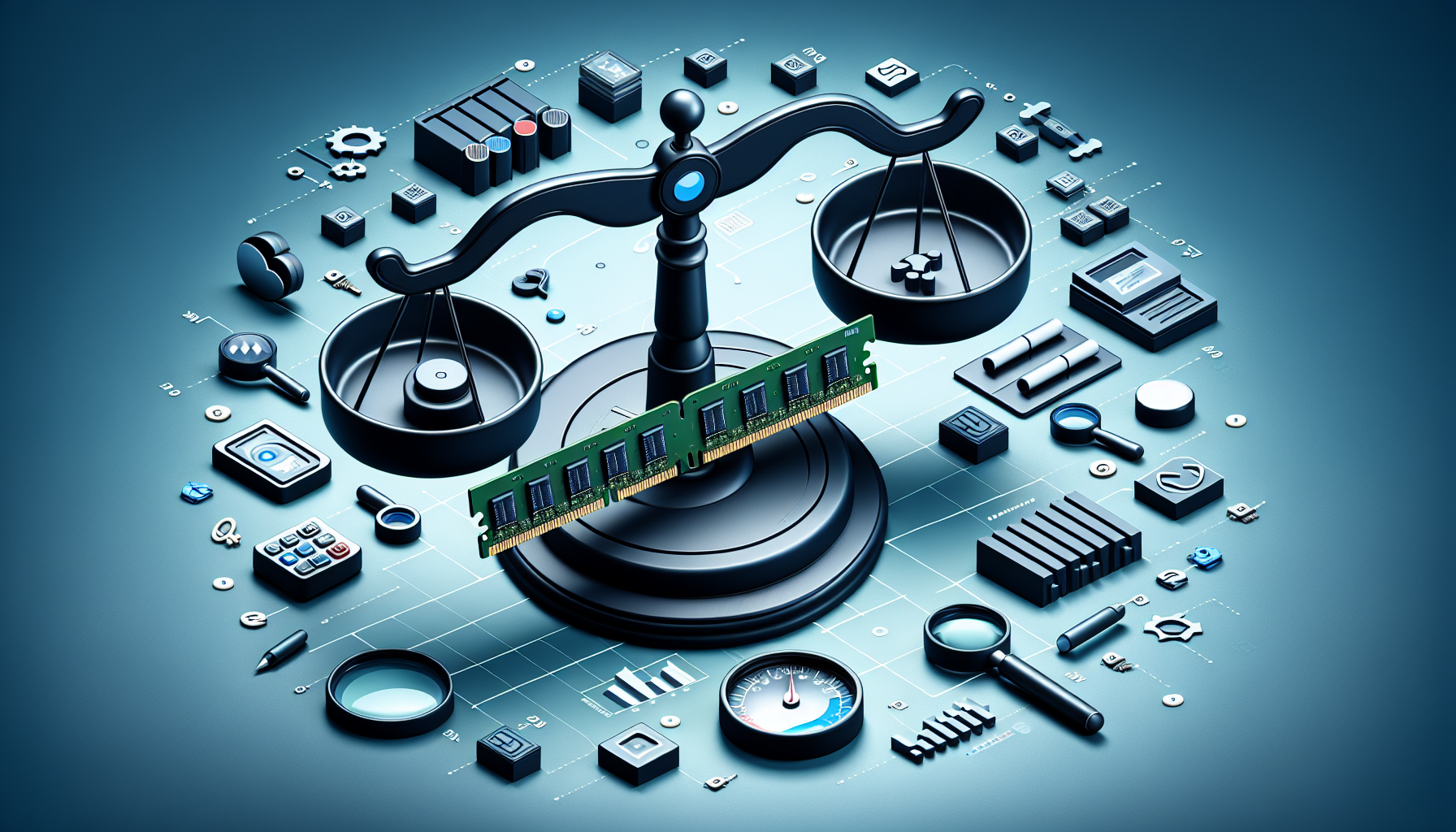
Overclocking Potential
For enthusiasts and individuals looking to push their system’s limits, overclocking RAM can provide a significant performance boost. When considering RAM for overclocking purposes, it is important to consider factors such as heat dissipation and voltage requirements.
Heat dissipation
Overclocking RAM can generate additional heat, and it is essential to ensure that your RAM modules have adequate heat dissipation capabilities. This can be achieved through features such as heat spreaders or high-quality thermal materials. Good heat dissipation can help maintain stable performance and prevent thermal throttling during overclocking.
Voltage requirements
Overclocking RAM may require increased voltage to achieve higher speeds or tighter timings. It is important to check the voltage requirements of your chosen RAM modules and ensure that your system’s power supply can handle the increased load. Overvolting RAM beyond safe limits can lead to instability, shortened lifespan, or even permanent damage to the modules.
Brand and Warranty
While brand and warranty may not directly affect the performance or compatibility of your RAM, they are important factors to consider when making a purchasing decision.
Reliability
Well-established and reputable brands often offer higher-quality RAM modules that have been thoroughly tested for compatibility and reliability. Choosing a reliable brand can give you peace of mind and reduce the chances of compatibility issues or premature failures.
Customer support
In case you encounter any issues with your RAM modules, having good customer support can greatly simplify the troubleshooting and warranty process. It is advisable to choose RAM from manufacturers that have a reputation for excellent customer support and provide a comprehensive warranty. This ensures that you have assistance and protection in case of any problems with your RAM modules.
Choosing the right RAM for a specific system involves considering several important factors. By ensuring compatibility, selecting the appropriate RAM type, capacity, and speed, understanding latency and the number of RAM modules required, checking compatibility with other components, considering budget constraints, evaluating overclocking potential, and considering brand and warranty, you can make an informed decision that will result in optimal system performance and satisfaction.