Deciding between a laptop and a desktop computer can be a tough choice when it comes to finding the perfect fit for your needs. Both options have their own advantages and disadvantages, and it ultimately depends on what you prioritize in terms of portability, performance, and versatility. In this article, we will explore the key factors to consider when making this decision, helping you navigate through the sea of options and find the best solution for your personal or professional requirements. So, whether you’re a student, a freelancer, or a gamer, we’ve got you covered with all the information you need to make an informed choice between a laptop and a desktop computer.
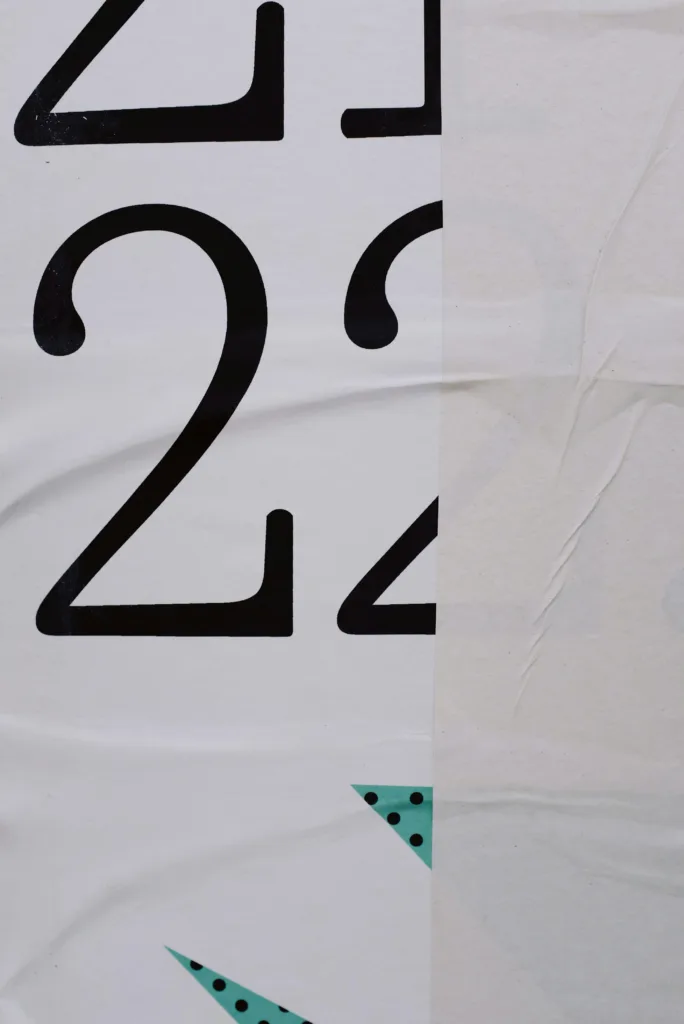
Portability
Laptop Portability
Laptops are known for their portability, allowing you to take your work or entertainment wherever you go. Whether you’re a student, a professional on the move, or a digital nomad, the lightweight and compact design of laptops make them incredibly convenient. With their built-in battery, you have the freedom to work or play without being tethered to a power outlet. Whether you’re working in a coffee shop, traveling, or simply moving from room to room in your house, the portability of a laptop ensures that you can always have access to your files and software.
Desktop Portability
On the other hand, desktop computers are typically larger and not designed for mobility. They are meant to be stationed in a specific location and serve as a centralized hub for your computing needs. While desktops can still be moved if necessary, their size and lack of built-in batteries make them less portable compared to laptops. However, if you don’t require constant mobility and prioritize performance and expansion options, the limited portability of a desktop may not be a drawback for you.
Performance
Laptop Performance
Laptops have come a long way in terms of performance capabilities. Nowadays, you can find laptops equipped with powerful processors, ample RAM, and dedicated graphics cards that can handle demanding tasks such as video editing, gaming, and running resource-intensive software. However, due to their compact design and thermal constraints, laptops may not be able to match the raw performance of desktop computers. If you require top-notch performance for tasks like 3D rendering or professional video editing, a desktop might be a better choice.
Desktop Performance
Desktop computers, with their larger form factor, have the advantage of better cooling options and the ability to accommodate high-performance hardware. This allows for more powerful processors, greater RAM capacity, and larger graphics cards, making desktops ideal for heavy multitasking, gaming, and resource-intensive applications. If you’re a content creator, a gamer, or someone who requires maximum performance for specialized tasks, a desktop offers the horsepower you need.
Ergonomics
Laptop Ergonomics
When it comes to ergonomics, laptops have some limitations due to their compact design. The integrated keyboard and trackpad placement can sometimes lead to uncomfortable typing positions and wrist strain. Additionally, the fixed height of the screen forces you to adjust your posture to fit the laptop’s position. However, you can mitigate these issues by using an external keyboard, mouse, and monitor, effectively creating a desktop-like setup.
Desktop Ergonomics
Desktop computers have the advantage of allowing you to customize your ergonomic setup to your preferences. You can choose from a wide range of keyboards, mice, and monitors that suit your needs and provide optimal comfort for extended use. Furthermore, with a desktop, you have the flexibility to position your monitor at the correct eye level and adjust your seating arrangement to promote good posture. This customization potential enhances comfort and reduces the likelihood of developing repetitive strain injuries.
Operating System Compatibility
Laptop OS Compatibility
Laptops offer a wide range of operating system options, from the ubiquitous Windows to macOS and a variety of Linux distributions. This flexibility allows you to choose an operating system that aligns with your preferences and requirements. If you are already accustomed to a specific operating system, you can often find laptops that come pre-installed with your preferred OS. Furthermore, laptops can also support dual-boot setups, enabling you to have multiple operating systems on a single device.
Desktop OS Compatibility
Like laptops, desktop computers also provide support for a vast array of operating systems. Whether you’re a Windows enthusiast, a macOS devotee, or a Linux lover, you have the freedom to choose the operating system that best suits your needs. Additionally, the larger form factor of desktops allows for easier installation and configuration of multiple operating systems, making them a versatile choice for those who want to experiment with various OS options.

Upgradeability
Laptop Upgradeability
While laptops are generally not as upgradeable as desktops, many models still offer some degree of upgradability. Upgrades such as increasing RAM or replacing the hard drive with a solid-state drive (SSD) are often possible on certain laptop models. However, the proprietary nature of laptops can make upgrades more challenging and limited compared to desktop computers. It’s essential to research specific laptop models and consult the manufacturer’s documentation to identify the upgrade options available.
Desktop Upgradeability
The primary advantage of desktop computers is their high degree of upgradeability. Desktops provide easy access to internal components, allowing you to add or replace hardware without much hassle. You can upgrade the CPU, RAM, storage, or even change the graphics card, power supply, and cooling system to keep up with the latest technology trends. This expandability makes desktops an excellent choice for those who want to future-proof their system or require high-performance components for specialized tasks.
Battery Life
Laptop Battery Life
One of the standout features of laptops is their built-in battery, providing you with the freedom to work or play without being tied to a power outlet. Battery life can vary depending on factors such as usage intensity, screen brightness, and power-saving settings. Modern laptops often offer several hours of battery life, which is perfect for on-the-go productivity or entertainment. However, it’s important to note that running power-hungry applications or gaming sessions can significantly reduce battery life. Nevertheless, the option to operate without a direct power source is a significant advantage for laptops.
Desktop Power Source
Unlike laptops, desktop computers do not have built-in batteries, and they rely solely on a direct power source. This means that desktops require a consistent connection to a power outlet to function. While this lack of battery power restricts mobility, it eliminates the need to worry about battery life or undertaking frequent recharging. For individuals who primarily use their computer in a fixed location and have a stable power supply, desktops provide a reliable and uninterrupted performance without any concern for battery depletion.

Cost
Laptop Cost
In terms of cost, laptops often come with a higher price tag compared to desktop computers with similar specifications. The compact form factor, integration of components, and emphasis on portability contribute to the premium price associated with laptops. Additionally, due to the limited upgradability, laptops may require more frequent replacement when newer technologies emerge, further increasing long-term costs. However, it’s important to consider the added value that portability brings and weigh it against the higher upfront investment when deciding on the overall cost-effectiveness.
Desktop Cost
Desktop computers generally offer better value for money compared to laptops, primarily because they are built using standardized components. This standardization allows for cost-effective upgrades and easier maintenance. With desktops, you have the flexibility to choose each component individually, ranging from the CPU, GPU, RAM, storage, and peripherals, according to your budget and requirements. Whether you’re on a tight budget or looking to build a high-performance system, desktops offer more affordable options and the ability to spread out your expenses over time.
Display and Screen Size
Laptop Display and Screen Size
Laptops come in various sizes, typically ranging from 11 to 17 inches. The screen size you choose depends on your intended usage. Smaller laptops are more portable and lightweight, making them ideal for frequent travelers or individuals seeking maximum portability. However, smaller laptops often come with trade-offs such as reduced keyboard and trackpad sizes, as well as a limited viewing experience. Larger laptops, on the other hand, offer a more comfortable typing experience, more screen real estate, and better visual immersion, but at the cost of increased weight and reduced portability.
Desktop Display and Screen Size
With desktop computers, the choice of display and screen size is entirely up to you. You have the freedom to select a monitor according to your preferences and usage requirements. Monitors for desktops come in various sizes, starting from 19 inches all the way up to ultra-wide or curved displays larger than 30 inches. Additionally, desktop setups often allow for dual or multiple monitor configurations, providing enhanced productivity and multitasking capabilities. The ability to customize your display and screen size is a significant advantage for individuals who value visual real estate and prefer a tailored viewing experience.
Gaming Capability
Laptop Gaming Capability
Laptops have seen significant improvements in gaming performance over the years. With the availability of powerful dedicated graphics cards, gaming laptops can handle the latest titles with ease. However, due to their compact design and thermal constraints, gaming laptops may not be able to match the performance of their desktop counterparts. Additionally, gaming laptops often come at a higher price point compared to desktops with similar performance capabilities. Nevertheless, if portability and the ability to game on the go are important to you, a gaming laptop offers a great solution.
Desktop Gaming Capability
Desktop computers have long been the preferred choice for avid gamers. The larger form factor allows for better cooling and the installation of high-performance hardware, leading to superior gaming performance. Desktops offer the ability to have more powerful graphics cards, higher refresh rate monitors, and the potential for multi-GPU configurations, resulting in smoother gameplay and better visuals. Furthermore, the upgradability of desktops ensures that you can continually update your system to meet the demanding requirements of the latest games. If gaming performance is your priority and you don’t mind sacrificing portability, a desktop gaming setup is the way to go.
Storage Options
Laptop Storage Options
Laptops come with a variety of storage options to cater to different needs. Traditional hard disk drives (HDDs) offer more storage capacity at a lower cost, making them suitable for those who require ample space for storing files, documents, and multimedia content. On the other hand, solid-state drives (SSDs) are becoming increasingly popular due to their faster read and write speeds, resulting in improved system responsiveness and faster application loading times. Laptops often offer a combination of HDDs and SSDs, allowing you to take advantage of both high capacity and speedy performance.
Desktop Storage Options
Similar to laptops, desktop computers provide a range of storage options. Desktop setups typically have more space for multiple storage drives, allowing for greater flexibility in terms of storage capacity and performance. You can take advantage of large-capacity HDDs for storing files, games, and multimedia libraries, while also incorporating high-speed SSDs for faster boot times and improved overall system performance. The ability to easily install and upgrade storage drives in desktops gives you the freedom to tailor your storage setup to your specific needs and budget.
In conclusion, choosing between a laptop and a desktop depends on your individual needs and preferences. If portability is crucial, and you value the ability to work or play on the go, a laptop is the clear winner. Laptops provide the convenience of being lightweight, compact, and equipped with built-in batteries. On the other hand, if you prioritize performance, customization options, and the ability to upgrade, a desktop computer is the better choice. Desktops offer superior performance capabilities, easier upgradeability, and a wider range of customization options for ergonomics, display size, and storage. Ultimately, it comes down to finding the perfect balance between portability, power, and budget to meet your specific requirements.


