Are you in a dilemma between choosing a laptop or a tablet? We understand that making the right decision can be difficult, especially when both devices offer unique features and benefits. In this article, we will explore the differences between laptops and tablets, helping you determine which one is the perfect fit for your needs. Whether you’re a student, a professional, or simply looking for a device to stay connected on the go, we’ve got you covered. So, sit back, relax, and let’s dive into the world of laptops and tablets to find the one that suits you best.
Operating System
Windows vs. iOS vs. Android
When it comes to choosing between different operating systems, Windows, iOS, and Android are the most popular options on the market. Each operating system has its own strengths and weaknesses, so it’s important to consider your needs and preferences before making a decision.
Windows is widely known for its versatility and compatibility with a wide range of applications. Whether you’re a professional who relies on specific software or a casual user who enjoys gaming, Windows offers a vast library of applications that cater to every need. It also provides a user-friendly interface, making it easy to navigate and perform tasks efficiently.
On the other hand, iOS, the operating system used by Apple devices, is known for its seamless integration across different Apple products. If you already own an iPhone or iPad, choosing an iOS-based laptop or tablet allows you to sync your devices effortlessly. iOS is also highly regarded for its security features, ensuring your data and personal information are protected.
Android, developed by Google, is the go-to choice for those who prefer customization and flexibility. With the Android operating system, you have the freedom to personalize your device and choose from a vast array of applications available on the Google Play Store. Additionally, Android devices are often more affordable than their Windows or iOS counterparts, making them a wallet-friendly option.
When it comes to compatibility with applications, Windows takes the lead due to its extensive app support. However, if you’re looking for a seamless ecosystem and enhanced security, iOS might be the better choice. Android offers more customization options, along with affordable pricing, making it a popular choice for those on a budget.
Portability
Size and Weight
Portability is a crucial factor to consider when choosing between a laptop and a tablet. Laptops generally tend to be larger and heavier than tablets, making them less convenient for travel and on-the-go use. Tablets, on the other hand, are more compact and lightweight, making them an ideal choice for those who are constantly on the move.
Laptops usually come in various sizes, ranging from 13 inches to 17 inches or more. The larger the laptop, the heavier and bulkier it tends to be. While larger laptops offer a bigger screen and keyboard for a more comfortable typing experience, they can be cumbersome to carry around. Smaller laptops are more portable, but they may compromise on screen size and typing comfort.
Tablets, on the other hand, come in a range of sizes, usually ranging from 7 inches to 12 inches. They are designed to be ultra-portable, fitting easily into a bag or even a large pocket. The compact size of tablets makes them perfect for commuting or traveling, as they can be used comfortably with one hand. However, it’s important to note that smaller tablets might have a smaller screen, which can affect content consumption and productivity tasks.
Ease of Carrying
Another aspect of portability is the ease of carrying the device. Laptops typically come with a built-in keyboard, which adds weight and increases the overall size. Carrying a laptop requires a specific laptop bag or backpack to protect it and carry any necessary peripherals. While laptops are still portable, they may not be as convenient to carry around compared to tablets.
Tablets, on the other hand, are flat and slim, making them effortless to carry. They can easily fit into a small bag or even a large pocket, eliminating the need for a dedicated carrying case. This makes tablets a convenient choice for those who are constantly on the go and need their device readily available.
When it comes to portability, tablets have the upper hand due to their compact and lightweight design. If you prioritize convenience and easy transport, a tablet may be the better choice for you. However, if you require a larger screen and comfortable typing experience, a laptop might be more suitable.

Usage
Productivity and Multitasking
The choice between a laptop and a tablet heavily depends on your usage requirements, particularly when it comes to productivity and multitasking. Laptops are traditionally considered to be the workhorse of devices, offering powerful processors and full-size keyboards that are beneficial for productivity tasks such as writing, coding, and data analysis.
With a laptop, you have the advantage of running multiple applications simultaneously and easily switching between them. Multitasking is seamless, thanks to the large screen real estate and the ability to have multiple windows open at once. Laptops typically come with a range of productivity-focused software, making it easier to complete tasks efficiently.
Tablets, on the other hand, are primarily designed for media consumption and light productivity tasks. While most tablets offer multitasking capabilities to some extent, it may not be as robust as on a laptop. Tablets usually have smaller screens, which can limit the number of applications you can have open simultaneously. Additionally, the lack of a physical keyboard may make typing longer documents or emails less comfortable.
However, there are options available to enhance productivity on tablets. External keyboards can be attached to tablets to provide a laptop-like experience for typing-intensive tasks. Some tablets even have features like split-screen mode, allowing you to use multiple applications side by side. If your productivity needs are light and you value a more compact and convenient form factor, a tablet can be a suitable choice.
Content Consumption
Whether you enjoy watching movies, reading eBooks, or browsing the internet, content consumption is a significant aspect to consider when choosing between a laptop and a tablet. Both devices offer different advantages depending on your content consumption preferences.
Laptops typically boast larger screens, which are perfect for immersive movie-watching experiences and viewing detailed graphics. The additional screen real estate also makes reading eBooks and documents easier, as you can view more content at once. Furthermore, many laptops come with high-quality speakers, enhancing the audio experience while consuming media.
Tablets, on the other hand, have become increasingly popular for media consumption. Their compact size makes them perfect for holding and using with one hand, making them comfortable for extended periods of reading or watching videos. Additionally, tablets often offer vibrant displays, making visuals appear sharp and vivid.
One area where tablets excel in content consumption is their touch interface. Tablets allow for intuitive gestures such as pinch to zoom or swipe to scroll, making navigation seamless. Some tablets also come with stylus support, which can be highly beneficial for artists or those who prefer handwriting notes. The touch interface can provide a more immersive and interactive experience when consuming content.
Overall, if you value a larger screen and enhanced audio experience, a laptop might be the better option for content consumption. However, if you prioritize portability and prefer a touch-based interface, a tablet can provide you with a more convenient and enjoyable media consumption experience.
Gaming and Graphics
For those who are avid gamers or graphic designers, the choice between a laptop and a tablet becomes crucial. Both devices have different capabilities and considerations when it comes to gaming and graphics-intensive tasks.
Laptops are typically more suitable for gaming and graphics due to their more powerful hardware specifications. They often have dedicated graphics cards, allowing for high-quality, smooth gameplay. Additionally, laptops offer a larger selection of gaming titles and applications, making it easier to find the games you enjoy.
Graphic designers and content creators often require powerful processors and ample storage space to handle complex software and large file sizes. Laptops are known for their ability to handle resource-intensive applications, making them the preferred choice for professionals in this field.
Tablets, while increasingly capable in terms of gaming and graphics, generally have more limited hardware specifications compared to laptops. This can result in lower graphics quality and limited gaming options. However, many popular games are now also available on mobile platforms, including tablets, so you can still enjoy a wide range of gaming experiences on a tablet.
Some tablets, particularly high-end models, offer powerful processors and advanced graphics capabilities, making them suitable for light gaming and graphic design tasks. However, it’s important to note that tablets might not provide the same level of performance and graphics quality as laptops.
If you prioritize gaming and graphics-intensive tasks, a laptop is the better choice. Laptops offer more powerful hardware and a wider selection of games, making them ideal for enthusiastic gamers and professionals in the graphic design field. However, for casual gaming or light graphic design tasks, a tablet can still provide an enjoyable experience.
Input Options
Keyboard and Trackpad
The choice between a laptop and a tablet also depends on the input options and typing experience you prefer. Laptops come with a built-in physical keyboard and trackpad, providing a traditional and familiar way of inputting text and navigating the device.
Laptop keyboards are usually designed for comfortable and efficient typing. The full-size layout and tactile feedback make it easier to type for longer periods without experiencing discomfort. The trackpad, located just below the keyboard, allows for precise cursor control and gesture-based navigation.
Tablets, on the other hand, do not come with a physical keyboard by default. While this may initially seem like a disadvantage, there are additional options available to enhance the typing experience on tablets. You can connect a detachable keyboard to the tablet, providing a similar typing experience to a laptop. Some tablets even offer keyboard cases that protect the device and fold out to create a stand for the tablet.
When it comes to trackpads, tablets do not have a physical trackpad like laptops do. However, many tablets offer touch gesture support for navigating the device, similar to how you would swipe on a smartphone screen. This gesture-based input can be intuitive and convenient once you become accustomed to it.
If you prioritize a physical keyboard and trackpad for a traditional typing experience, a laptop is the better choice for you. However, if you are open to alternative input options and prefer a more compact form factor, tablets with detachable keyboards can provide a similar typing experience to laptops.
Touchscreen and Stylus
While laptops usually lack touchscreen capabilities, tablets excel in this aspect by providing an intuitive and direct way of interacting with the device. The touchscreen functionality allows you to tap, swipe, and pinch to zoom on the screen, making navigation and performing tasks more natural and seamless.
Tablets typically offer highly responsive touchscreens, ensuring smooth and accurate interactions. This can be particularly useful for tasks such as browsing the internet, scrolling through documents, or playing touch-based games. The touch interface also facilitates the use of applications that are specifically designed for touch interactions.
For those who require precise input or enjoy hand-written notes, some tablets also come with stylus support. A stylus provides a more natural and accurate input method, allowing for detailed drawing, sketching, or note-taking. This is especially valuable for artists, students, or professionals who heavily rely on hand-written input.
Laptops, on the other hand, are primarily designed for cursor-based interactions using the trackpad or an external mouse. While some laptops now offer touchscreens, they are not as prevalent as on tablets. This means that laptops may not provide the same level of intuitiveness and directness when it comes to navigating the device or interacting with specific touch-based applications.
If you value touch input and prefer a more interactive and intuitive experience, a tablet is the clear choice. Tablets offer highly responsive touchscreens that make navigation effortless and enjoyable. Additionally, if you require precise input or enjoy handwritten notes, a tablet with stylus support can be an invaluable tool. However, if touch input is not a priority for you, a laptop may still provide an efficient and comfortable input experience using the keyboard and trackpad.
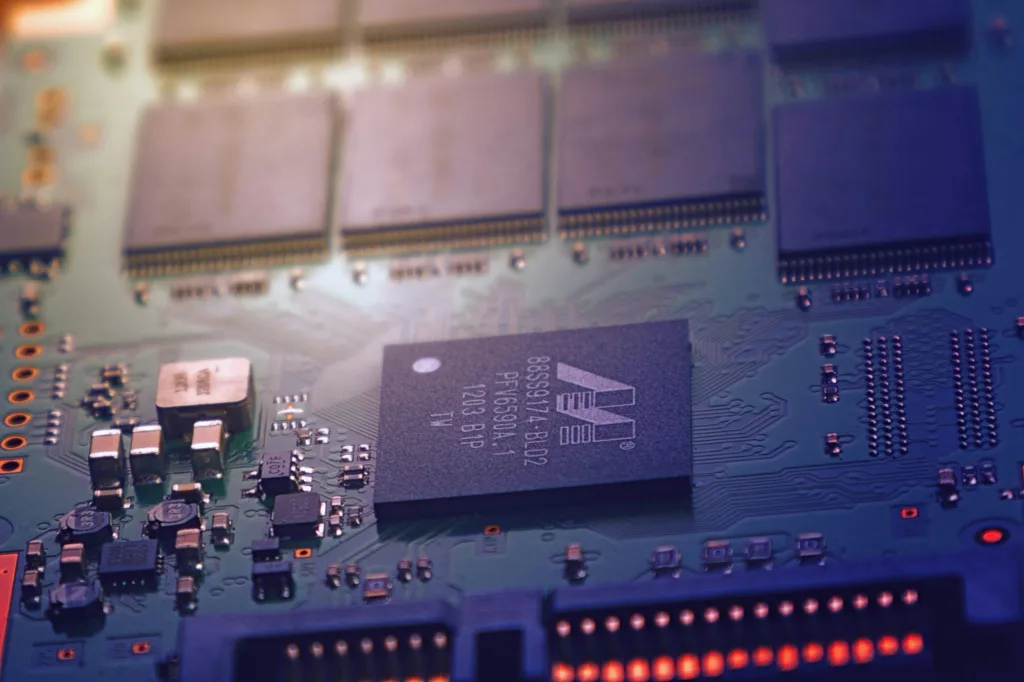
Battery Life
Typical Usage
Battery life is a critical factor to consider, especially if you require a device that can last for an extended period without needing to be recharged. Both laptops and tablets vary in terms of battery life, with different factors affecting their overall performance.
Laptops tend to consume more power due to their larger screens, powerful processors, and multiple peripherals. While many laptops offer decent battery life, it’s essential to take into consideration the specific tasks you’ll be performing and the level of performance of the laptop. Tasks such as gaming or running resource-intensive software can significantly reduce the battery life of a laptop.
Tablets, on the other hand, are often designed to be more power-efficient. Their compact size and lack of powerful internal components contribute to longer battery life. Tablets are optimized for tasks such as media consumption, web browsing, and light productivity, which are less demanding on the battery. On average, tablets can offer several hours of continuous use before requiring a recharge.
It’s important to note that specific models and manufacturers will have variations in battery life, so it’s always recommended to check individual specifications to get a more accurate idea of the expected battery performance. Additionally, factors such as screen brightness, software optimizations, and power management settings can also affect the overall battery life of both laptops and tablets.
Charging and Power Options
When it comes to charging and power options, laptops and tablets offer different solutions. Laptops generally come with a dedicated power adapter and require a power outlet for charging. This means that you need to have access to a power source to keep your laptop charged, making it less convenient for extended periods away from civilization or when traveling in areas with limited access to electricity.
Tablets, on the other hand, often come with a standard USB charging port, allowing for more flexible charging options. Most tablets can be charged using any USB port, including power banks, car chargers, or even a laptop. This makes it easier to keep your tablet charged while on the go, without having to rely solely on a power outlet.
Some tablets also offer fast charging capabilities, allowing the device to charge quickly and efficiently. This can be particularly useful when you need to top up your tablet’s battery in a short amount of time before heading out.
Additionally, some laptops and tablets now offer wireless charging options, eliminating the need for cables altogether. With wireless charging, you simply place your device on a compatible charging pad, and it will start charging automatically. This can be especially convenient for those who prefer a cable-free charging experience.
Overall, if you require a device with convenient charging options and the ability to charge on the go, a tablet might be the better choice. Tablets typically offer USB charging capabilities and are compatible with various charging methods, providing flexibility in how and where you can charge your device. Laptops, on the other hand, generally require a power outlet and are less flexible in terms of charging options.
Storage and Memory
Capacity and Expandability
Storage capacity and expandability are crucial considerations, particularly for those who require ample space for storing files, applications, and media. Both laptops and tablets offer varying storage options, with the ability to expand storage capacity on certain devices.
Laptops typically come with larger internal storage capacities, ranging from 256GB up to several terabytes. This allows you to store a vast amount of files, documents, applications, and even games. Laptops also often offer the ability to upgrade the storage through options such as solid-state drives (SSDs) or traditional hard disk drives (HDDs).
Tablets, on the other hand, usually sport smaller internal storage capacities compared to laptops. Most tablets start at 32GB or 64GB, although higher-end models may offer up to 1TB of storage. While these capacities may be sufficient for light to moderate usage, heavy users or those who need to store large media libraries might find the storage to be limited.
However, many tablets now offer expandable storage options in the form of a microSD card slot. With a microSD card, you can significantly expand the storage capacity of your tablet, allowing you to store more files, photos, and videos. This can be highly beneficial for those who require additional storage space or want to have their media library readily available.
If you require a large amount of storage or the ability to easily upgrade in the future, a laptop is the better choice. Laptops offer higher internal storage capacities and the ability to upgrade the storage if needed. However, if you don’t need as much storage or prefer a more portable form factor, tablets with expandable storage options can provide a suitable solution.
Speed and Performance
When it comes to storage and memory, speed and performance are crucial factors to consider. Laptops and tablets differ in terms of their internal components, which affects their overall speed and performance.
Laptops generally offer faster processors and higher-performance storage options, such as solid-state drives (SSDs). This allows laptops to handle resource-intensive applications and multitasking with ease. If you require a device for tasks such as video editing, 3D modeling, or running demanding software, a laptop’s higher speed and performance are beneficial.
Tablets, on the other hand, are often equipped with lower-power processors and lighter operating systems. While this may mean they can’t handle as many resource-intensive tasks as laptops, it also means they tend to have longer battery life and more efficient power usage. Tablets are designed to be lightweight and optimized for tasks such as web browsing, media consumption, and light productivity.
For general day-to-day usage, such as web browsing, streaming videos, and document editing, both laptops and tablets are capable of handling these tasks efficiently. However, if you require a device for heavy multitasking, running complex software, or gaming, a laptop’s higher speed and performance make it the better choice.
Laptops generally offer faster performance due to their more powerful processors, larger amounts of RAM, and high-performance storage options. Tablets, while not as powerful, offer sufficient speed and performance for light to moderate usage such as web browsing and media consumption.
Connectivity
USB Ports and Other Interfaces
Having a wide range of connectivity options is essential for many users, particularly when it comes to transferring files, connecting peripherals, or using external displays. Laptops and tablets differ in the number and types of connectivity options they provide.
Laptops usually come equipped with multiple USB ports, allowing you to connect various devices such as external hard drives, printers, and mice. Additionally, laptops often feature an array of other interfaces such as HDMI, Ethernet, and SD card slots, providing additional connectivity options for audio-visual equipment or expanding storage.
Tablets, on the other hand, tend to have fewer ports and interfaces compared to laptops due to their compact size. Most tablets feature a single or limited number of USB ports, typically in the form of a USB Type-C or Micro-USB port. This means you may need additional adapters or dongles to connect peripheral devices or access certain interfaces.
However, it’s worth noting that many tablets now offer wireless connectivity options such as Bluetooth or Wi-Fi, which can mitigate the need for wired connections. Additionally, services such as cloud storage and wireless file sharing allow you to transfer files between devices without the need for physical connections.
If you require multiple USB ports and a wide range of connectivity options, a laptop is the better choice. Laptops generally provide more ports, interfaces, and expansion options for connecting various devices and peripherals. However, if you can manage with limited connectivity options or prefer wireless solutions, a tablet may still meet your needs.
Wireless Options (Wi-Fi, Bluetooth)
Wireless connectivity options such as Wi-Fi and Bluetooth play a vital role in connecting your laptop or tablet to the internet, other devices, and accessories. Both laptops and tablets offer wireless capabilities, but there are differences to consider.
Laptops usually come equipped with built-in Wi-Fi adapters, allowing you to connect to wireless networks and access the internet. Most laptops support the latest Wi-Fi standards, ensuring a fast and stable connection. Additionally, laptops often have Ethernet ports, allowing for a wired internet connection if needed.
Bluetooth is another crucial wireless technology that enables you to connect peripherals such as wireless mice, keyboards, and speakers to your device. Laptops typically have built-in Bluetooth capabilities, making it easy to connect compatible devices and enjoy a wire-free experience.
Tablets, similarly, come with built-in Wi-Fi adapters, allowing you to connect to wireless networks and access the internet. Tablet manufacturers ensure their devices support the latest Wi-Fi standards for optimal speed and performance. However, it’s important to note that not all tablets come with built-in Ethernet ports, which limits the ability to connect to a wired internet connection.
Bluetooth is also a common feature in tablets, allowing you to connect wireless peripherals for a more seamless and clutter-free experience. Whether it’s connecting a Bluetooth keyboard for typing or using wireless headphones to enjoy media, tablets offer the convenience of wireless connectivity.
If wireless connectivity is crucial to your needs, both laptops and tablets offer the necessary capabilities. However, it’s essential to ensure the specific laptop or tablet you choose supports the latest Wi-Fi and Bluetooth standards for optimal performance.
Price
Budget-Friendly Options
When it comes to price, laptops and tablets offer a range of options to suit different budgets. The price range of laptops and tablets can vary significantly depending on factors such as brand, specifications, and form factor.
Laptops generally have a wider price range compared to tablets. Entry-level laptops are often available at a lower price point, making them a more accessible option for those on a tight budget. These laptops usually offer basic specifications suitable for web browsing, productivity tasks, and casual multimedia consumption.
Tablets, on the other hand, can be more budget-friendly compared to laptops. With the increasing popularity and demand for tablets, there are numerous affordable options available in the market. Budget tablets typically offer lower specifications and may lack certain features compared to higher-end models, but they can still provide a decent performance for light to moderate usage.
However, it’s worth noting that high-end tablets with advanced features and specifications can have a price range comparable to entry-level laptops. These tablets may offer premium displays, powerful processors, and additional features such as stylus support, resulting in a higher price.
If you have a limited budget, tablets generally offer more budget-friendly options compared to laptops. However, it’s important to balance price with the features and specifications you require. Assess your needs and choose a device that provides a suitable balance between price and performance.
Cost vs. Performance
When choosing between a laptop and a tablet, it’s essential to consider the overall cost of the device in relation to its performance capabilities. Both laptops and tablets offer different performance levels based on their specifications and intended usage.
Laptops generally provide higher performance capabilities compared to tablets due to their more powerful processors, larger amounts of RAM, and dedicated graphics cards. The higher performance of laptops makes them suitable for resource-intensive tasks such as gaming, video editing, or running complex software.
Tablets, on the other hand, are designed for light to moderate usage and typically offer more modest performance levels. While tablets may not match the performance of laptops in terms of processing power or gaming capabilities, they can still handle everyday tasks efficiently. Tablets are optimized for tasks such as web browsing, media consumption, and light productivity.
When considering cost vs. performance, it’s important to evaluate your specific needs. Determine the performance requirements of the tasks you’ll be performing on the device and choose the option that provides the best balance between performance and price.
If you require higher performance for demanding tasks or gaming, a laptop is the better choice, although it may come at a higher price. However, if you don’t require the highest performance and prefer a more portable and budget-friendly option, a tablet can offer a suitable balance.
Durability and Build Quality
Resistance to Damage
Durability and build quality are important factors to consider, particularly if you need a device that can withstand regular use and potential accidents. Both laptops and tablets vary in terms of their durability and the materials used in their construction.
Laptops, due to their larger size and inclusion of additional components such as a keyboard and hinges, tend to be more sturdy and less prone to damage from accidental falls or impacts. Laptops are often constructed with durable materials such as aluminum or magnesium, providing a level of protection against everyday wear and tear.
Tablets, being more compact and lightweight, may be more susceptible to damage from accidental drops or impacts. However, many tablets are designed with durability in mind and feature ruggedized casings or reinforced frames to withstand common accidents. It’s also worth noting that tablets with a higher price point often offer better build quality and may include features such as scratch-resistant screens or water resistance.
To further protect your laptops and tablets, it’s recommended to invest in protective cases or sleeves. These accessories provide an additional layer of protection and safeguard the device against scratches and minor impacts.
When it comes to durability, laptops generally offer better resistance to damage due to their larger size, sturdier construction, and additional components. However, many tablets are designed to be durable and can withstand regular use, particularly those with reinforced frames or ruggedized casings.
Materials and Design
When choosing between a laptop and a tablet, the materials used in their construction and overall design are important considerations. The choice of materials can affect the device’s durability and aesthetic appeal.
Laptops are often constructed using a combination of materials such as aluminum, magnesium, or carbon fiber. These materials offer a balance between durability, weight, and aesthetics. Laptops with a metal chassis provide a premium feel and robust build quality.
Tablets, on the other hand, typically use materials such as aluminum or polycarbonate, which provide a lightweight yet durable construction. Aluminum provides a sleek and premium look, while polycarbonate is highly resistant to scratches and impacts. The choice of materials for tablets depends on factors such as price range and the target market.
Design is another aspect to consider when choosing between a laptop and a tablet. Laptops often feature a clamshell design, with a hinged display that can be opened and closed. This traditional design provides a stable base and allows for the inclusion of a full-size keyboard and additional ports.
In contrast, tablets usually have a simplified design, featuring a thin profile and a touch interface. Tablets often offer a sleek and modern aesthetic, emphasizing portability. Some tablets also incorporate elements such as slim bezels or detachable keyboards for added functionality and versatility.
Ultimately, the choice between a laptop and a tablet in terms of materials and design depends on your personal preference. Both laptops and tablets are available in various designs, utilizing different materials to cater to different needs and style preferences.
Conclusion
Choosing between a laptop and a tablet depends on your specific needs, preferences, and budget. Laptops offer more power, versatility, and enhanced productivity features, making them suitable for those who require a full-fledged computing experience. Tablets, on the other hand, prioritize portability, ease of use, and a touch-based interface, catering to those who value convenience and mobility.
When considering an operating system, Windows provides versatility and compatibility with a wide range of applications, making it a popular choice for productivity and gaming. iOS offers seamless integration across Apple devices and enhanced security features, making it a preferred option for those already invested in the Apple ecosystem. Android, on the other hand, offers customization and affordability, making it suitable for those who prioritize personalization and budget-friendly options.
Portability is another crucial aspect to consider, with tablets excelling in this area due to their compact size and lightweight design. Laptops offer larger screens and more comfortable typing experiences but can be bulkier and less convenient for travel.
Both laptops and tablets can handle productivity tasks, but laptops provide a more robust multitasking experience and a wider selection of software. Tablets excel in content consumption, with their touchscreens and intuitive interfaces facilitating tasks such as media consumption and reading.
Input options differ between laptops and tablets, with laptops offering physical keyboards and trackpads for a traditional typing experience. Tablets provide touchscreens and stylus support for those who prefer a more interactive and intuitive input method.
Battery life is an important consideration, with tablets often offering longer battery life due to their power-efficient design and lighter usage. Charging options also differ, with tablets providing more flexibility in terms of charging on the go using USB ports or wireless options.
Storage and memory vary between laptops and tablets, with laptops generally offering larger internal storage capacities and the ability to upgrade. Tablets often have smaller storage capacities but may provide expandable storage options through microSD card slots.
Connectivity options and wireless capabilities depend on the specific device but are essential for seamless connectivity to the internet, peripherals, and other devices. Laptops usually provide more ports and interfaces, while tablets often prioritize wireless connectivity.
Price is a significant factor when choosing between a laptop and a tablet, with budget-friendly options available for both types of devices. Laptops generally offer a wider price range, while tablets can provide more affordable options.
Durability and build quality vary between laptops and tablets, with laptops offering more sturdiness due to their larger size and additional components. However, many tablets are designed to be durable and incorporate features such as ruggedized casings or reinforced frames.
Ultimately, the decision between a laptop and a tablet depends on your individual needs and preferences. Assess your usage requirements, budget, and desired features to choose the device that best suits your lifestyle. Whether you prioritize power and productivity or portability and convenience, both laptops and tablets offer a range of options to accommodate different users.



