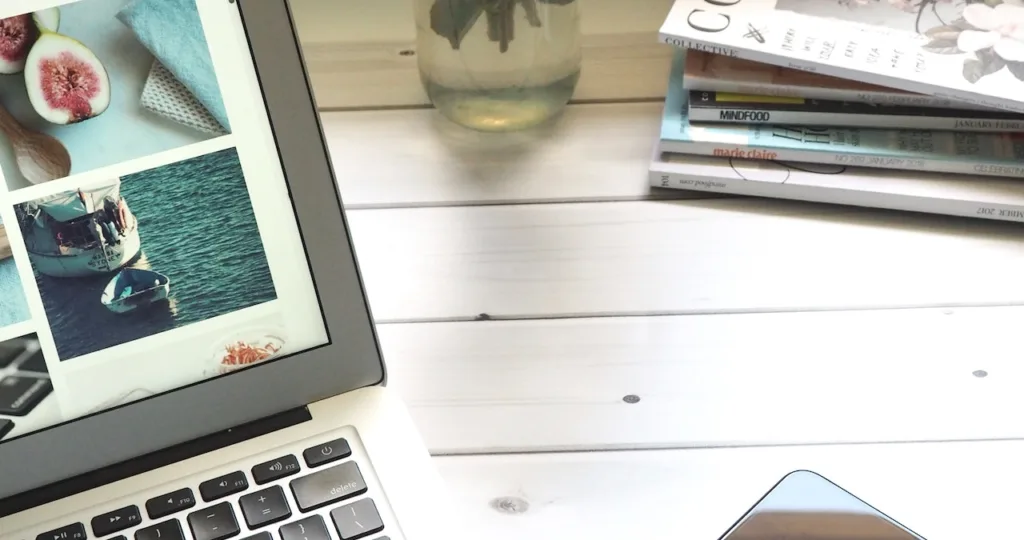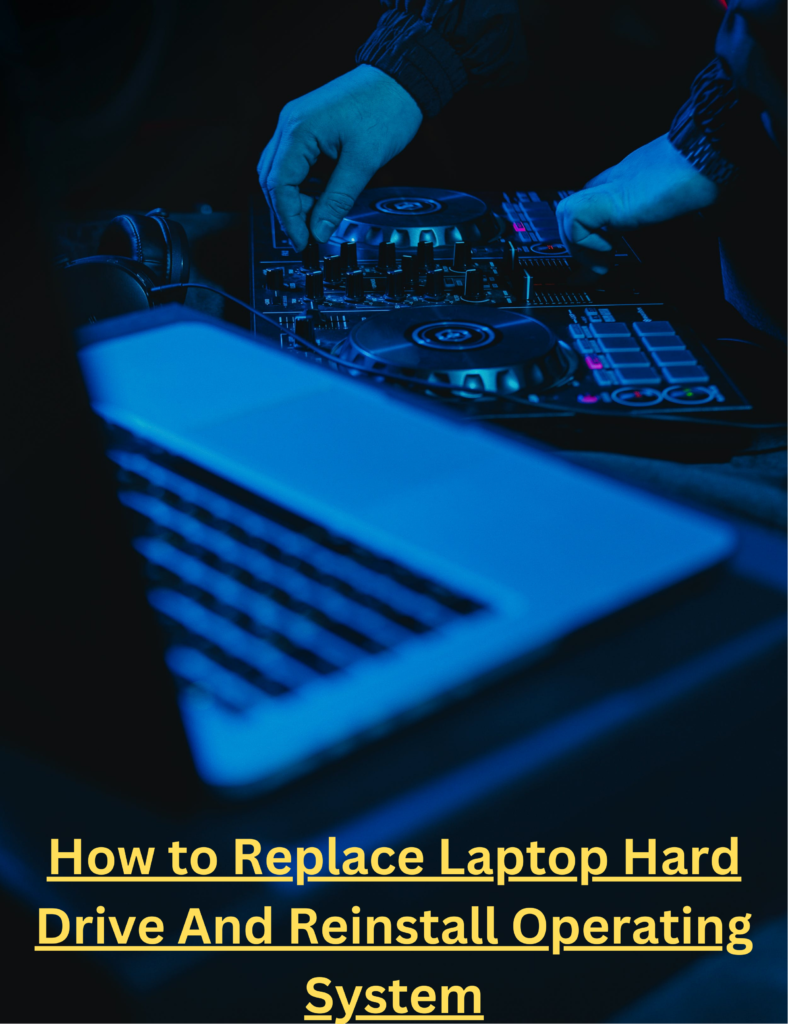Laptop screens are an essential component of our digital lives, allowing us to work, connect, and entertain ourselves. However, accidents happen, and even the most careful users may find themselves facing a cracked or damaged screen. When this unfortunate event occurs, it’s natural to wonder about the cost of repairing your laptop screen in 2023. Fortunately, we’re here to provide you with all the details you need to know about the potential prices for this common issue. By understanding the average costs and factors that influence the final price, you’ll be equipped to make informed decisions and get your laptop screen back to its pristine state.
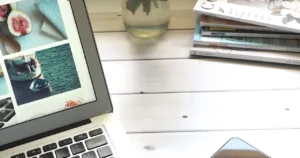
Factors that Affect the Cost of Laptop Screen Repair
Type of Laptop
The type of laptop you own plays a significant role in determining the cost of screen repair. Different laptops have different screen specifications, and the availability and cost of replacement parts vary accordingly. For example, a high-end gaming laptop may have a specialized screen with advanced features, which can be more expensive to replace compared to a standard laptop screen.
Type of Screen Damage
The extent and nature of the damage to your laptop screen also impact the cost of repair. Common types of screen damage include cracked screens, dead pixels, and liquid damage. The more severe the damage, the higher the repair cost is likely to be. Keep in mind that certain types of damage may require a complete screen replacement, further increasing the cost.
Screen Size
Laptop screen sizes can range from small 11-inch displays to large 17-inch ones, with various sizes in between. The size of your laptop screen directly influences the cost of repair. Generally, larger screens require more expensive replacement parts, contributing to higher repair costs. It’s essential to consider the screen size when budgeting for laptop screen repairs.
Technician Experience
The expertise and experience of the technician performing the screen repair can also impact the cost. Technicians with more experience and specialized knowledge may charge higher rates for their services. It’s important to choose a technician who has a track record of successfully repairing laptop screens to ensure you receive quality service.
Geographical Location
The cost of laptop screen repair can vary depending on your geographical location. Repair services in metropolitan areas generally tend to be more expensive compared to rural areas. Additionally, prices may vary from one country to another due to differences in labor costs and availability of replacement parts. It’s advisable to research and compare prices from different repair shops in your area to find the most cost-effective option.
Average Cost of Laptop Screen Repair
Common Screen Issues and Their Costs
The cost of laptop screen repair depends on the specific screen issue you are facing. Cracked screens are one of the most common problems, and the cost of repair can range from $100 to $500, depending on the laptop model and screen size. Dead pixels, which are non-functioning spots on the screen, may require complete screen replacement and can cost around $200 to $400.
Liquid damage is another prevalent screen issue, typically caused by spills or exposure to moisture. Repairing liquid damage can be more complex and expensive, with costs ranging from $150 to $700, depending on the extent of the damage and the laptop model.
Average Cost Range
On average, the cost of repairing a laptop screen can range from $150 to $500. However, it’s important to note that these are just average estimates, and the actual cost can vary significantly based on the factors mentioned earlier. It’s advisable to obtain quotes from multiple repair services and compare them to find the best deal.
Additional Costs
In addition to the direct cost of repairing the laptop screen, there may be additional charges to consider. For instance, if you choose to seek professional repair services, you may incur costs for diagnostics, labor, and any necessary replacement parts. Some repair services also charge a flat rate fee for their services.
It’s crucial to inquire about any potential additional costs upfront to avoid any surprises. Additionally, if your laptop is no longer covered by warranty, repair costs may not be covered, and you will be responsible for paying out of pocket.
DIY Laptop Screen Repair
Screen Replacement Kits
If you’re comfortable with DIY (do-it-yourself) projects and have some technical skills, you may consider repairing your laptop screen yourself. Screen replacement kits are available in the market and typically include the necessary tools and instructions to replace a damaged screen. These kits can cost anywhere from $50 to $200, depending on the laptop model and screen size.
Online Tutorials and Guides
Numerous online tutorials and guides provide step-by-step instructions on how to replace a laptop screen. These resources can be a valuable source of information if you choose to take the DIY approach. It’s important to carefully follow the instructions and exercise caution while handling delicate electronic components.
Risks and Limitations
DIY laptop screen repair can be a cost-effective option, but it’s essential to be aware of its risks and limitations. Disassembling and reassembling a laptop can be challenging, and if done improperly, it can cause further damage. Additionally, DIY repairs may void any existing warranty on your laptop, so it’s crucial to consider the implications before proceeding.
If you’re unsure about your technical abilities or the complexities involved in screen replacement, it’s advisable to seek professional repair services.
Professional Laptop Screen Repair
Authorized Service Centers
Most laptop manufacturers have authorized service centers that specialize in repairing their specific laptop models. These service centers employ trained technicians who are familiar with the intricacies of the laptop’s design and can provide reliable repairs. While authorized service centers can be more expensive compared to other repair options, they offer the advantage of guaranteeing genuine replacement parts and ensuring that the repair work meets the manufacturer’s standards.
Third-Party Repair Services
Third-party repair services are independent businesses that offer laptop screen repair services. These services may be more affordable compared to authorized service centers, and they often cater to a wide range of laptop models and brands. However, it’s essential to research and choose a reputable third-party repair service that has a good track record. Reading customer reviews and checking their warranty policies can help you make an informed decision.
Warranty Coverage
If your laptop is still covered by warranty, it’s advisable to check the terms and conditions before seeking repair services. In some cases, the manufacturer’s warranty may cover the cost of repairing a damaged laptop screen. However, warranty coverage may vary, and certain conditions may need to be met to qualify for this coverage. It’s necessary to read the warranty documentation or contact the manufacturer for clarification.
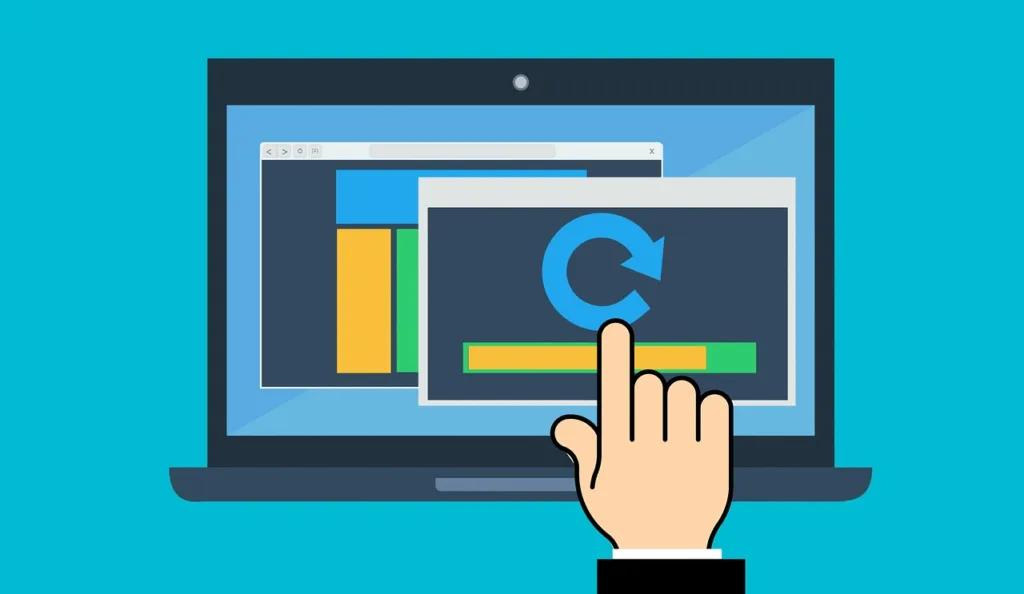
Factors to Consider when Choosing a Repair Option
Urgency of Repair
The urgency of repairing your laptop screen can influence your choice of repair option. If you rely heavily on your laptop for work or other essential tasks, opting for professional repair services may provide a faster and more reliable solution. However, if the damage is minor and not affecting your laptop’s functionality, you may choose to explore DIY options or wait for a more convenient time for repair.
Budget
Your budget is a crucial factor when deciding on a repair option. Consider the cost of repair in relation to your available funds. If your budget is limited, exploring DIY options or comparing prices from different repair services can help you find an affordable solution. However, it’s essential to balance cost with quality to ensure that you receive a satisfactory repair outcome.
Warranty Coverage
If your laptop is still under warranty, it’s important to check whether the warranty covers screen repairs and the terms and conditions associated with it. If the warranty provides coverage, you may be eligible for free or discounted repair services through authorized service centers. It’s advisable to take advantage of warranty coverage, as it can significantly reduce your out-of-pocket expenses.
Quality of Service
When considering repair options, prioritize the quality of service provided. Ensure that the technicians performing the repair have the necessary expertise and experience. Read customer reviews and seek recommendations to gauge the quality of service offered by different repair services. Choosing a reliable and trusted repair service can give you peace of mind knowing that your laptop screen is in capable hands.
Tips to Reduce Laptop Screen Repair Costs
Maintaining a Clean Laptop Screen
Regularly cleaning your laptop screen can help prevent damage and extend its lifespan. Use a microfiber cloth or a screen cleaning solution specifically designed for electronics to gently remove dust, smudges, and fingerprints. Avoid using harsh chemicals or abrasive materials that can scratch or damage the screen.
Using a Screen Protector
Applying a screen protector can act as a protective layer for your laptop screen. Screen protectors are thin films that adhere to the screen’s surface, guarding it against scratches and minor impacts. They are relatively inexpensive and easy to apply, providing an extra layer of security for your laptop screen.
Being Careful with Handling and Transportation
Accidental bumps, drops, and mishandling can result in screen damage. It’s important to handle your laptop with care and avoid placing heavy objects on top of it. When transporting your laptop, use a padded laptop bag or case to provide cushioning and protection. Being mindful of how you handle and transport your laptop can help prevent screen damage and reduce the need for repairs.
Regular Laptop Check-ups
Performing regular check-ups on your laptop can help identify potential issues before they escalate and cause screen damage. Inspect the screen for any visible cracks, dead pixels, or abnormal behavior. Run diagnostics and software checks to ensure that the laptop is functioning optimally. Taking proactive measures can help you catch problems early and address them promptly, possibly saving you from costly screen repairs.

Conclusion
When it comes to laptop screen repair, several factors influence the cost, including the type of laptop, type of screen damage, screen size, technician experience, and geographical location. Understanding these factors can help you make an informed decision and budget accordingly.
You have the option to tackle laptop screen repairs yourself through DIY methods or seek professional help from authorized service centers or reputable third-party repair services. Consider your urgency, budget, warranty coverage, and the quality of service provided when choosing a repair option.
To reduce potential repair costs, maintain a clean laptop screen, use a screen protector, handle your laptop with care, and schedule regular check-ups to catch any issues early on. By following these tips, you can prolong the life of your laptop screen and minimize the need for costly repairs.