When choosing a motherboard, it’s crucial to consider the importance of the chipset. The chipset, often referred to as the “brain” of the motherboard, plays a vital role in determining the compatibility and performance of the entire system. From determining the supported processors and memory types to facilitating communication between various components, the chipset acts as a key influencer in maximizing the potential of your PC. Understanding the significance of the chipset in motherboard selection can ensure you make an informed decision and build a computer that meets your specific needs.
Understanding the chipset in motherboard selection
What is a chipset?
A chipset is an essential component of a motherboard that determines its performance, capabilities, and compatibility with other hardware components. It serves as the communication hub between the processor, memory, storage devices, expansion slots, and other peripherals connected to the motherboard. In simple terms, the chipset acts as the nervous system of the motherboard, enabling different components to work together harmoniously.
How does the chipset affect motherboard selection?
The chipset plays a crucial role in motherboard selection as it impacts various aspects, including performance, compatibility, expandability, and support for specific technologies. Different chipsets come with different features, capabilities, and levels of performance, catering to the diverse needs and preferences of users. Understanding the significance of the chipset is vital to make an informed decision when choosing a motherboard for your system.
Features and capabilities of chipsets
Performance and power consumption
The chipset greatly influences the overall performance of the motherboard and the system as a whole. It determines the data transfer speed between the processor, memory, and other components, affecting the system’s responsiveness and efficiency. Additionally, the chipset also affects power consumption, as it manages power delivery and control mechanisms. Choosing a chipset that offers high performance while maintaining optimal power efficiency is essential for a smooth and energy-efficient computing experience.
Compatibility and expandability
The chipset’s compatibility with a specific processor and other hardware components is crucial when selecting a motherboard. Different chipsets are designed to support specific processor families and connectivity options, such as USB ports, PCIe slots, and RAM modules. It is vital to ensure that the chosen chipset is compatible with your processor and offers the necessary expansion capabilities required for future upgrades. A well-matched chipset will allow for seamless integration and future expansion possibilities.
Support for specific technologies
Chipsets often come with built-in support for various technologies, such as USB standards, SATA interfaces, and networking protocols. The chipset’s support for these technologies determines the connectivity options available on the motherboard. For example, newer chipsets may support the latest USB 3.1 or Thunderbolt standards, offering faster data transfer speeds and improved connectivity. Considering your specific requirements and the technological advancements you seek can help determine the appropriate chipset for your needs.
Integrated graphics capabilities
Some chipsets come with integrated graphics capabilities, allowing the use of the processor’s integrated GPU (Graphics Processing Unit) instead of a dedicated graphics card. Integrated graphics can be sufficient for everyday computing tasks like web browsing, document editing, and media consumption. However, for demanding tasks such as gaming or graphic design, a dedicated graphics card is recommended. Determining whether you require integrated graphics or prefer a separate GPU will guide you in selecting a suitable motherboard chipset.

This image is property of images.pexels.com.
Different chipset manufacturers and models
Intel chipsets
Intel is a prominent manufacturer of chipsets and offers a wide range of options to suit different needs. Their chipsets are generally well-regarded for their reliability, compatibility, and performance. The Intel chipsets are designed to work seamlessly with Intel processors, ensuring optimal system performance and stability. Common Intel chipset models include the Z series, H series, and B series, each catering to specific user requirements and budgets.
AMD chipsets
AMD, another major player in the chipset market, provides highly capable chipsets for their processors. AMD chipsets are known for their affordability, extensive feature sets, and compatibility with AMD processors. AMD chipsets, such as the X series and B series, offer excellent performance, expandability, and support for advanced technologies. They provide a viable alternative to Intel’s chipsets, catering to different user preferences and budgets.
NVIDIA chipsets
While NVIDIA is primarily recognized for its graphics cards, the company has also ventured into producing chipsets. NVIDIA chipsets, particularly the nForce series, were once popular for their advanced features, including superior integrated graphics capabilities and robust networking capabilities. However, in recent years, NVIDIA has shifted its focus primarily to graphics card development and no longer actively produces chipsets.
Factors to consider when selecting a motherboard chipset
Compatibility with the processor
One of the most critical factors when selecting a motherboard chipset is ensuring compatibility with your chosen processor. Different chipsets are designed to work with specific processor families, and using an incompatible chipset may result in the system not functioning properly or not working at all. It is essential to consult the motherboard’s specifications and verify compatibility with your chosen processor before making a purchase.
Number and type of expansion slots
The number and type of expansion slots offered by a motherboard’s chipset directly impact its expandability and ability to accommodate additional hardware components. Expansion slots, such as PCIe slots, allow the installation of graphics cards, sound cards, networking cards, and other peripherals for enhanced functionality. Considering your current and future expansion needs will guide you in selecting a motherboard with the appropriate number and type of expansion slots.
Memory support and capacity
A motherboard chipset determines the type and capacity of RAM that can be used in your system. Different chipsets support varying speeds and capacities of RAM modules. It is crucial to ensure that the chipset supports the desired RAM type (e.g., DDR4, DDR3) and the required capacity to meet your computing needs. Moreover, some chipsets may offer overclocking capabilities, allowing for higher RAM clock speeds and potential performance boosts.
Integrated graphics capabilities
If you do not require a dedicated graphics card, opting for a chipset with integrated graphics capabilities can save costs and reduce power consumption. Integrated graphics allow you to utilize the graphics processing power within the processor itself, providing basic display capabilities for everyday tasks. Assess your requirements, such as gaming or content creation, to determine whether integrated graphics will suffice or if a dedicated graphics card is necessary.
Connectivity options
The chipset plays a significant role in determining the motherboard’s connectivity options, such as USB ports, SATA interfaces, and networking capabilities. Assessing your connectivity needs, including the number of USB devices, storage drives, and network requirements, will help you choose a motherboard chipset that offers the necessary connectivity options without compromising on performance or efficiency.
Specialized features
Different chipsets may offer specialized features that cater to specific user needs or preferences. These can include advanced overclocking capabilities, audio enhancements, enhanced networking features, or additional security measures. Understanding your specific requirements and prioritizing these features can guide you in selecting a motherboard chipset that aligns with your needs and enhances your overall computing experience.
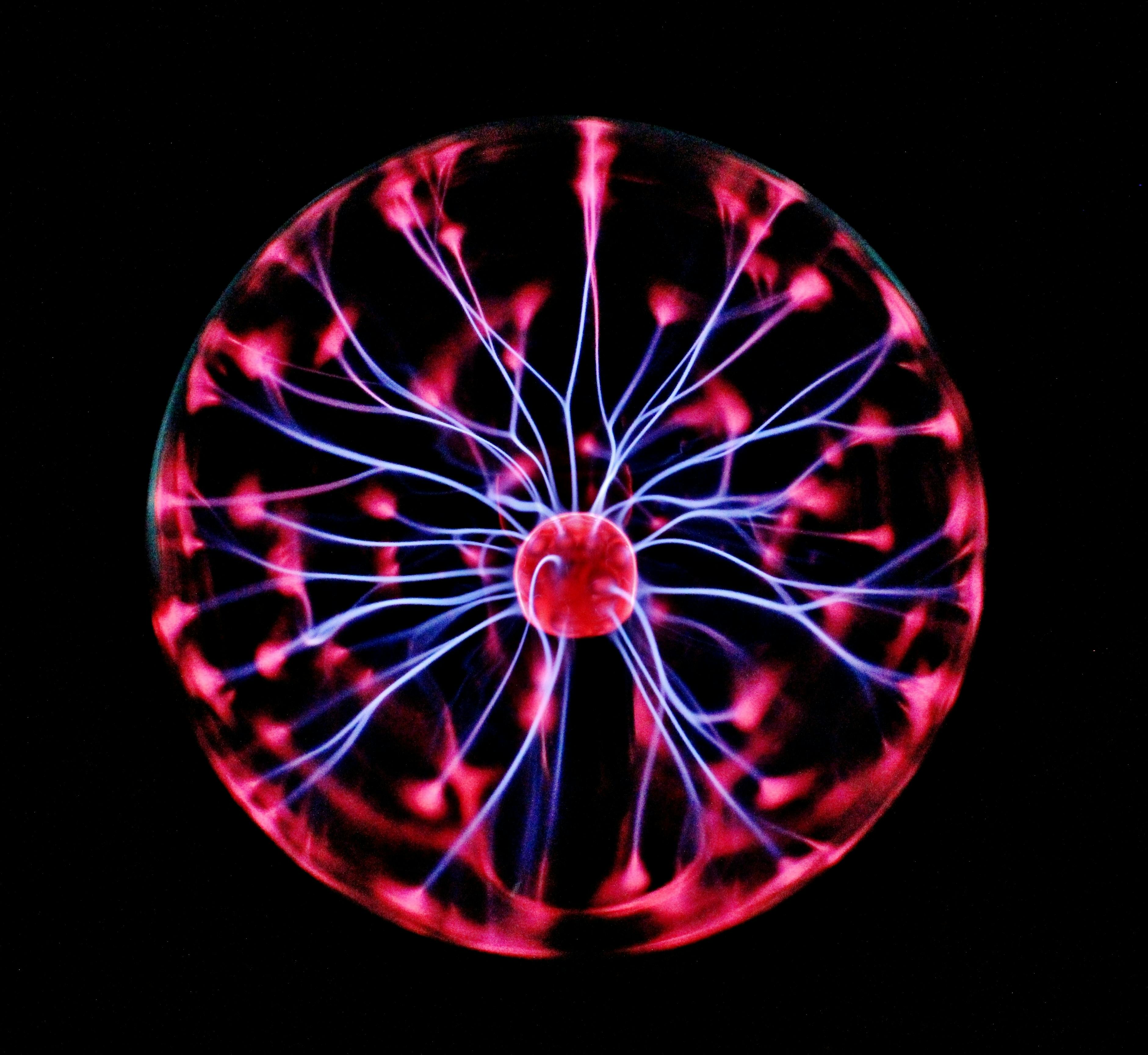
This image is property of images.pexels.com.
Benefits of choosing the right chipset
Optimized performance and power efficiency
Choosing the right chipset ensures optimal performance and power efficiency for your system. A well-matched chipset allows for efficient communication and data transfer between components, minimizing bottlenecks and maximizing system responsiveness. Additionally, a well-designed chipset regulates power delivery and consumption, enabling energy-efficient operation without sacrificing performance.
Future-proofing your system
By selecting a motherboard chipset that supports the latest technologies and offers expandability options, you can future-proof your system to some extent. Choosing a chipset that supports upcoming processor generations, higher RAM capacities, and advanced connectivity standards can extend the lifespan of your motherboard and delay the need for a complete system upgrade.
Access to specific technologies and features
Different chipsets offer varying levels of support for specific technologies and features. Opting for a chipset that aligns with your requirements allows you to leverage the benefits of these technologies. Whether it is faster data transfer speeds with USB 3.1 or Thunderbolt support, enhanced audio quality, or advanced networking capabilities, the right chipset can enhance your overall computing experience and cater to your specific needs.
Comparing popular chipset models
Intel Z490 vs AMD X570
The Intel Z490 chipset and AMD X570 chipset are both targeted towards high-performance desktop systems. The Z490 chipset is designed for Intel processors and offers features such as overclocking support, high-speed USB connectivity, and compatibility with high-end RAM modules. On the other hand, the AMD X570 chipset is tailored for AMD processors and provides PCIe 4.0 support, faster data transfer speeds, and extensive connectivity options.
Intel H370 vs AMD B450
The Intel H370 chipset and AMD B450 chipset are more budget-friendly options targeting mid-range desktop systems. The H370 chipset offers a balance between features and cost, providing multiple USB ports, ample storage connectivity, and support for Intel Coffee Lake processors. The AMD B450 chipset, on the other hand, offers solid performance, support for AMD Ryzen processors, overclocking capabilities, and cost-effective solutions for mid-range systems.
Intel Z390 vs AMD X470
The Intel Z390 chipset and AMD X470 chipset are both high-end options designed for power users and enthusiasts. The Z390 chipset offers advanced features such as overclocking support, multiple M.2 slots for high-speed storage, and robust connectivity options. The AMD X470 chipset, on the other hand, offers excellent performance, support for AMD Ryzen processors, multigraphics configurations, and extensive connectivity options.

This image is property of images.pexels.com.
Understanding chipset generations
Difference between older and newer chipset generations
Chipset generations refer to the release timeline of chipsets from manufacturers. Newer chipset generations tend to offer improvements in performance, power efficiency, connectivity, and support for advanced technologies compared to older generations. These advancements often include support for faster data transfer standards, higher RAM speeds and capacities, increased connectivity options, and enhanced compatibility with newer processors.
Advantages of the latest generation chipsets
The latest generation chipsets offer several advantages over their predecessors. They typically incorporate the latest technological advancements, ensuring compatibility with newer processors and components, along with increased performance and efficiency. Newer chipsets may introduce features such as PCIe 4.0 support, USB 3.1 or Thunderbolt connectivity, and cutting-edge networking technologies. Choosing the latest generation chipset ensures you have access to these advancements and potential future upgrades.
Common misconceptions about chipsets
Chipset determines the overall performance of the motherboard
While the chipset plays a crucial role in a motherboard’s performance, it does not solely determine the overall performance of the system. The processor, RAM, storage devices, and other components also contribute significantly to the system’s performance. A well-matched chipset, combined with high-quality components, can optimize the overall performance, but it is essential to consider the entire system configuration.
Chipset upgrades can significantly improve system performance
Contrary to popular belief, upgrading the chipset alone does not bring substantial performance improvements. Chipset upgrades primarily offer enhanced compatibility with newer processors, technologies, and connectivity options. To achieve notable performance gains, one should consider upgrading the processor, RAM, or graphics card, as these components have a more significant impact on system performance. Upgrading only the chipset may not yield substantial performance improvements unless it aligns with the intended upgrade of other system components.
Conclusion
Selecting the right chipset is essential for a motherboard as it directly impacts the system’s performance, capabilities, compatibility, and future upgradability. Understanding the features, capabilities, and compatibility of different chipsets is crucial in making an informed decision. By considering factors such as processor compatibility, expansion slots, memory support, integrated graphics capabilities, connectivity options, and specialized features, you can choose a motherboard chipset best suited to your needs. By choosing the right chipset, you can optimize system performance, future-proof your system, and access specific technologies and features, ensuring an exceptional computing experience.

