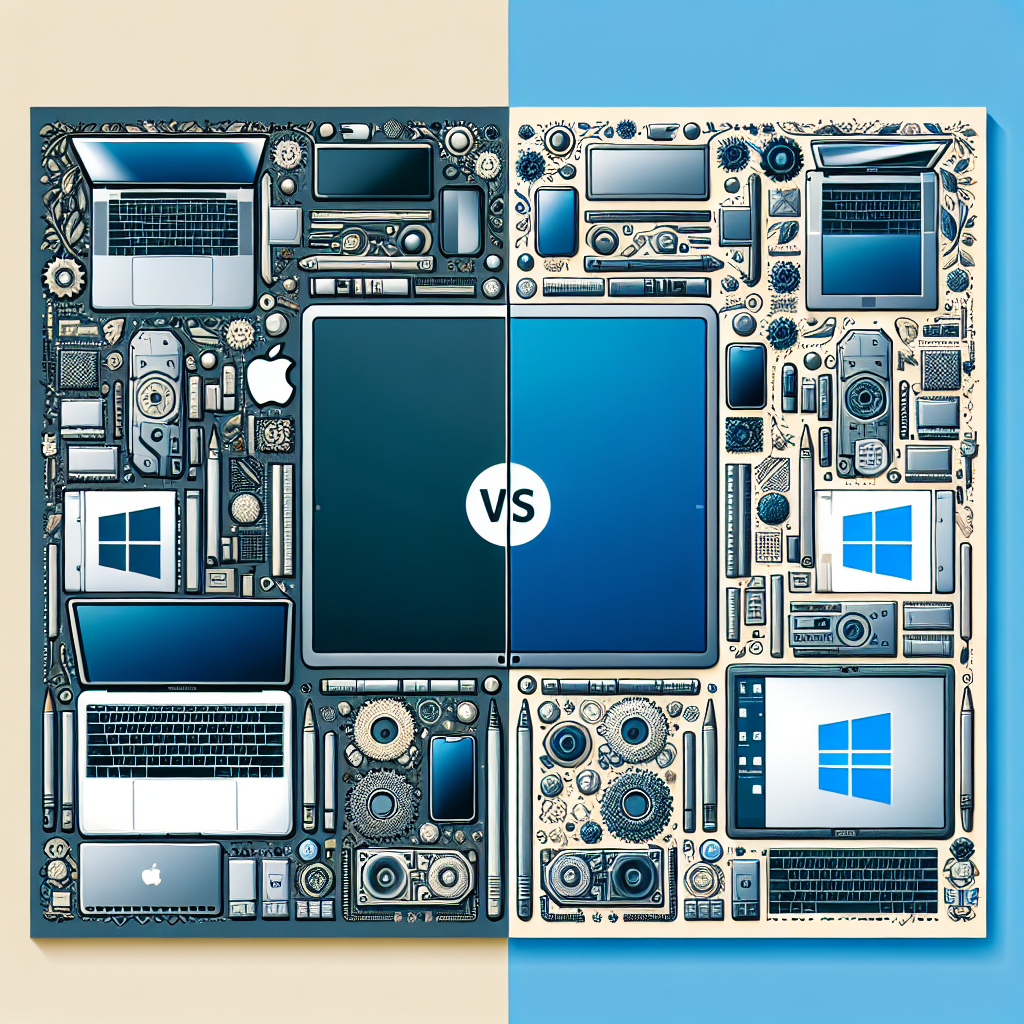Are you in the market for a new laptop but feeling overwhelmed by the choices? Look no further! In this article, we will explore the age-old debate: MacBook vs. Windows laptops. Whether you’re a creative professional or a business executive, we’ll help you make an informed decision by comparing the features, performance, and overall user experience of these two popular options. By the end, you’ll have a clear understanding of which one is the perfect fit for your needs.
Design and Build Quality
MacBook Design
When it comes to design, MacBook is known for its sleek and elegant look. The slim and lightweight design of MacBook makes it a popular choice among users who prioritize portability. The aluminum unibody construction gives it a premium feel, and the minimalist design with clean lines adds to its overall appeal. The MacBook design is often seen as a symbol of sophistication and modernity.
Windows Laptops Design
Windows laptops, on the other hand, come in a wide variety of designs. There are options available for every taste and preference. From ultra-thin and lightweight models to chunkier laptops with a more robust build, Windows laptops offer a range of design choices. Some models even come with touchscreens, 360-degree hinges, and detachable keyboards, providing additional versatility for users.
Build Quality Comparison
In terms of build quality, both MacBook and Windows laptops are generally well-built and durable. However, MacBook’s aluminum unibody construction gives it an edge in terms of sturdiness and rigidity. The precision engineering and attention to detail contribute to its overall build quality. Windows laptops, on the other hand, may vary in build quality depending on the manufacturer and model. It is important to research and choose a reputable brand known for its quality construction.
Operating System
macOS
MacBook operates on macOS, which is known for its user-friendly interface and seamless integration with other Apple devices. The operating system is optimized for performance and offers a smooth and intuitive user experience. With features like Siri, iCloud, and Continuity, users can easily sync their data and files across multiple Apple devices. Additionally, macOS provides a secure environment due to its stringent security measures.
Windows 10
Windows laptops run on the widely-used Windows 10 operating system. Windows 10 offers a familiar and customizable interface, allowing users to personalize their desktops according to their preferences. It also provides extensive software compatibility and support for a wide range of hardware devices. Windows 10 offers a more open and flexible platform, catering to users who require a versatile operating system.
User Interface Comparison
The user interface of macOS and Windows 10 differs in terms of aesthetics and layout. macOS has a clean and minimalist design, with a dock and a menu bar at the top. The interface focuses on simplicity and ease of use, with intuitive gestures and features. Windows 10, on the other hand, has a more traditional desktop layout, with a taskbar at the bottom and a start menu. It offers a wide range of customization options, allowing users to personalize their desktops.

Hardware and Performance
MacBook Hardware
MacBook is known for its high-quality hardware components. It is equipped with powerful processors, ample memory, and fast storage options. The Retina display offers crisp and vibrant visuals, making it a great choice for multimedia and creative work. MacBook also boasts excellent battery life, allowing users to work for extended periods without needing to recharge. The seamless integration of hardware and software in MacBook contributes to its overall performance.
Windows Laptops Hardware
Windows laptops come in various configurations, catering to different user needs and budgets. There is a wide range of hardware options available, allowing users to choose the specifications that suit their requirements. Windows laptops offer different processor choices, varying amounts of RAM, and storage options. Depending on the model and manufacturer, users can find Windows laptops with high-performance graphics cards, making them suitable for gaming and graphic-intensive tasks.
Performance Comparison
Both MacBook and Windows laptops offer excellent performance, but the specific performance will vary based on the chosen model and specifications. MacBook’s integration of hardware and software enables it to deliver smooth and efficient performance across a range of tasks. Windows laptops, on the other hand, provide users with the flexibility to choose from a wider range of hardware options, allowing them to customize their laptops according to their specific needs.
Software Compatibility
MacBook Software Compatibility
MacBook’s macOS offers excellent software compatibility, particularly for those within the Apple ecosystem. Apple’s App Store provides a wide selection of software applications, including productivity tools, creative software, and entertainment apps. Additionally, a significant number of popular third-party software programs are available for macOS, making it a versatile operating system for various tasks.
Windows Laptops Software Compatibility
Windows laptops have an advantage in terms of software compatibility due to the widespread use of the Windows operating system. Windows 10 supports a vast range of software applications, including both widely-used programs and niche-specific software. Users can easily find software solutions for productivity, design, gaming, and entertainment purposes.
Third-party Programs
Both MacBook and Windows laptops have third-party software available. However, Windows laptops generally have a larger selection of third-party programs due to the Windows operating system’s popularity. This extensive software library allows users to find specialized programs tailored to their specific needs. It is important to note that while most software is compatible with Windows laptops, users should always check for software requirements and compatibility before making a purchase.

Price Range
MacBook Price Range
MacBooks are known for their premium pricing. The price range for MacBook laptops typically starts at a higher point compared to Windows laptops. The sleek design, quality hardware components, and optimized operating system contribute to the higher price tag. However, it is essential to consider the value and longevity offered by MacBook laptops, which are often seen as a long-term investment.
Windows Laptops Price Range
Windows laptops offer a wider range of price options compared to MacBooks. The price range for Windows laptops varies depending on the manufacturer, model, and specifications. Users can find budget-friendly options as well as high-end laptops with premium features. The availability of different price points makes Windows laptops more accessible to a broader range of users with varying budgets.
Value for Money
When considering value for money, it is essential to assess the specific needs and priorities of the user. MacBooks offer premium build quality, industry-leading design, and seamless integration with other Apple devices. For users seeking a high-performance laptop with a polished user experience, MacBook can be a worthwhile investment. Windows laptops, with their diverse range of options and price points, provide users with the flexibility to choose a laptop that aligns with their specific requirements and budget.
Portability and Battery Life
MacBook Portability
MacBook is renowned for its portability. The lightweight design and slim profile make it easy to carry and transport. MacBook’s compact form factor allows users to slip it into a bag or backpack without adding significant weight. The portable nature of MacBook makes it ideal for users who are constantly on the go or those who need to work in different locations.
Windows Laptops Portability
Windows laptops come in various sizes and form factors, offering different levels of portability. Some Windows laptops are designed to be ultra-thin and lightweight, similar to MacBooks, while others may be bulkier and heavier. It is important to consider the specific model and weight of the Windows laptop when evaluating its portability.
Battery Life Comparison
MacBooks are known for their impressive battery life, often providing all-day usage on a single charge. The integration of hardware and software in MacBooks, along with the optimization of power management, contributes to their exceptional battery performance. Windows laptops, on the other hand, vary in terms of battery life depending on the model and manufacturer. Some Windows laptops offer similar battery life to MacBooks, while others may require more frequent charging. It is advisable to research and consider the battery specifications of specific Windows laptop models to make an informed decision.

Customization and Upgrades
MacBook Customization and Upgrades
MacBooks have limited customization options compared to Windows laptops. The hardware components of MacBooks are usually not user-upgradable, so users need to choose the desired specifications at the time of purchase. However, users can customize their MacBook experience through software customization options and a variety of available apps and extensions.
Windows Laptops Customization and Upgrades
Windows laptops offer a high degree of customization and upgradability. Users can choose from a range of hardware configurations, allowing them to tailor their laptops to their specific needs and budget. Additionally, Windows laptops often allow for user-upgradable components such as RAM and storage. This flexibility enables users to upgrade their laptops as their needs evolve or as new technologies become available.
Options and Flexibility
The level of customization and upgradability offered by Windows laptops makes them an attractive choice for users who value flexibility. Windows laptops allow users to adapt their laptops to changing requirements, whether it be through hardware upgrades or software customization. The ability to personalize and upgrade a laptop can extend its lifespan and provide users with options for future expansion and enhancements.
Gaming and Entertainment
MacBook Gaming and Entertainment
While MacBooks are not traditionally known for their gaming capabilities, recent models have seen improvements in this area. MacBooks with dedicated graphics cards can handle light to moderate gaming. However, the gaming library for macOS is still more limited compared to Windows. Nonetheless, MacBooks excel in other entertainment areas, such as multimedia playback, photo editing, and video production due to their high-quality displays and optimized software.
Windows Laptops Gaming and Entertainment
Windows laptops offer a wider range of gaming options due to the extensive gaming library available for the Windows platform. Windows laptops can handle a variety of games, from casual titles to graphically demanding AAA games. Gamers can also take advantage of gaming-specific features like high refresh rate displays, customizable RGB lighting, and gaming-focused software utilities. Windows laptops provide users with a more immersive gaming experience.
Compatibility and Performance
When it comes to gaming and entertainment, Windows laptops have an advantage due to the vast library of games and software available for the Windows platform. Many games and entertainment software are developed with Windows in mind, ensuring better compatibility and optimal performance. While MacBooks are catching up in terms of gaming capabilities, they still have limitations when compared to Windows laptops. Users with a primary focus on gaming and entertainment may find Windows laptops to be a better choice.
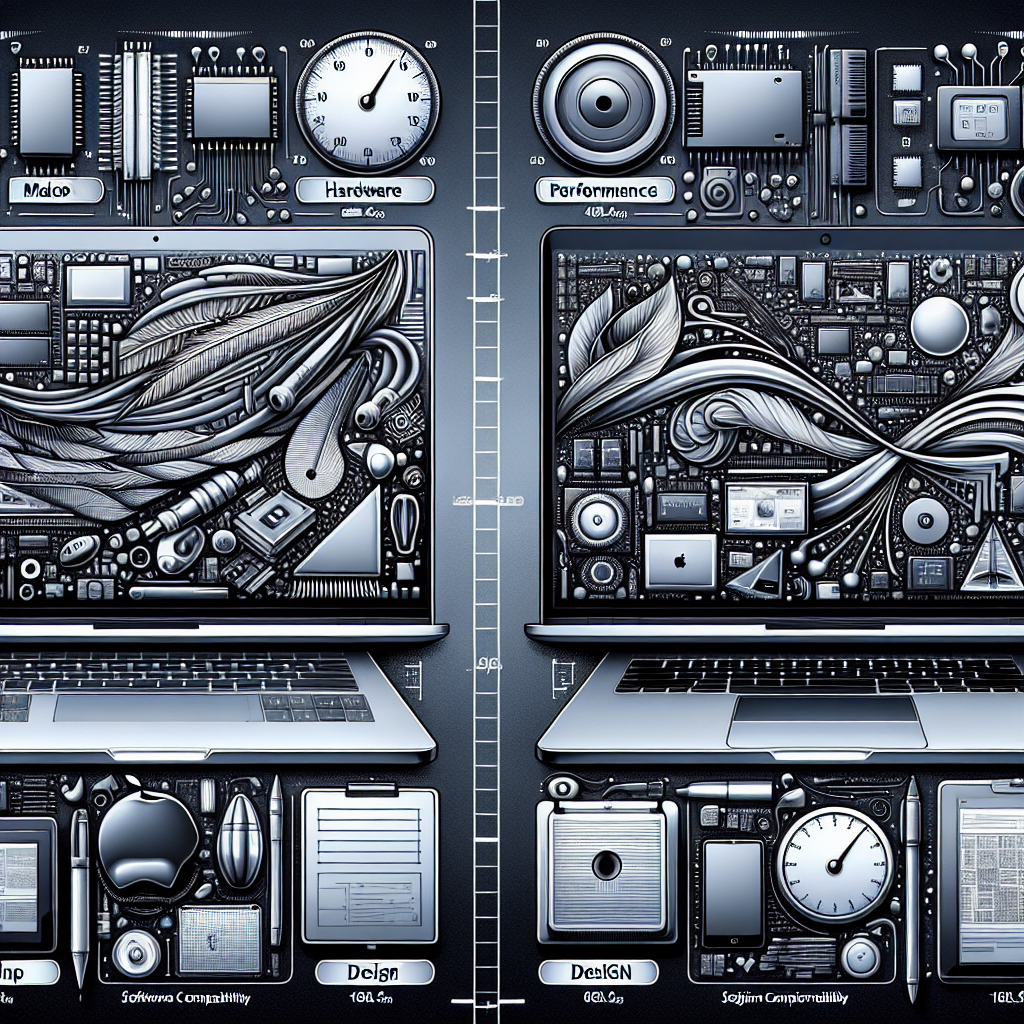
Customer Support
MacBook Customer Support
Apple is known for its customer support and after-sales service. MacBook users can rely on Apple’s extensive support network, including the Apple Store and online resources. Apple provides warranty coverage, technical assistance, and repair services to ensure a smooth user experience. The availability of authorized service providers and Apple’s commitment to customer satisfaction contribute to the positive customer support experience for MacBook users.
Windows Laptops Customer Support
The customer support for Windows laptops may vary depending on the manufacturer and retailer. Some manufacturers have dedicated customer support teams that assist with technical issues, while others may rely on third-party service providers. It is advisable to research and choose a reputable brand with a reliable customer support system when purchasing a Windows laptop.
Availability and Quality
The availability and quality of customer support can significantly impact the user experience. Apple’s established support network ensures that MacBook users have easy access to assistance and repairs, which can provide peace of mind. Windows laptops, on the other hand, may vary in terms of customer support, and users should consider the availability and quality of after-sales services when making a purchase decision.
Final Verdict
Factors to Consider
Choosing between a MacBook and a Windows laptop ultimately depends on the individual’s needs and preferences. The following factors should be considered:
- Design and Build Quality: Consider whether you prioritize sleek design and premium build quality.
- Operating System: Determine which operating system aligns with your interface preferences and software compatibility requirements.
- Hardware and Performance: Assess your performance needs and whether you require customization and upgradability options.
- Software Compatibility: Consider the software applications you need and whether they are available on your preferred platform.
- Price Range: Evaluate your budget and determine the level of value for money you seek.
- Portability and Battery Life: Determine your need for portability and extended battery life.
- Gaming and Entertainment: Assess your gaming and entertainment priorities.
- Customer Support: Consider the availability and quality of customer support for the chosen brand.
Pros and Cons of Each
MacBook Pros:
- Sleek and elegant design
- Seamless integration with other Apple devices
- Excellent battery life
- Optimized performance for multimedia and creative work
MacBook Cons:
- Higher price range
- Limited customization and upgradability options
- Gaming capabilities may be limited compared to Windows laptops
Windows Laptops Pros:
- Wide range of design options and price points
- Extensive software compatibility and customization options
- Flexibility for hardware upgrades and expansion
- Extensive gaming library and gaming-specific features
Windows Laptops Cons:
- Build quality and design may vary depending on the brand and model
- Not all software may be optimized for Windows
Choosing the Perfect Option
To choose the perfect option between a MacBook and a Windows laptop, it is crucial to prioritize your specific needs and preferences. Consider the factors outlined above and weigh the pros and cons of each. Evaluate your budget, performance requirements, desired software compatibility, and overall user experience. By carefully considering these factors, you can make an informed decision that aligns with your lifestyle and computing needs. Whether you choose a MacBook or a Windows laptop, both options offer a range of features and capabilities to enhance your productivity, creativity, and entertainment experience.