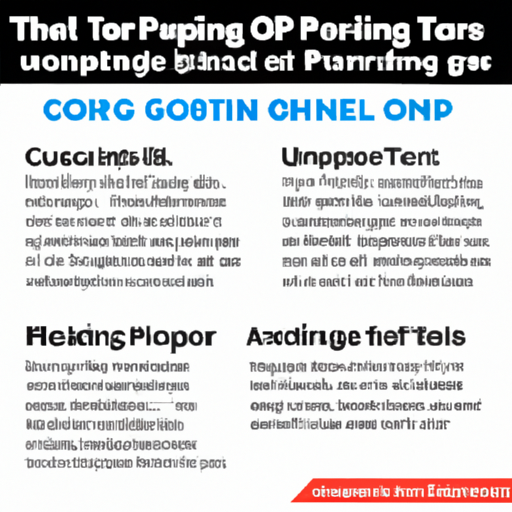In the world of laptop computers, there is a fascinating technique known as CPU throttling. But have you ever wondered why it is used? CPU throttling techniques play a crucial role in keeping laptops cool and preventing them from overheating. By intelligently regulating the processing power of the CPU, laptops are able to maintain a balanced temperature while still delivering optimal performance. So, join us as we explore the reasons behind why laptop computers rely on CPU throttling techniques and how they have revolutionized the way we use these portable devices.
1. What is CPU throttling?
1.1 Definition of CPU throttling
CPU throttling refers to the technique used by laptop computers to regulate the performance of the Central Processing Unit (CPU). It is a dynamic process that allows the CPU to operate at lower frequencies than its maximum capability to prevent overheating and improve energy efficiency.
1.2 Purpose of CPU throttling
The primary purpose of CPU throttling is to maintain the stability and optimal functioning of a laptop computer. By reducing the CPU’s speed and power consumption, throttling helps prevent overheating, extends battery life, reduces fan noise, and increases system stability.
2. Benefits of CPU throttling in laptop computers
2.1 Prevents overheating
One of the key benefits of CPU throttling is overheating prevention. Laptop CPUs generate a significant amount of heat during intensive tasks, which can lead to thermal throttling or even system shutdown. By reducing the CPU’s operating frequency, throttling helps maintain a safe temperature range and prevents overheating.
2.2 Extends battery life
CPU throttling plays a crucial role in extending the battery life of a laptop computer. By reducing the CPU’s power consumption, the laptop can efficiently utilize its available battery capacity. When performing less demanding tasks, like web browsing or word processing, the CPU can throttle down to lower frequencies, conserving energy and allowing the battery to last longer.
2.3 Reduces fan noise
Laptop fans can become quite noisy when the CPU is running at full power. By implementing CPU throttling, the laptop can operate at lower speeds and temperatures, reducing the load on the cooling system. This results in quieter fan operation, providing a more pleasant and less distracting user experience.
2.4 Increases system stability
CPU throttling significantly contributes to the stability of laptop systems. High-performance tasks often put a strain on the CPU and other components, which can lead to crashes or system instability. Throttling allows the CPU to operate within safe limits, preventing excessive stress and ensuring a stable computing environment.
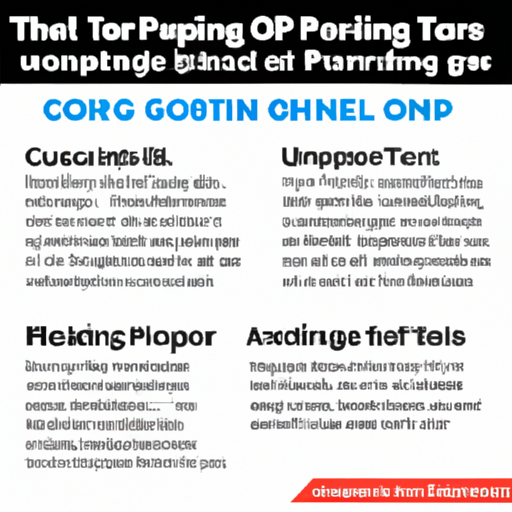
3. How CPU throttling works
3.1 Dynamic frequency scaling
Dynamic frequency scaling is a commonly used method in CPU throttling. It involves adjusting the CPU’s clock frequency based on the workload or system requirements. When the workload is low, the CPU can lower its frequency to conserve power and reduce heat generation. Conversely, when more processing power is needed, the CPU can increase its frequency to meet the demand.
3.2 Voltage frequency scaling
Voltage frequency scaling is another technique employed in CPU throttling. It involves scaling down the CPU’s voltage along with the frequency. By reducing the voltage, the CPU consumes less power, which contributes to energy efficiency and heat reduction. This technique is particularly effective during idle or low-demand scenarios.
3.3 Power limit throttling
Power limit throttling adjusts the maximum power consumption of the CPU. Laptop computers have specific power limits set by the manufacturer to ensure the stability and safety of the system. When the CPU reaches or exceeds these limits, power limit throttling kicks in and reduces the CPU’s frequency, preventing it from drawing excessive power and potentially damaging the hardware.
4. Factors influencing CPU throttling
4.1 CPU temperature
CPU temperature is a significant factor that influences CPU throttling. When the temperature exceeds a certain threshold, the laptop’s thermal management system triggers CPU throttling to prevent overheating. By reducing the CPU’s frequency, less heat is generated, helping to maintain a safe temperature range and protect the hardware.
4.2 Power consumption
Power consumption also plays a role in CPU throttling. Laptop computers have limited battery capacities, and it is crucial to optimize power usage for an extended battery life. Throttling allows the CPU to operate at lower frequencies, reducing power consumption and maximizing the battery’s capacity.
4.3 System load
System load, or the amount of processing power required by the laptop, affects CPU throttling. When the workload is light, the CPU can operate at lower frequencies, saving power and reducing heat. However, when the system load increases, the CPU may need to throttle up to higher frequencies to handle the demand.
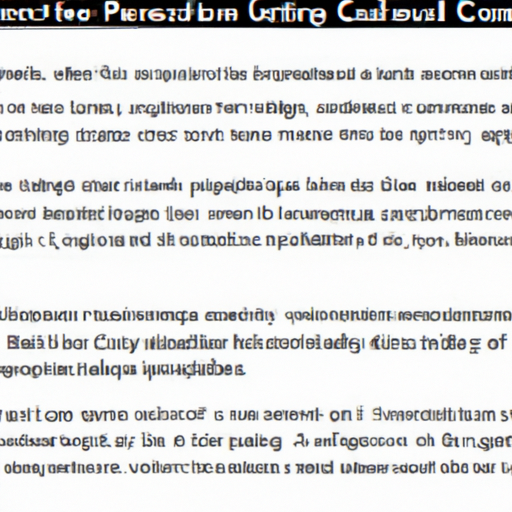
5. The role of BIOS and firmware in CPU throttling
5.1 BIOS settings
The Basic Input/Output System (BIOS) plays a crucial role in CPU throttling. BIOS settings allow users to configure various aspects of their laptop’s hardware, including CPU throttling. In the BIOS, users can adjust power settings, temperature thresholds, and other parameters related to CPU throttling. These settings give users the flexibility to customize the throttling behavior based on their preferences and requirements.
5.2 Firmware updates
Firmware updates are also essential in maintaining an efficient CPU throttling system. Laptop manufacturers regularly release firmware updates that include optimizations and improvements to the CPU throttling algorithms. These updates can enhance the efficiency and effectiveness of throttling techniques, resulting in better performance and stability.
6. Common methods of implementing CPU throttling
6.1 Thermal throttling
Thermal throttling is a widely used method to prevent overheating in laptop computers. It involves reducing the CPU’s operating frequency when the temperature exceeds a specified threshold. By lowering the frequency, the CPU generates less heat, allowing the cooling system to dissipate it effectively and prevent damage to the hardware.
6.2 Clock modulation
Clock modulation is a technique that modifies the CPU’s clock signal to reduce the frequency. This method is often used during low-usage scenarios to conserve power and minimize heat generation. Clock modulation can be implemented dynamically, adjusting the frequency based on the workload, or in fixed steps, throttling the frequency to predetermined levels.
6.3 Power limit throttling
Power limit throttling restricts the maximum power consumption of the CPU. By enforcing a power limit, the laptop ensures that the CPU does not draw excessive power, which can cause instability or damage. Power limit throttling reduces the CPU’s frequency when the power limit is reached, allowing the laptop to operate within safe power parameters.
6.4 Voltage frequency scaling
Voltage frequency scaling adjusts both the CPU’s frequency and voltage simultaneously. By lowering the voltage along with the frequency, the CPU consumes less power and generates less heat. This technique is particularly effective during idle or low-demand situations when the CPU does not require maximum performance.
6.5 Core parking
Core parking involves temporarily disabling one or more CPU cores to conserve power and reduce heat generation. When the workload is light, the operating system parks unused cores, allowing the active cores to operate at higher frequencies. This not only saves power but also improves performance by directing more power to the active cores.
7. Potential drawbacks of CPU throttling in laptops
7.1 Reduced performance
One potential drawback of CPU throttling is reduced performance during highly demanding tasks. When the CPU operates at lower frequencies, it may not be able to deliver the same level of performance as when running at maximum speed. This can affect tasks such as gaming or complex simulations, where high-performance computing is necessary.
7.2 Decreased responsiveness
CPU throttling can lead to decreased responsiveness in certain scenarios. When the CPU operates at lower frequencies, tasks that require immediate processing may experience slight delays. This can be noticeable in activities like opening large files or launching resource-intensive applications. However, the impact on overall user experience is usually minimal.
7.3 Inconsistent user experience
Inconsistent user experience is another potential drawback of CPU throttling. Throttling techniques can vary across different laptop models and manufacturers, leading to varying levels of performance and system behavior. Users may experience differences in system responsiveness, battery life, and overall performance, depending on the implementation of CPU throttling in their laptops.
8. How to optimize CPU throttling settings
8.1 Monitoring CPU temperature
To optimize CPU throttling settings, it is important to monitor the CPU temperature regularly. By using software tools or utilities, users can keep track of the CPU’s temperature and ensure that it remains within safe limits. This allows for better control of the CPU throttling behavior and helps prevent overheating.
8.2 Adjusting power management settings
Users can optimize CPU throttling by adjusting the power management settings on their laptops. Operating systems provide power management options that allow users to customize various aspects of CPU throttling, such as frequency scaling and power limit thresholds. By configuring these settings according to individual needs, users can optimize the overall performance and energy efficiency of their laptops.
8.3 Cleaning cooling system
Proper maintenance of the laptop’s cooling system is essential for optimal CPU throttling. Over time, dust and debris can accumulate in the cooling vents and fans, hindering their efficiency. By regularly cleaning the cooling system, users can ensure adequate airflow and heat dissipation, enabling the CPU to stay within safe temperature ranges even during intensive tasks.
8.4 Using laptop cooling pads
Using a laptop cooling pad can help optimize CPU throttling settings. Cooling pads are designed to provide additional cooling to the laptop by improving airflow and dissipating heat more effectively. By keeping the laptop’s temperature in check, cooling pads can mitigate the need for aggressive CPU throttling, resulting in better performance and system stability.
9. Future developments in CPU throttling techniques
9.1 Improved efficiency through machine learning
Future developments in CPU throttling techniques may leverage machine learning algorithms to optimize performance and efficiency. By analyzing workload patterns and user behavior, machine learning models can dynamically adjust CPU throttling parameters to provide the optimal balance between performance and power consumption.
9.2 Enhanced thermal management techniques
Advancements in thermal management techniques can lead to more efficient CPU throttling. Improved materials and design approaches can enhance heat dissipation, enabling laptops to handle higher workloads without triggering throttling. Additionally, innovative cooling solutions, such as liquid cooling systems or advanced heat pipes, can improve the overall effectiveness of CPU throttling.
9.3 Advanced power management algorithms
Future developments in power management algorithms can lead to more intelligent and precise CPU throttling techniques. By optimizing the power distribution within the system, these algorithms can further improve energy efficiency and maximize battery life. Advanced power management techniques can also minimize the impact of throttling on performance, resulting in a smoother and consistent user experience.
10. Conclusion
CPU throttling plays a crucial role in laptop computers by preventing overheating, extending battery life, reducing fan noise, and increasing system stability. Through techniques like dynamic frequency scaling, voltage frequency scaling, and power limit throttling, the CPU’s performance is regulated to optimize energy efficiency and maintain safe operating temperatures. While CPU throttling may have some drawbacks, such as reduced performance and decreased responsiveness in certain scenarios, it remains an essential component of laptop design. By optimizing CPU throttling settings, monitoring CPU temperature, adjusting power management options, cleaning the cooling system, and using cooling pads, users can enhance the overall performance and longevity of their laptops. Future developments in CPU throttling techniques, including machine learning, enhanced thermal management, and advanced power management algorithms, hold promise for further optimizing performance, efficiency, and user experience.