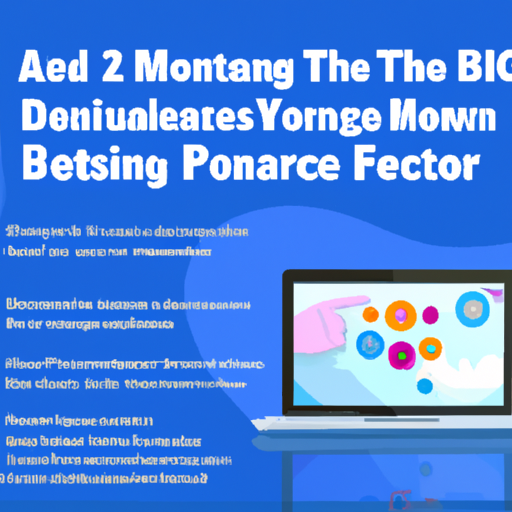If you’re in the market for a new laptop, one of the most important factors to consider is how much storage you’ll need. With the ever-increasing amount of data we store on our devices, it can be overwhelming to figure out just how much space is necessary. In this article, we’ll help you navigate through this decision by providing valuable insights on how much storage you should aim for when purchasing a laptop. Whether you’re a casual user or a multimedia enthusiast, we’ve got you covered. So, let’s dive in and find out exactly how much storage you need on your laptop!

This image is property of pixabay.com.
Factors to Consider
When considering how much storage you need on your laptop, there are a few factors you should take into account. Firstly, you need to consider the types of files you will be storing. Are you someone who primarily works with documents and spreadsheets, or do you work with large multimedia files like videos and photos? Understanding the types of files you will be dealing with will help you determine the storage capacity you need.
The usage of your laptop also plays a role in determining its storage needs. Are you using it for personal use, such as browsing the internet and checking emails, or are you using it for more intensive tasks like gaming or video editing? Different usage scenarios require different amounts of storage, so it’s important to consider how you will be using your laptop on a daily basis.
Lastly, it’s important to think about your future needs. While it can be tempting to opt for the lowest storage capacity to save money, you should also think about how your storage needs may change in the future. Will you be downloading more files or installing new software? Taking into account your future needs will help ensure that you don’t outgrow your laptop’s storage too quickly.
Types of Storage
There are several types of storage options available for laptops. Understanding the differences between these options will help you make an informed decision about which one is right for you.
Hard Disk Drive (HDD)
Hard Disk Drives (HDDs) are the traditional storage option found in many laptops. These drives consist of rotating disks that store data magnetically. HDDs often offer larger storage capacities at a lower price point compared to other options. However, they are generally slower in terms of data transfer speeds and may be more prone to failure.
Solid State Drive (SSD)
Solid State Drives (SSDs) are a newer type of storage option that offer faster data transfer speeds compared to HDDs. SSDs use flash memory to store data, which means they have no moving parts, making them more resistant to physical damage. While SSDs often offer smaller storage capacities than HDDs, they make up for it with their speed and reliability.
External Storage Devices
If you find that the storage on your laptop is not enough, or if you prefer to keep your files separate from your laptop, you can consider using external storage devices. These devices can connect to your laptop via USB or other interfaces and provide additional storage space. External hard drives and USB flash drives are common examples of external storage devices that can easily be plugged into your laptop when needed.
Storage Capacity Options
When it comes to storage capacity, there are several options to choose from. The right choice for you depends on your specific needs and preferences.
128GB
A storage capacity of 128GB can be suitable for those who primarily use their laptop for basic tasks such as web browsing, email, and word processing. This capacity is sufficient for storing documents, spreadsheets, and some small multimedia files. However, it may not be enough if you plan on storing a large number of photos or videos.
256GB
With a storage capacity of 256GB, you’ll have more room to store your files and media. This capacity is suitable for individuals who use their laptops for a mix of work and personal use. It provides ample space for documents, photos, and some videos. However, if you frequently work with large files or have a sizable collection of multimedia, you may find yourself running out of space.
512GB
A storage capacity of 512GB is ideal for those who have a large number of files and media to store. This capacity is suitable for individuals who work with large design files, video editing, or have a vast collection of photos and videos. It provides enough space to store a considerable amount of data without worrying about running out of storage too quickly.
1TB or more
If you have extensive storage needs or plan on storing a large collection of multimedia files, opting for a storage capacity of 1TB or more would be a wise choice. This capacity is suitable for professionals in fields that require large file storage, such as photographers, videographers, and gamers. Having ample storage space ensures that you won’t have to constantly juggle files to free up space.
Operating System and Software
When determining your storage needs, it’s essential to consider the requirements of the operating system and software you will be using.
Storage Requirements
Operating systems such as Windows or macOS require a certain amount of storage space to install and operate efficiently. It’s important to leave enough free space on your laptop’s storage drive to accommodate these requirements. Check the system requirements of your chosen operating system and make sure you have enough storage space available.
In addition to the operating system, the software you plan on using may also have specific storage requirements. Professional-level software such as video editing programs or design applications often require large amounts of storage to install. Make sure to check the storage requirements of any software you plan on using to ensure you have enough space available.
Frequent Updates and Backups
It’s also important to consider the frequency of updates and backups for both your operating system and software. Updates often require additional storage space to download and install. If you’re someone who frequently updates their software or regularly backs up their files, you may want to consider a larger storage capacity to accommodate these needs.

This image is property of pixabay.com.
Multimedia Files
Multimedia files, such as photos, videos, and music, can quickly take up a significant amount of storage space on your laptop. It’s crucial to consider your multimedia needs when determining your storage requirements.
Photos
If you’re someone who enjoys photography or works with high-resolution images, you’ll need more storage space to store your photo collection. Raw image files and high-resolution photos can be quite large, and having enough storage capacity to accommodate them is important. Consider the size and number of your photo collection when determining your storage needs.
Videos
Videos take up a substantial amount of storage space, especially if you work with high-definition or 4K footage. If you plan on editing and storing videos on your laptop, you’ll need a significant amount of storage capacity to accommodate them. Consider the size and number of your video files when determining the appropriate storage capacity for your needs.
Music
While individual music files are generally small in size, a large music collection can still take up a considerable amount of storage space. If you have an extensive music library, it’s important to consider this when determining your storage needs. Remember to leave enough space for new music downloads and updates to your library.
Gaming
Gaming is a popular activity for many laptop users. When it comes to gaming, storage requirements can vary depending on the size of the games you play and the frequency of updates and additional content.
Game Sizes
Modern games can be quite large in size, often requiring several gigabytes or even tens of gigabytes of storage space. If you’re an avid gamer with a sizable collection of games, it’s important to consider the storage requirements of the games you play. Check the system requirements of the games you’re interested in playing and factor in their storage needs when determining your laptop’s storage capacity.
Additional Content and Updates
Gaming today often involves additional content, such as downloadable content (DLC) or updates that enhance or expand the game. These updates can also take up a significant amount of storage space. If you frequently play games that require regular updates or have a lot of additional content, it’s important to consider these factors when deciding on your laptop’s storage capacity.
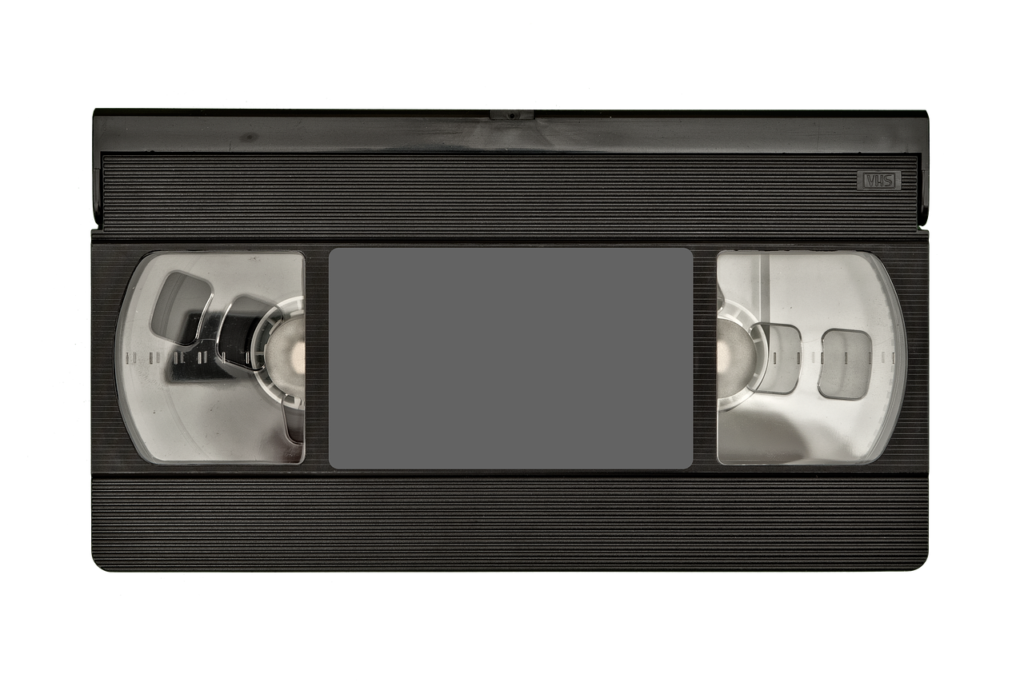
This image is property of pixabay.com.
Work and Productivity
If you plan on using your laptop for work and productivity purposes, it’s essential to consider the types of files and projects you’ll be working with.
Office Documents
Documents created with office software such as word processors or spreadsheets are generally small in size. If your work primarily revolves around office documents, you won’t need a significant amount of storage space. However, it’s crucial to consider any additional files or media you may need to reference or include in your work, such as images or videos.
Design and Creative Projects
If you work with design software or engage in creative projects, you’ll likely require more storage space. Design files, such as those created in graphic design or video editing programs, can be quite large. In addition to the size of the files, consider the number of projects you will be working on simultaneously. Having enough storage capacity to accommodate these projects and the associated media files is essential for a smooth workflow.
Cloud Storage Options
Cloud storage has become increasingly popular in recent years, offering users the ability to store their files and media online rather than relying solely on their laptop’s storage.
Benefits of Cloud Storage
Cloud storage offers several benefits, even if you have ample storage space on your laptop. Firstly, it provides an extra layer of backup and redundancy for your files. If your laptop’s storage fails or you experience data loss, having your files stored in the cloud ensures that you can easily access and recover them.
Cloud storage also allows for easy file sharing and collaboration. You can share files with others, regardless of their location, and collaborate on projects in real-time. This can be especially beneficial for remote work or team-based projects.
Considerations for Cloud-Based Storage
While cloud storage offers many advantages, there are a few considerations to keep in mind. Firstly, cloud storage requires an internet connection to access your files. If you frequently work in areas with limited or no internet connectivity, relying solely on cloud storage may not be practical.
Additionally, many cloud storage providers offer a limited amount of storage for free but charge for additional storage capacity. If you have extensive storage needs, you may need to purchase a subscription or upgrade your storage plan, which can add to your overall costs.
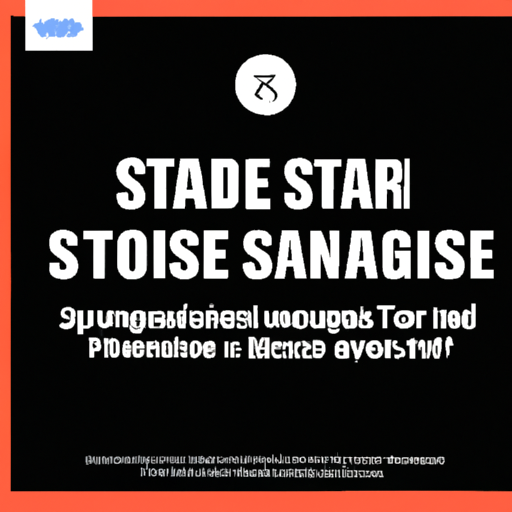
Backup and Redundancy
Regular backups of your important files are crucial to ensure you don’t lose valuable data. It’s important to include backup and redundancy strategies when determining your laptop’s storage needs.
Importance of Regular Backup
Backing up your files regularly helps protect against potential data loss due to accidental deletion, hardware failure, or software issues. Consider using external storage devices or cloud-based backup services to create regular backups of your important files. This allows you to restore your files quickly and easily in case of any unforeseen events.
RAID and Data Redundancy
RAID (Redundant Array of Independent Disks) is a technology that allows for data redundancy across multiple hard drives. By using RAID, you can ensure that your data is safe even if one hard drive fails. If data redundancy and protection against hardware failures are a high priority for you, consider setting up a RAID configuration to provide additional peace of mind.
Budget Considerations
Finally, it’s important to consider your budget when determining the storage capacity for your laptop.
Price Variations
Storage capacity significantly affects the price of a laptop. As the storage capacity increases, so does the cost of the device. If you’re on a tight budget, it may be tempting to opt for the lowest storage capacity available. However, it’s important to balance your budget restrictions with your actual storage needs to ensure you don’t end up with insufficient storage.
Finding the Right Balance
When it comes to storage capacity, finding the right balance is key. It’s important to consider your specific needs, such as the types of files you work with, the usage of your laptop, and any future needs you may have. On one hand, you don’t want to overpay for excessive storage capacity that you won’t utilize. On the other hand, you don’t want to underestimate your storage needs and run out of space too quickly. Take the time to assess your needs and find the storage capacity that strikes the right balance for you.