Looking for a laptop to enhance your graphic design skills? Look no further! In this article, we will provide you with 5 invaluable tips to help you choose the best laptop that perfectly caters to your needs as a graphic designer. From considering the specifications to evaluating the screen quality, we’ve got you covered. So, let’s dive right in and find your ultimate graphic design companion!
Consider the Graphics Card
When choosing a laptop for graphic design, one of the most important factors to consider is the graphics card. A dedicated graphics card is essential for handling the demanding graphics-intensive tasks involved in graphic design. Integrated graphics, which are part of the computer’s main processor, may not have the power and capabilities required for smooth rendering and editing of graphics.
To ensure optimal performance, it is crucial to check the performance benchmarks of the graphics card you are considering. These benchmarks provide insights into the card’s capabilities and how it performs in real-world scenarios. Look for a graphics card that scores well in benchmark tests specifically designed for graphic design applications.
Another important aspect to consider when evaluating graphics cards is the VRAM (Video Random Access Memory) capacity. VRAM is the dedicated memory used by the graphics card to store and access data related to the display. A higher VRAM capacity allows for smoother multitasking, faster rendering, and better overall performance when working on graphic design projects with large file sizes and complex visuals.
Evaluate the Processor
The processor, or CPU (Central Processing Unit), is another crucial component to consider when choosing a laptop for graphic design. A quad-core or higher processor is recommended for graphic design tasks as it provides the necessary processing power to handle complex graphic design software and multitasking.
In addition to the number of cores, it is important to look for high clock speeds. Clock speed refers to the number of cycles a processor can execute per second, measured in gigahertz (GHz). Higher clock speeds translate to faster data processing, which is vital for graphic design tasks.
The cache size of the processor is also worth considering. The cache is a small amount of memory located on the processor chip, used to store frequently accessed data for quick retrieval. A larger cache size can improve performance by reducing the time it takes for the processor to access data, resulting in faster operations and smoother workflow.
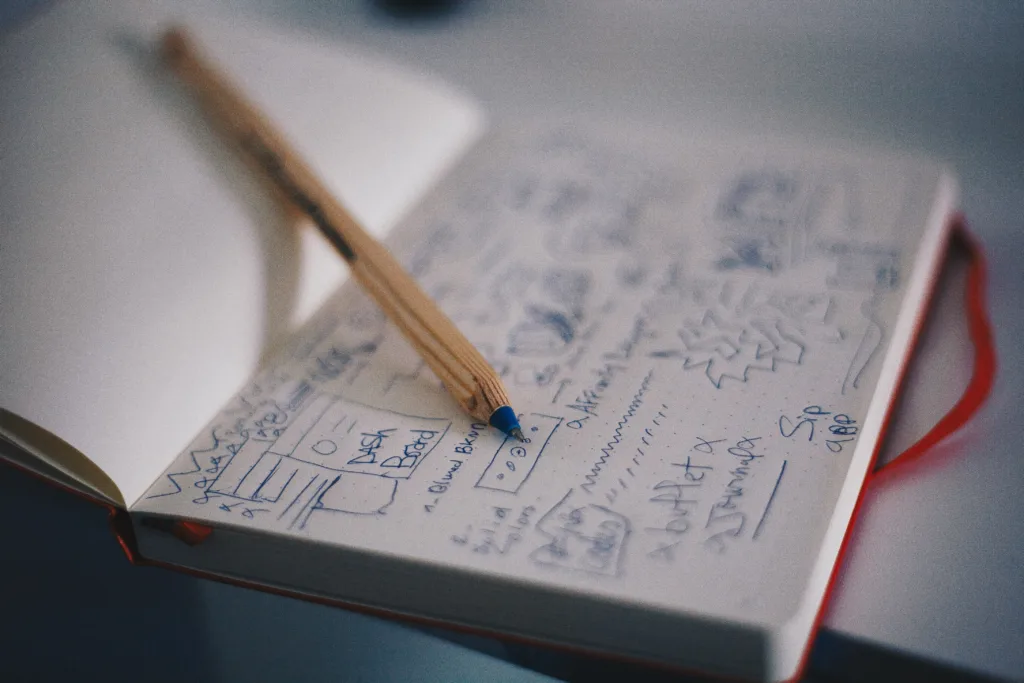
Assess the Display
The display of a laptop plays a crucial role in graphic design, as it directly affects the quality and accuracy of the visual work. When choosing a laptop for graphic design, it is important to choose one with a high-resolution display. A higher resolution allows for more detail and clarity, making it easier to work on intricate designs and ensuring accurate representation of colors and details.
Color reproduction is another key aspect to consider when evaluating the display. Look for a laptop with accurate color reproduction to ensure that the colors you see on the screen match the intended output. This is especially important for graphic designers who need to ensure consistent and accurate color representation across different devices and prints.
Screen size and aspect ratio are also factors to consider. A larger screen can provide more workspace, allowing for easier multitasking and better visual immersion. However, larger screens may also make the laptop less portable. The aspect ratio of the screen, such as 16:9 or 16:10, can affect the way images and designs are displayed. Consider the aspect ratio that works best for your specific graphic design needs.
Check the Storage Options
Storage is an important consideration when choosing a laptop for graphic design, as it impacts both the performance and capacity for storing design files. Opting for a solid-state drive (SSD) is highly recommended over traditional hard disk drives (HDD). SSDs offer faster data access speeds, resulting in quicker file transfers and application launches. They also have no moving parts, making them more reliable and durable, which is essential for graphic designers who need to protect their work.
Consider the storage capacity requirements based on the size of the projects you work on and your personal storage needs. Graphic design files can quickly accumulate in size, especially when working with high-resolution images and videos. A larger storage capacity will allow you to store a larger number of projects without running out of space.
Furthermore, evaluating the availability of expansion slots is important for future-proofing your laptop. Ensure that the laptop has additional slots for expanding storage, such as an extra M.2 slot or an empty drive bay, so that you can easily upgrade and add more storage in the future if necessary.

Consider the RAM
RAM (Random Access Memory) is an essential component for smooth and efficient multitasking in graphic design. When choosing a laptop, look for at least 8GB of RAM to ensure optimal performance. This amount of RAM will allow you to run graphic design software smoothly while having enough memory for other background processes and tasks.
Additionally, consider the upgradability of the RAM. Some laptops allow you to upgrade the RAM in the future, which can be beneficial if you anticipate needing more memory as your graphic design needs evolve. Check if the laptop has easily accessible RAM slots or if the RAM is soldered onto the motherboard, which would limit your ability to upgrade.
The memory speed of the RAM is also worth evaluating. Higher memory speeds can result in faster data transfers and better overall system performance. However, keep in mind that the effectiveness of faster memory speeds may depend on the specific tasks and software that you use for graphic design.
Evaluate Connectivity Options
Connectivity options are often overlooked but are crucial for graphic designers who need to connect various peripherals and devices. Check the number and type of ports available on the laptop to ensure compatibility with your existing devices. USB ports are essential for connecting external hard drives, printers, and other accessories. Also, consider the presence of HDMI or DisplayPort outputs if you often connect your laptop to external monitors for expanded screen real estate.
Wireless connectivity options should also be considered. Wi-Fi and Bluetooth capabilities can greatly enhance your workflow by enabling seamless wireless transfers, printing, and connectivity to other devices. Check that the laptop has the latest Wi-Fi standards, such as Wi-Fi 6 (802.11ax), for faster and more reliable wireless connections.
Furthermore, evaluating the availability of Thunderbolt ports can be beneficial for graphic designers who work with high-speed data transfers, external storage devices, and advanced audiovisual equipment. Thunderbolt ports offer fast data transfer speeds and the ability to daisy-chain multiple devices, making them ideal for demanding graphic design tasks.
Assess the Battery Life
When choosing a laptop for graphic design, it is important to consider the battery life. A laptop with long battery life allows you to work on your graphic design projects even when you’re away from a power source. Look for laptops with a reputable battery life that can provide several hours of usage on a single charge.
Consider the power consumption of the components as this can directly impact battery life. High-performance processors and graphics cards may consume more power, leading to shorter battery life. Balance the need for powerful components with the need for longer battery life based on your specific usage scenarios.
Additionally, evaluate the availability of power-saving features, such as battery optimization modes and adaptive brightness control. These features can help extend battery life by intelligently managing power usage and adjusting the screen brightness based on ambient lighting conditions.
Consider the Keyboard and Trackpad
As a graphic designer, the keyboard and trackpad are essential tools that you will use extensively. Look for a laptop with a comfortable and responsive keyboard. Key travel, which refers to the distance a key moves when pressed, should be adequate to provide a satisfying typing experience. Consider keyboards with backlit keys, as they can enhance visibility in low-light environments, allowing you to work comfortably at any time.
The availability of dedicated numeric keypads may also be important for graphic designers who frequently work with numerical input. Numeric keypads can streamline the workflow, especially when working with complex spreadsheets, data entry, or 3D modeling software.
In addition to the keyboard, evaluating the quality and accuracy of the trackpad is important. A responsive and accurate trackpad can greatly enhance your workflow, allowing for precise cursor movements and effortless multitasking gestures. Look for trackpads with smooth surfaces and reliable palm rejection to avoid accidental inputs while you’re working.

Evaluate the Weight and Portability
Considering the weight and portability of the laptop is essential, especially if you frequently travel or need to work on the go. Evaluate the weight and dimensions of the laptop to ensure it is lightweight and compact enough for easy transportation. A lighter laptop will be more comfortable to carry and will not weigh you down during your daily commute or business trips.
Furthermore, look for a laptop with a durable build to ensure it can withstand the rigors of travel and everyday use. Solid build quality will protect the internal components and ensure the longevity of your laptop. Pay attention to materials used in the laptop’s construction, such as metal alloys or carbon fiber, which are known for their durability.
Assess the availability of carrying accessories, such as a protective case or sleeve, which can provide an extra layer of protection during transportation. These accessories may also offer additional organizational pockets to store cables, adapters, and other essential accessories.
Research and Compare Brands and Models
Lastly, take the time to research and compare different brands and models before making a final decision on your laptop for graphic design. Reading reviews and user experiences can provide valuable insights and help you make an informed choice. Look for feedback from other graphic designers who have used the laptops you are considering to understand their real-world performance and reliability.
Compare the specifications and features of different laptops to determine which one best meets your specific requirements. Consider factors such as the speed and capabilities of the graphics card, the processor performance, the display quality, and the overall build quality. Prioritize the features that are most important to you and align them with your budget.
Additionally, consider the reputation and support of the brand. Choose a brand that has a good track record in producing reliable laptops with excellent customer support. This will ensure that you can rely on the brand for ongoing technical assistance and that your laptop will be supported with software updates and driver compatibility in the long term.
By considering the graphics card, evaluating the processor, assessing the display, checking the storage options, considering the RAM, evaluating connectivity options, assessing the battery life, considering the keyboard and trackpad, evaluating the weight and portability, and researching and comparing brands and models, you can choose the best laptop for your graphic design needs. Remember to prioritize the features that matter most to you and consider how they align with your budget and specific graphic design requirements.



